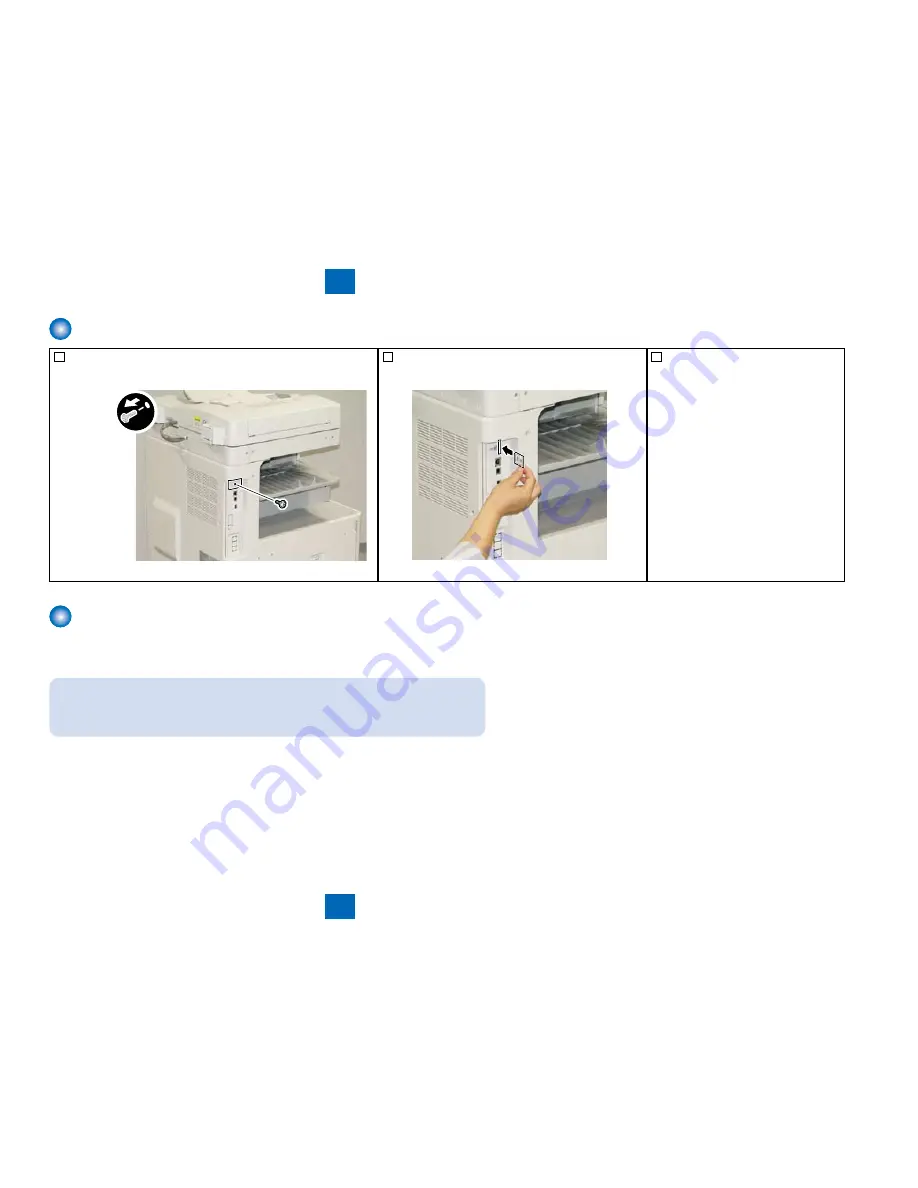
9
9
9-43
9-43
Installation > System Upgrade SD CARD-A1Installation Procedure > Checking after Installation
Installation > System Upgrade SD CARD-A1Installation Procedure > Checking after Installation
Installation Procedure
1) Remove the SD Cover.
1 Screw
•
F-9-89
F-9-89
2) Insert the System Upgrade SD Card.
T-9-4
T-9-4
F-9-90
F-9-90
3) Return the SD Card Cover to its original
position.
Checking after Installation
1) Turn ON the main power.
2) Check that the AM button is displayed.
MEMO:
If the AM button is displayed, it means that eAM has been recognized. If there is operation failure
with the System Upgrade SD Card, E602 will be displayed.
Summary of Contents for IMAGERUNNER 2530
Page 1: ...9 8 7 6 5 4 3 2 1 imageRUNNER 2530 2525 2520 Series Service Manual...
Page 4: ...Blank Page...
Page 16: ...1 1 Product Overview Product Overview Product Lineup Feature Specifications Name of Parts...
Page 111: ...3 3 Periodical Service Periodical Service Consumable Parts and Cleaning Parts...
Page 159: ...5 5 Adjustment Adjustment Outline Adjustment when replacing parts Image position adjustment...
Page 166: ...6 6 Troubleshooting Troubleshooting Upgrading Targets and Procedure...
Page 171: ...7 7 Error Code Error Code Overview Error Code Jam Code Alarm Code...
Page 186: ...8 8 Service Mode Service Mode Outline Details of Service Mode...
Page 321: ...Service Tools General Circuit Diagram Appendix...
















































