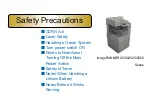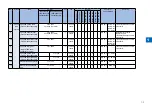Summary of Contents for IMAGERUNNER 2530
Page 9: ...1 1 Periodical Service Consumable Parts and Cleaning Parts ...
Page 13: ...1 5 1 Cleaning Parts Fixing guide Transfer guide F 1 2 F 1 2 ...
Page 14: ...2 2 Adjustment Overview Adjustment when replacing parts image position adjustment ...
Page 20: ...3 3 Error Code Overview Error Code Jam Code Alarm Code ...
Page 34: ...4 4 Service Mode Overview Details of Service Mode ...
Page 85: ...5 5 Parts Replacement and Cleaning List of Parts ...
Page 98: ...6 6 Product Overview Specifications Product lineups Basic Configuration ...
Page 106: ...7 7 Version Upgrading Upgrading Targets and Procedure ...