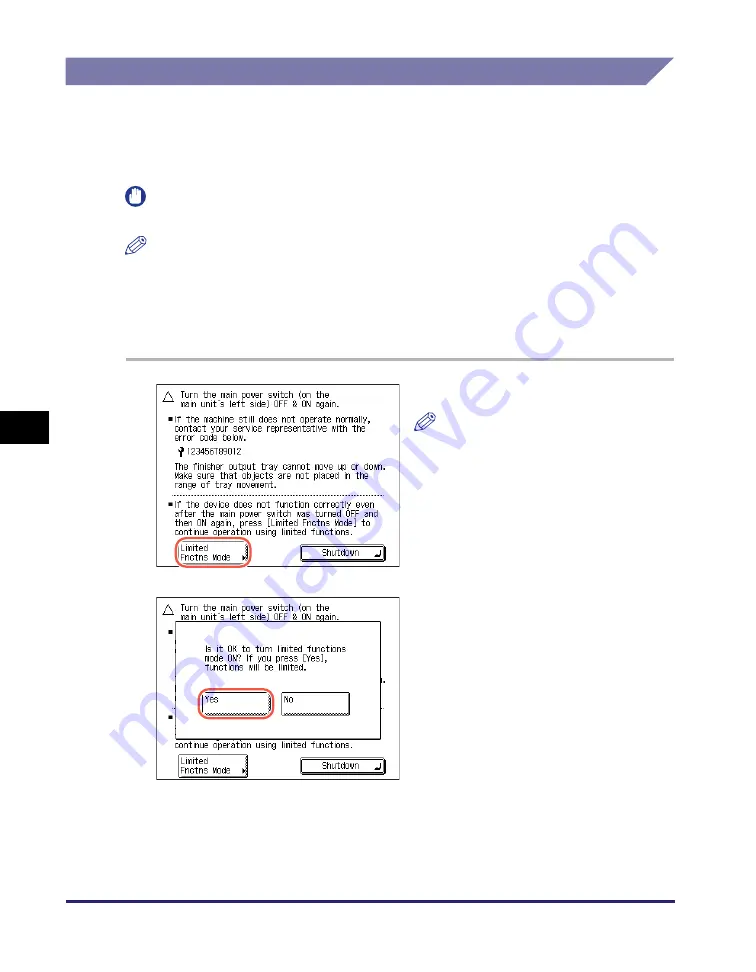
Service Call Message
6-12
T
ro
u
b
les
ho
ot
ing
6
Using the Machine with Limited Functions
If the Service Call Message screen appears indicating a malfunction of the optional
finisher, you can clear the screen by setting the machine to the Limited Functions
Mode. In this mode, you can continue operating the machine by disabling the
finisher functions.
IMPORTANT
If the main power is turned OFF, all the jobs in the machine’s memory will be erased.
NOTE
•
Setting the machine to the Limited Functions Mode from the Service Call Message
screen enables the Limited Functions Mode in Common Settings. (See Chapter 3,
“Configuring the Machine’s Basic Settings,” in the
Reference Guide
.)
•
The Service Call Message screen may re-appear if the Limited Functions Mode is
deactivated without isolating the cause of the malfunction.
3
Restart the machine.
Turn OFF the machine, wait at least 10 seconds, and then turn it ON.
1
Press [Limited Fnctns Mode].
NOTE
If you want to turn OFF the machine,
press [Shutdown].
2
Press [Yes].
To quit, press [No].
Summary of Contents for imageRUNNER 2545
Page 2: ...imageRUNNER 2545i 2545 2535i 2535 2530i 2530 2525i 2525 2520i 2520 User s Guide...
Page 8: ...vii Chapter 7 Appendix Available Paper Stock 7 2 Index 7 4...
Page 93: ...Consumables 5 20 Routine Maintenance 5...
Page 109: ...Service Call Message 6 16 Troubleshooting 6...
Page 116: ...imageRUNNER 2545i 2545 2535i 2535 2530i 2530 2525i 2525 2520i 2520 Guide de l utilisateur...
Page 145: ...xxx...
Page 165: ...Marche suivre de l installation 2 8 Avant de commencer utiliser la machine 2...
Page 211: ...Consommables 5 20 Entretien p riodique 5...
Page 234: ...imageRUNNER 2545i 2545 2535i 2535 2530i 2530 2525i 2525 2520i 2520 Anwenderhandbuch...
Page 240: ...vii Kapitel 7 Anhang Geeignetes Druck Kopiermaterial 7 2 Index 7 4...
Page 275: ...Kabelanschluss 1 14 Systeminstallation 1...
Page 327: ...Verbrauchsmaterial 5 20 Regelm ige Wartung 5...
Page 350: ...imageRUNNER 2545i 2545 2535i 2535 2530i 2530 2525i 2525 2520i 2520 Guida per l utente...
Page 356: ...vii Capitolo 7 Appendice Tipi di carta accettati 7 2 Indice analitico 7 4...
Page 441: ...Consumabili 5 20 Manutenzione ordinaria 5...
Page 464: ...imageRUNNER 2545i 2545 2535i 2535 2530i 2530 2525i 2525 2520i 2520 Gu a de usuario...
Page 470: ...vii Cap tulo 7 Ap ndice Papel disponible 7 2 ndice alfab tico 7 4...
Page 493: ...xxx...
Page 513: ...Flujo de configuraci n 2 8 Antes de utilizar este equipo 2...
















































