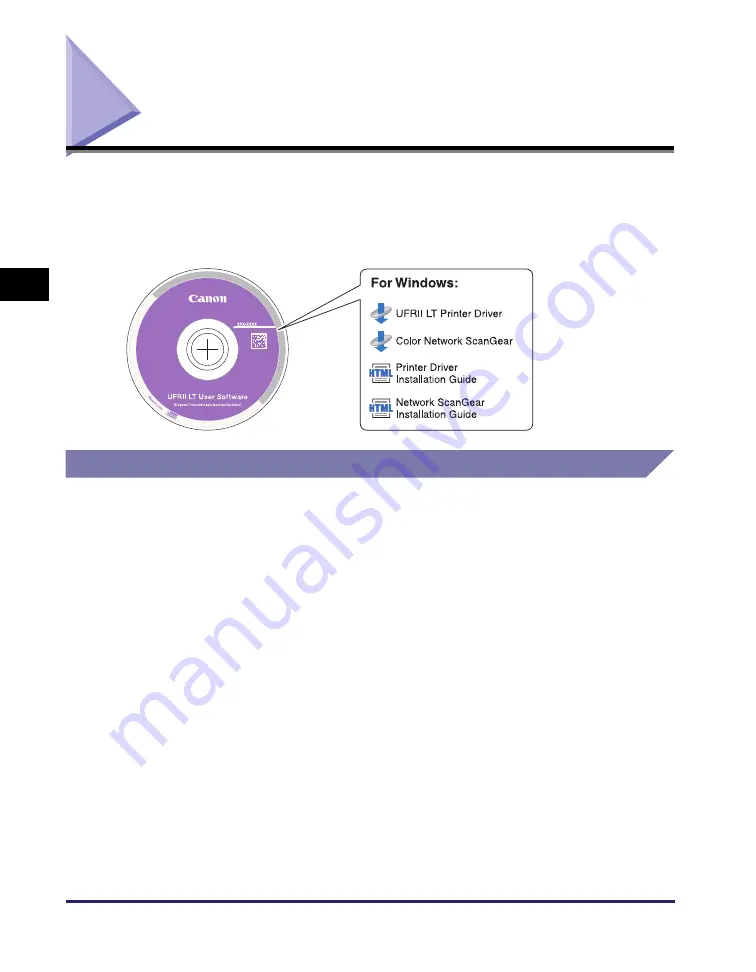
UFRII LT User Software
3-4
Accom
pan
ying
CD-R
O
Ms
3
UFRII LT User Software
The printer driver is software that is required in order to print from applications,
such as Microsoft Word/Excel/PowerPoint, etc., on your computer. The printer
driver also enables you to configure settings related to printing.
The UFRII LT printer driver is installed from the UFRII LT User Software CD-ROM.
Contents of CD-ROM
■
UFRII LT Printer Driver
With the UFRII LT printer driver, the various data processing tasks conventionally
executed within the printer are appropriately divided between the host PC and the printer
to greatly reduce the overall printing time. The workload can be delegated to match the
output data, thus realizing a significant increase in speed through optimization.
■
Color Network ScanGear
With the Color Network ScanGear, originals placed in the feeder/platen glass can be
scanned and imported to a computer on the network. The Color Network ScanGear is
called from a TWAIN-compliant application on your computer desktop.
Examples of applications that support TWAIN are as follows:
- Adobe Photoshop
- Adobe Acrobat
- Microsoft Word/Excel/PowerPoint etc. in Office 2000 or later
■
Printer Driver Installation Guide
Read this HTML manual before installing the printer driver.
■
Network ScanGear Installation Guide
Read this HTML manual before installing the Color Network ScanGear.
Summary of Contents for imageRUNNER 2545
Page 2: ...imageRUNNER 2545i 2545 2535i 2535 2530i 2530 2525i 2525 2520i 2520 User s Guide...
Page 8: ...vii Chapter 7 Appendix Available Paper Stock 7 2 Index 7 4...
Page 93: ...Consumables 5 20 Routine Maintenance 5...
Page 109: ...Service Call Message 6 16 Troubleshooting 6...
Page 116: ...imageRUNNER 2545i 2545 2535i 2535 2530i 2530 2525i 2525 2520i 2520 Guide de l utilisateur...
Page 145: ...xxx...
Page 165: ...Marche suivre de l installation 2 8 Avant de commencer utiliser la machine 2...
Page 211: ...Consommables 5 20 Entretien p riodique 5...
Page 234: ...imageRUNNER 2545i 2545 2535i 2535 2530i 2530 2525i 2525 2520i 2520 Anwenderhandbuch...
Page 240: ...vii Kapitel 7 Anhang Geeignetes Druck Kopiermaterial 7 2 Index 7 4...
Page 275: ...Kabelanschluss 1 14 Systeminstallation 1...
Page 327: ...Verbrauchsmaterial 5 20 Regelm ige Wartung 5...
Page 350: ...imageRUNNER 2545i 2545 2535i 2535 2530i 2530 2525i 2525 2520i 2520 Guida per l utente...
Page 356: ...vii Capitolo 7 Appendice Tipi di carta accettati 7 2 Indice analitico 7 4...
Page 441: ...Consumabili 5 20 Manutenzione ordinaria 5...
Page 464: ...imageRUNNER 2545i 2545 2535i 2535 2530i 2530 2525i 2525 2520i 2520 Gu a de usuario...
Page 470: ...vii Cap tulo 7 Ap ndice Papel disponible 7 2 ndice alfab tico 7 4...
Page 493: ...xxx...
Page 513: ...Flujo de configuraci n 2 8 Antes de utilizar este equipo 2...
















































