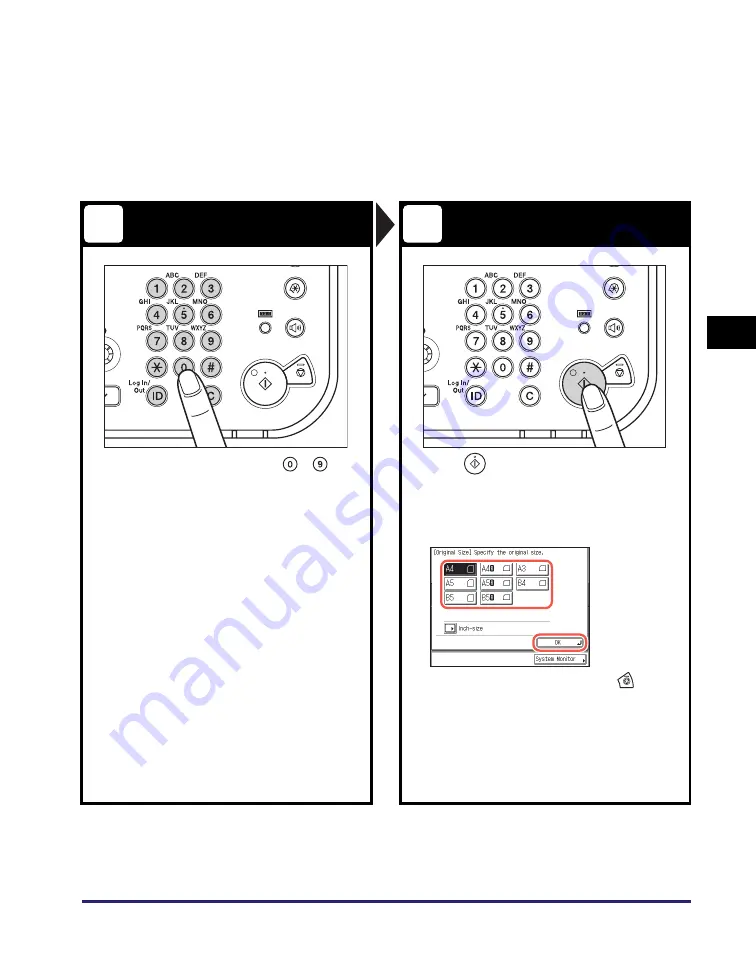
Sending a Fax
4-11
Usin
g th
e Basic
F
unct
ion
s
4
Enter the Fax Number
Start Sending
Enter the fax number using
-
(numeric keys).
Press
(Start).
•
You can also specify the destination by using
[Address Book], [Favorites Buttons], or
[One-touch Buttons]. These functions save
you the effort of entering a fax number each
time you send documents.
For information on specifying destinations, see
Chapter 4, “Specifying Destinations Easily and
Quickly,” in the
Sending and Facsimile Guide
.
•
When the screen below appears, select the
original size
➞
press [OK].
•
To cancel scanning originals, press
(Stop).
You can also cancel scanning originals by
pressing [Cancel] on the screen indicating the
fax processing status.
For instructions on how to cancel sending a
document during transmission, see Chapter 2,
“Sending Documents,” in the
Sending and
Facsimile Guide
.
3
4
Summary of Contents for imageRUNNER 2545
Page 2: ...imageRUNNER 2545i 2545 2535i 2535 2530i 2530 2525i 2525 2520i 2520 User s Guide...
Page 8: ...vii Chapter 7 Appendix Available Paper Stock 7 2 Index 7 4...
Page 93: ...Consumables 5 20 Routine Maintenance 5...
Page 109: ...Service Call Message 6 16 Troubleshooting 6...
Page 116: ...imageRUNNER 2545i 2545 2535i 2535 2530i 2530 2525i 2525 2520i 2520 Guide de l utilisateur...
Page 145: ...xxx...
Page 165: ...Marche suivre de l installation 2 8 Avant de commencer utiliser la machine 2...
Page 211: ...Consommables 5 20 Entretien p riodique 5...
Page 234: ...imageRUNNER 2545i 2545 2535i 2535 2530i 2530 2525i 2525 2520i 2520 Anwenderhandbuch...
Page 240: ...vii Kapitel 7 Anhang Geeignetes Druck Kopiermaterial 7 2 Index 7 4...
Page 275: ...Kabelanschluss 1 14 Systeminstallation 1...
Page 327: ...Verbrauchsmaterial 5 20 Regelm ige Wartung 5...
Page 350: ...imageRUNNER 2545i 2545 2535i 2535 2530i 2530 2525i 2525 2520i 2520 Guida per l utente...
Page 356: ...vii Capitolo 7 Appendice Tipi di carta accettati 7 2 Indice analitico 7 4...
Page 441: ...Consumabili 5 20 Manutenzione ordinaria 5...
Page 464: ...imageRUNNER 2545i 2545 2535i 2535 2530i 2530 2525i 2525 2520i 2520 Gu a de usuario...
Page 470: ...vii Cap tulo 7 Ap ndice Papel disponible 7 2 ndice alfab tico 7 4...
Page 493: ...xxx...
Page 513: ...Flujo de configuraci n 2 8 Antes de utilizar este equipo 2...
















































