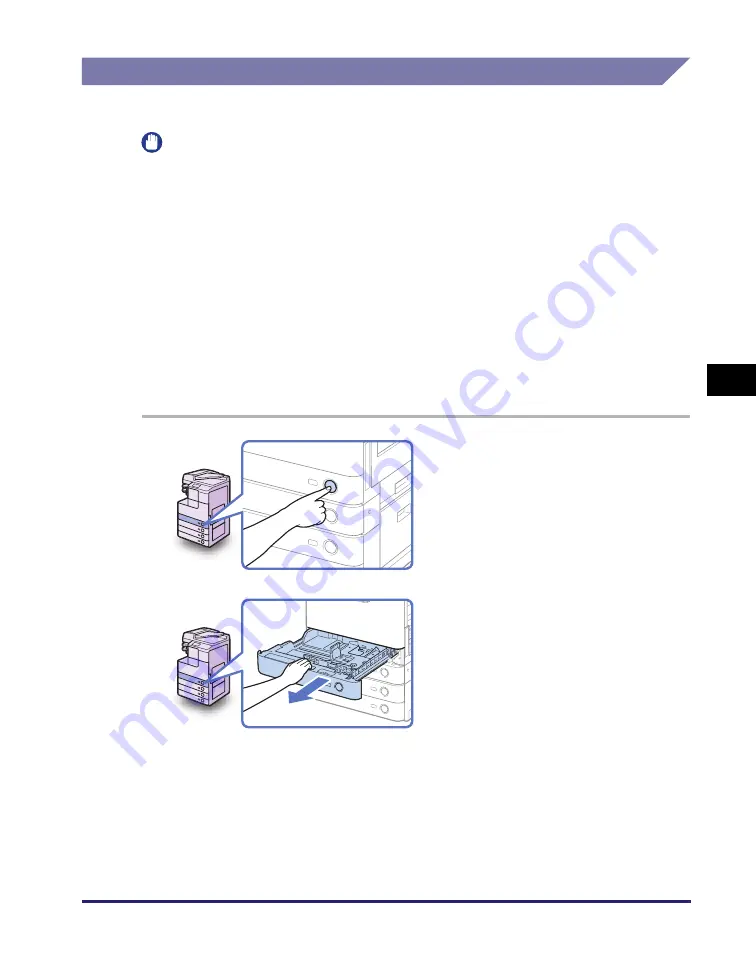
Paper Drawers
5-3
R
o
u
tin
e Ma
in
te
na
nc
e
5
Loading Paper
Load paper in the paper drawers as described below.
IMPORTANT
•
Do not load nonstandard-sized paper in the paper drawers.
•
Do not load the following types of paper in the paper drawers, as they may cause
paper jams:
- Severely curled or wrinkled paper
- Lightweight straw paper (less than approximately 64 g/m
2
)
- Transparencies
- Labels
- Paper on which color images have been copied (or the reverse side of such paper)
- Paper which has been printed on using a thermal transfer printer (or the reverse side
of such paper)
•
Fan the stack of paper well before loading it, and align the edges of the paper stack on
a flat surface.
•
Never place paper or anything in the empty part of the drawer next to the paper stack.
Doing so may cause paper jams.
1
Press the button on the paper
drawer in which you want to load
paper.
2
Grip the handle and pull out the
paper drawer until it stops.
Summary of Contents for imageRUNNER 2545
Page 2: ...imageRUNNER 2545i 2545 2535i 2535 2530i 2530 2525i 2525 2520i 2520 User s Guide...
Page 8: ...vii Chapter 7 Appendix Available Paper Stock 7 2 Index 7 4...
Page 93: ...Consumables 5 20 Routine Maintenance 5...
Page 109: ...Service Call Message 6 16 Troubleshooting 6...
Page 116: ...imageRUNNER 2545i 2545 2535i 2535 2530i 2530 2525i 2525 2520i 2520 Guide de l utilisateur...
Page 145: ...xxx...
Page 165: ...Marche suivre de l installation 2 8 Avant de commencer utiliser la machine 2...
Page 211: ...Consommables 5 20 Entretien p riodique 5...
Page 234: ...imageRUNNER 2545i 2545 2535i 2535 2530i 2530 2525i 2525 2520i 2520 Anwenderhandbuch...
Page 240: ...vii Kapitel 7 Anhang Geeignetes Druck Kopiermaterial 7 2 Index 7 4...
Page 275: ...Kabelanschluss 1 14 Systeminstallation 1...
Page 327: ...Verbrauchsmaterial 5 20 Regelm ige Wartung 5...
Page 350: ...imageRUNNER 2545i 2545 2535i 2535 2530i 2530 2525i 2525 2520i 2520 Guida per l utente...
Page 356: ...vii Capitolo 7 Appendice Tipi di carta accettati 7 2 Indice analitico 7 4...
Page 441: ...Consumabili 5 20 Manutenzione ordinaria 5...
Page 464: ...imageRUNNER 2545i 2545 2535i 2535 2530i 2530 2525i 2525 2520i 2520 Gu a de usuario...
Page 470: ...vii Cap tulo 7 Ap ndice Papel disponible 7 2 ndice alfab tico 7 4...
Page 493: ...xxx...
Page 513: ...Flujo de configuraci n 2 8 Antes de utilizar este equipo 2...
















































