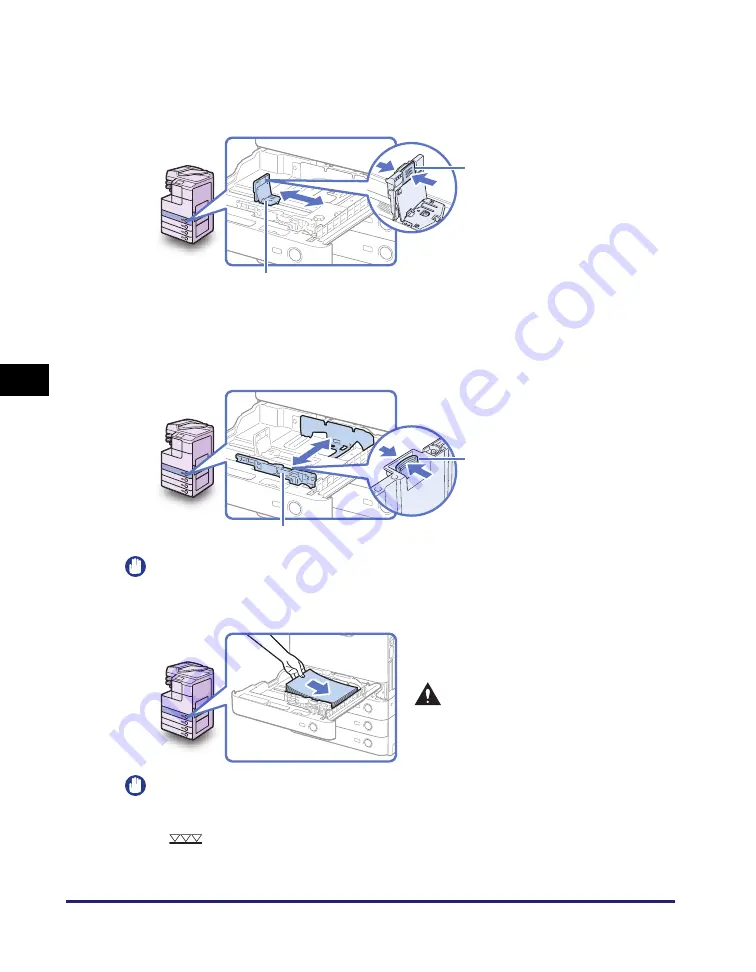
Paper Drawers
5-6
R
o
u
tin
e Ma
in
te
na
nc
e
5
2
Squeeze the lever on the side guide. Without releasing the lever,
slide the side guide leftward or rightward to align it with the mark
for the desired paper size.
3
Squeeze the lever on the front guide. Without releasing the lever,
slide the front guide backward or forward to align it with the mark
for the desired paper size.
IMPORTANT
Adjust the guides correctly. Failure to do so may cause paper jams or dirty prints, or
make the inside of the machine dirty.
IMPORTANT
•
Rolled or curled paper must be straightened out prior to use.
•
Make sure that the height of the paper stack does not exceed the loading limit mark
(
) both on the left and back sides of the slide guides.
•
Make sure that the paper size/type setting of the paper drawer matches the size/type
of the paper that is being loaded.
4
Load the appropriate size of
paper into the paper drawer.
CAUTION
Take care not to cut your hands on
the edges of the paper when
loading it into the machine.
Lever
Side Guide
Lever
Front Guide
Summary of Contents for imageRUNNER 2545
Page 2: ...imageRUNNER 2545i 2545 2535i 2535 2530i 2530 2525i 2525 2520i 2520 User s Guide...
Page 8: ...vii Chapter 7 Appendix Available Paper Stock 7 2 Index 7 4...
Page 93: ...Consumables 5 20 Routine Maintenance 5...
Page 109: ...Service Call Message 6 16 Troubleshooting 6...
Page 116: ...imageRUNNER 2545i 2545 2535i 2535 2530i 2530 2525i 2525 2520i 2520 Guide de l utilisateur...
Page 145: ...xxx...
Page 165: ...Marche suivre de l installation 2 8 Avant de commencer utiliser la machine 2...
Page 211: ...Consommables 5 20 Entretien p riodique 5...
Page 234: ...imageRUNNER 2545i 2545 2535i 2535 2530i 2530 2525i 2525 2520i 2520 Anwenderhandbuch...
Page 240: ...vii Kapitel 7 Anhang Geeignetes Druck Kopiermaterial 7 2 Index 7 4...
Page 275: ...Kabelanschluss 1 14 Systeminstallation 1...
Page 327: ...Verbrauchsmaterial 5 20 Regelm ige Wartung 5...
Page 350: ...imageRUNNER 2545i 2545 2535i 2535 2530i 2530 2525i 2525 2520i 2520 Guida per l utente...
Page 356: ...vii Capitolo 7 Appendice Tipi di carta accettati 7 2 Indice analitico 7 4...
Page 441: ...Consumabili 5 20 Manutenzione ordinaria 5...
Page 464: ...imageRUNNER 2545i 2545 2535i 2535 2530i 2530 2525i 2525 2520i 2520 Gu a de usuario...
Page 470: ...vii Cap tulo 7 Ap ndice Papel disponible 7 2 ndice alfab tico 7 4...
Page 493: ...xxx...
Page 513: ...Flujo de configuraci n 2 8 Antes de utilizar este equipo 2...
















































