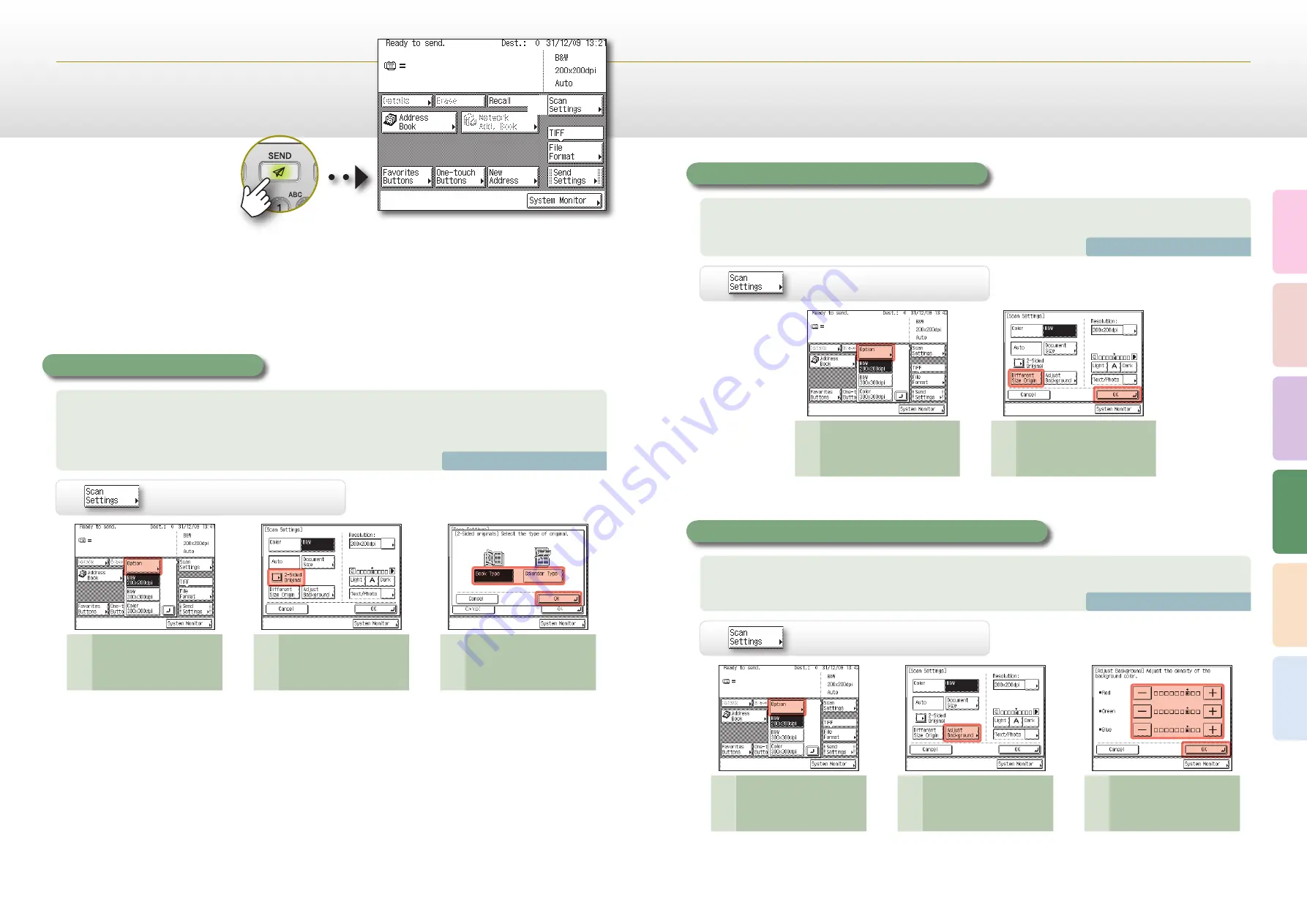
33
Easy Operation Guide
Send/Fax
34
Send and Fax Functions
Easy Operation Guide
Co
py
Pr
ef
ac
e
O
th
er
Pr
in
t
Sc
an
Se
nd
/F
ax
>>
Send and Fax Functions
1
1
Press [Option].
2
Press [Different Size Origin]
→
[OK].
1
Press [Option].
2
Press [Adjust Background].
3
Press [-] or [+] to adjust the
amount of each color
→
press [OK]
→
[OK].
You can scan multiple originals of different sizes at the same time when using the feeder.
† The Different Size Originals mode is available only when the machine is equipped with the feeder
(optional for the imageRUNNER 2545/2535/2530/2525/2520).
Scanning Different Size Originals Together
You can adjust the density of the background color when scanning color originals. You can adjust red, green, and blue
separately.
Adjusting the Background Color of Sent Documents
Press [Scan Settings].
Press [Scan Settings].
1
1
1
Press [Option].
2
Press [2-Sided Original].
3
Select [Book Type] or
[Calendar Type]
→
press [OK]
→
[OK].
Press [Scan Settings].
You can scan both sides of the originals set in the feeder.
† The 2-Sided Original mode is available only when the machine is equipped with the feeder
(optional for the imageRUNNER 2545/2535/2530/2525/2520).
Scanning Two-Sided Originals
1
Chapter 3
❖
Sending and Facsimile Guide
Chapter 3
❖
Sending and Facsimile Guide
Chapter 3
❖
Sending and Facsimile Guide







































