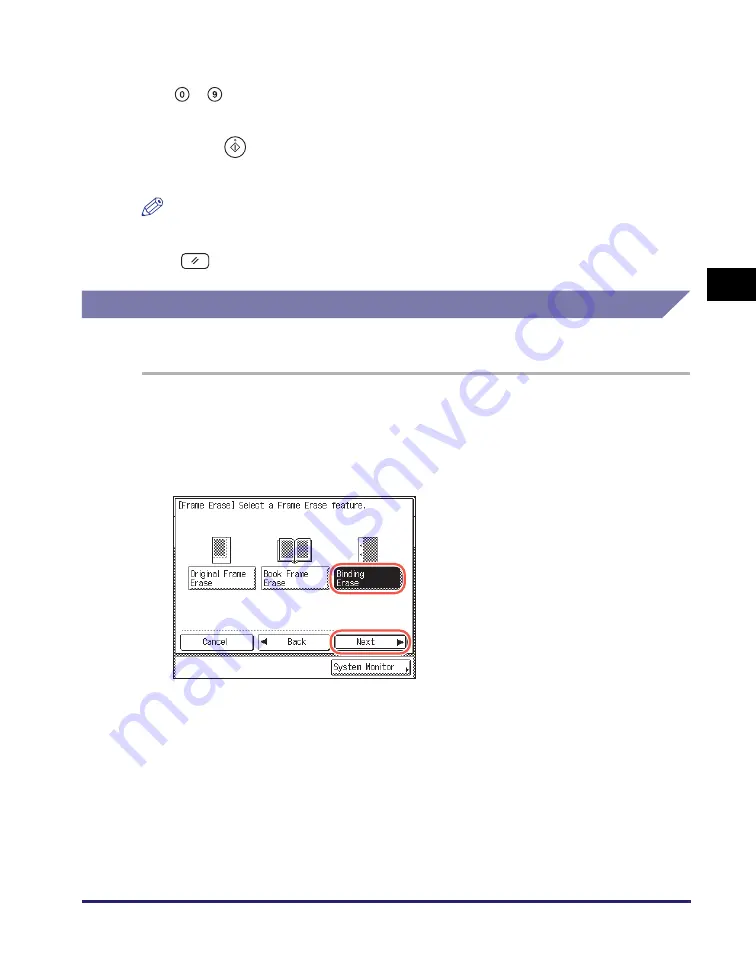
Erasing Shadows/Frame Lines (Frame Erase)
3-19
Ad
v
anced
Co
p
y
ing
F
e
at
ur
es
3
6
Enter the desired copy quantity (from 1 to 999) usin
g
-
(numeric keys).
7
Press
(Start).
Copying starts.
NOTE
•
To cancel this setting, press [Special Features]
➞
[Frame Erase]
➞
[Cancel].
•
To cancel all settings and return the machine to the Standard Settings, press
(Reset).
Binding Erase
This mode erases shadows from binding holes on originals.
1
Place your ori
g
inal on the platen
g
lass
➞
press [Special Features]
➞
[Frame Erase].
For help, see step 1 in “Original Frame Erase,” on p. 3-14.
2
Press [Bindin
g
Erase]
➞
[Next].
Summary of Contents for imageRUNNER 2545i
Page 2: ...imageRUNNER 2545i 2545 2535i 2535 2530i 2530 2525i 2525 2520i 2520 Copying Guide...
Page 11: ...x...
Page 29: ...Checking Changing Canceling Selected Settings 1 18 Introduction to Copy Function 1...
Page 63: ...Finishing 2 34 Basic Copying Features 2...
Page 113: ...Index 5 6 Appendix 5...
































