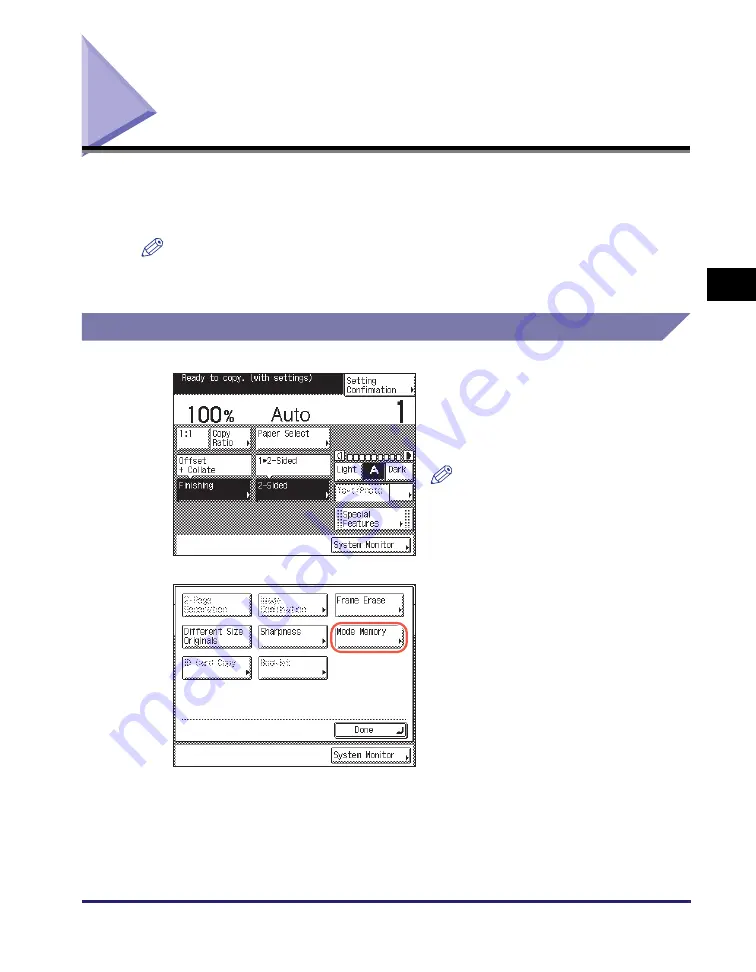
Frequently Used Settings (Mode Memory)
3-31
Ad
v
anced
Co
p
y
ing
F
e
at
ur
es
3
Frequently Used Settings (Mode Memory)
You can store setting combinations of copy modes in the four memory keys. These
keys can be named for increased convenience. This function is useful for storing
frequently used copy settings.
NOTE
The copy settings stored in memory keys are not erased when the main power is
turned OFF.
Registering Mode Memory
1
Specify the copy settin
g
s that
you want to store on the top
screen and/or the Special
Features screen.
NOTE
In the example on the left, the
Finishing and 2-Sided modes are
specified.
2
Press [Special Features]
➞
[Mode Memory].
Summary of Contents for imageRUNNER 2545i
Page 2: ...imageRUNNER 2545i 2545 2535i 2535 2530i 2530 2525i 2525 2520i 2520 Copying Guide...
Page 11: ...x...
Page 29: ...Checking Changing Canceling Selected Settings 1 18 Introduction to Copy Function 1...
Page 63: ...Finishing 2 34 Basic Copying Features 2...
Page 113: ...Index 5 6 Appendix 5...


































