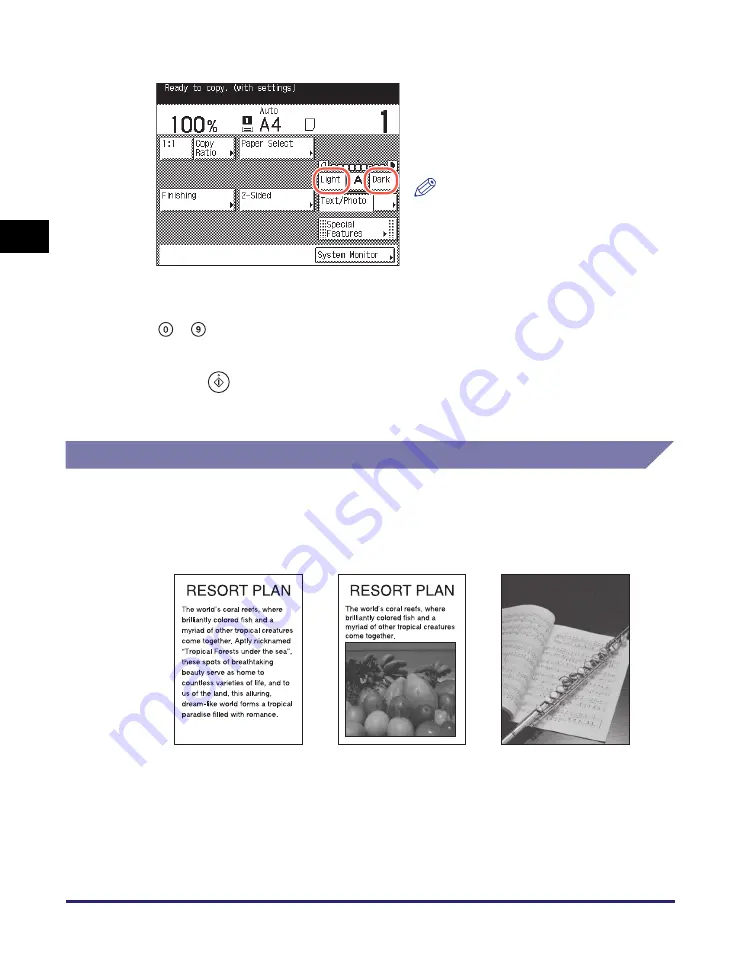
Adjusting Density and Image Quality
2-12
Ba
sic
Co
p
y
ing
F
e
at
ur
es
2
●
If you want to adjust the copy density manually:
3
Enter the desired copy quantity (from 1 to 999) usin
g
-
(numeric keys).
4
Press
(Start).
Copying starts.
Type of Original
You can manually select the type of original so that the machine reproduces copies
as faithfully as possible to the original. The following three types of original modes
are available:
■
Text Mode
This mode is best suited for making copies of text originals. Blueprints or pencil
drawn originals can also be copied clearly.
❑
Press [Light] or [Dark] to adjust density.
Press [Light] to move the indicator to the
left to make the density lighter, or press
[Dark] to move the indicator to the right
to make the density darker.
NOTE
You can adjust the density within nine
levels.
Text/Photo Mode
Text Mode
Photo Mode
Summary of Contents for imageRUNNER 2545i
Page 2: ...imageRUNNER 2545i 2545 2535i 2535 2530i 2530 2525i 2525 2520i 2520 Copying Guide...
Page 11: ...x...
Page 29: ...Checking Changing Canceling Selected Settings 1 18 Introduction to Copy Function 1...
Page 63: ...Finishing 2 34 Basic Copying Features 2...
Page 113: ...Index 5 6 Appendix 5...












































