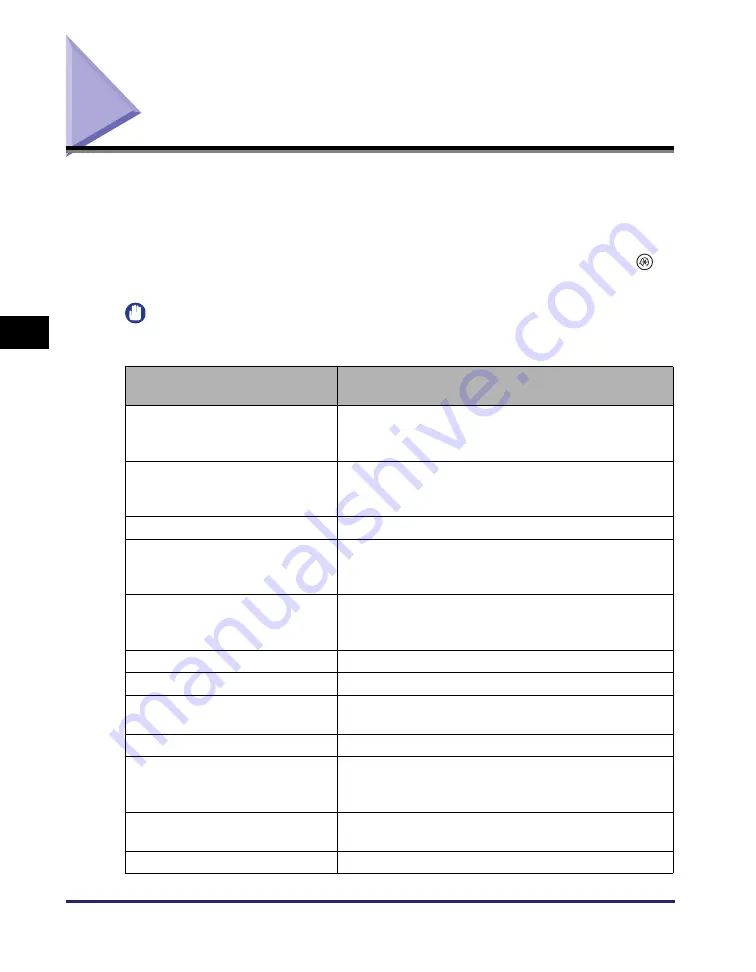
Customizing the System Settings
4-2
Cu
sto
m
izing Set
ti
ngs
4
Customizing the System Settings
In the System Settings page in the [Add.Func.] (Additional Functions) menu, you
can specify the System Settings of the machine. Although many of the settings can
be specified both on the Remote UI and on the machine’s control panel, some
settings can be specified only on the machine.
You can find the System Settings on the machine’s control panel by pressing
(Additional Functions). For more information, see the
IMPORTANT
You can edit the System Settings on the Remote UI only when it is in the System
Manager Mode.
System Settings on the
Machine
Menus or Buttons on the Remote UI to access the
settings listed left.
System Manager Settings
(System Manager’s name and
other information)
[Add.Func.]
➞
[System Settings]
➞
[Edit]
System Manager Settings
(System Manager ID and System
Password)
[Add.Func.]
➞
[System Settings]
➞
[Edit]
➞
[Register ID and Password]
Device Info Settings
[Add.Func.]
➞
[System Settings]
➞
[Edit]
Department ID Management
[Add.Func.]
➞
[Department ID/User Management]
User ID Management
[Add.Func.]
➞
[Department ID/User Management]
Network Settings
[Add.Func.]
➞
[Settings]
➞
[Network Settings]
Communications Settings
[Add.Func.]
➞
[System Settings]
➞
[Edit]
Forwarding Settings
[Add.Func.]
➞
[Forwarding Settings]
Store/Print When Forwarding
[Add.Func.]
➞
[System Settings]
➞
[Edit]
Restrict the Send Function
[Add.Func.]
➞
[System Settings]
➞
[Edit]
➞
[Restrict the Send Function]
Register LDAP Server
[Add.Func.]
➞
[Register LDAP Server]
Job Log Display
[Add.Func.]
➞
[System Settings]
➞
[Edit]
Summary of Contents for imageRUNNER 2545i
Page 2: ...imageRUNNER 2545i 2545 2535i 2535 2530 2525 2520 Remote UI Guide...
Page 11: ...x...
Page 63: ...Managing the Department IDs and User IDs 3 14 Specifying Department ID and User Management 3...
Page 82: ...5 1 CHAPTER 5 Appendix This chapter includes the glossary and index Glossary 5 2 Index 5 5...
















































