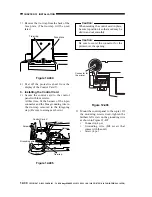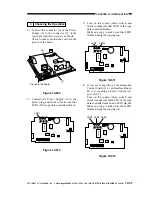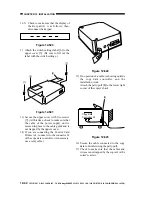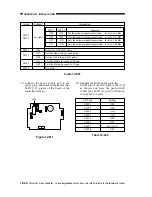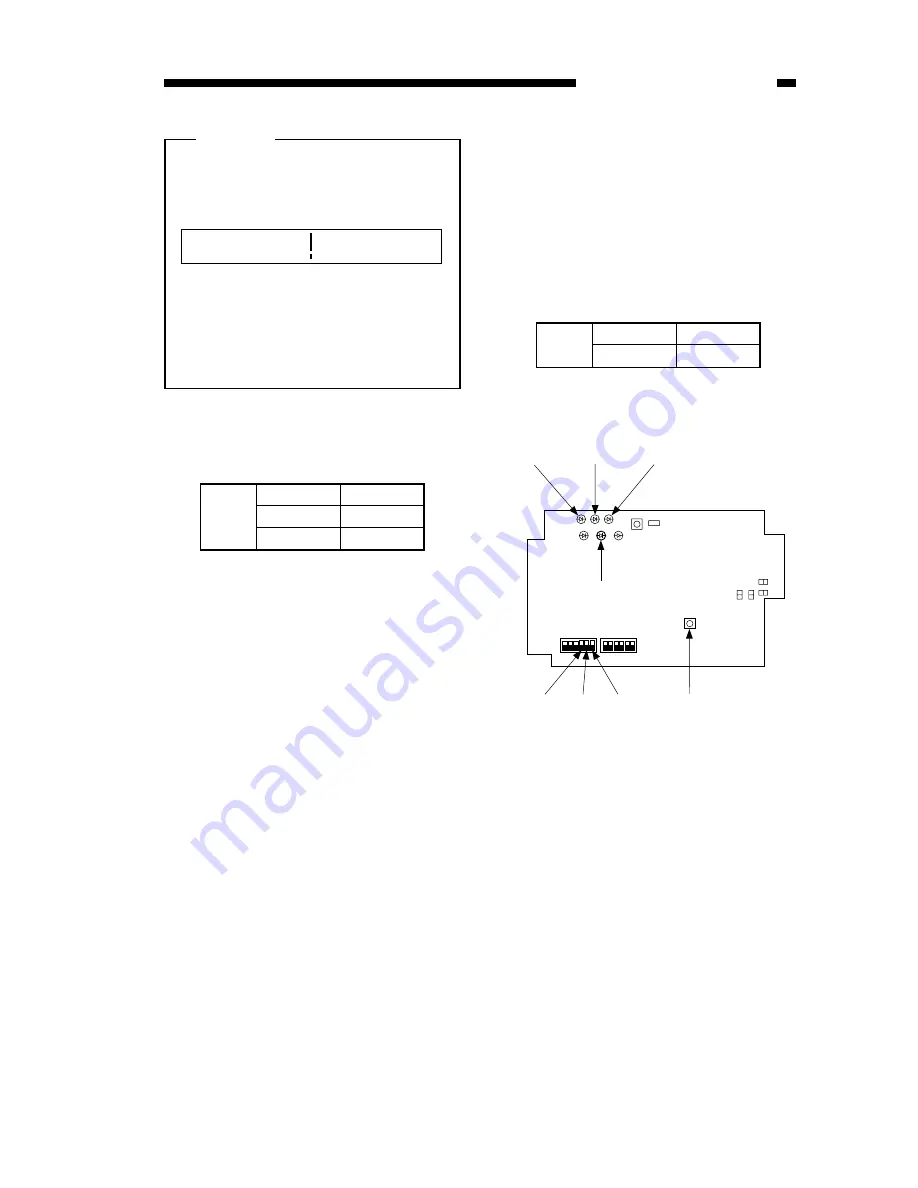
COPYRIGHT © 1999 CANON INC. CANON imageRUNNER 400/330 REV.0 JAN. 1999 PRINTED IN JAPAN (IMPRIME AU JAPON)
12-39
CHAPTER 12 INSTALLATION
Caution:
1. If bit 4 of the DIP switch (SW5-4) of
the copy data controller is set to OFF,
group control is disabled and the
indication will be as follows:
Figure 12-516
2. If the copier already has a list of IDs
in its memory, they may be shared by
the copy data controller; perform the
following:
n
Copying the IDs
a) Set the bits of the DIP switch (SW1) of the
copy data controller as follows:
Table 12-503
b) Press the switch SW4 of the copy data
controller.
LED5 should turn on instantaneously in
response to a press on the switch.
bit
1, 2
3
Position
ON
OFF
SW1
c) LED5 turns on to indicate the end of data
copying.
LED5 flashes if copying of data fails.
Press the switch SW4 once again, and see
if LED5 turns on.
The copier cannot deliver paper during
copying operation.
d) Set the bits of the DIP switch SW1 of the
copy data controller as follows.
LED5 should turn off.
bit
1, 2, 3
Position
OFF
SW1
Table 12-504
Figure 12-517
LED5
SW4
SW1-1
SW1-2
SW1-3
1
6
SW4
SW1 ON
SW5 ON
LED6
LED5
LED4
LED3
LED2
LED1
SW2
SW3
JB2
JB1
JA1
JA2
1
6
LED1
LED2
LED3