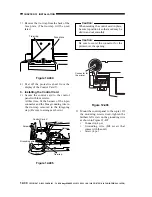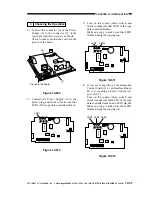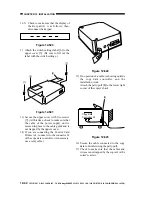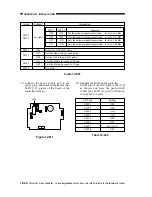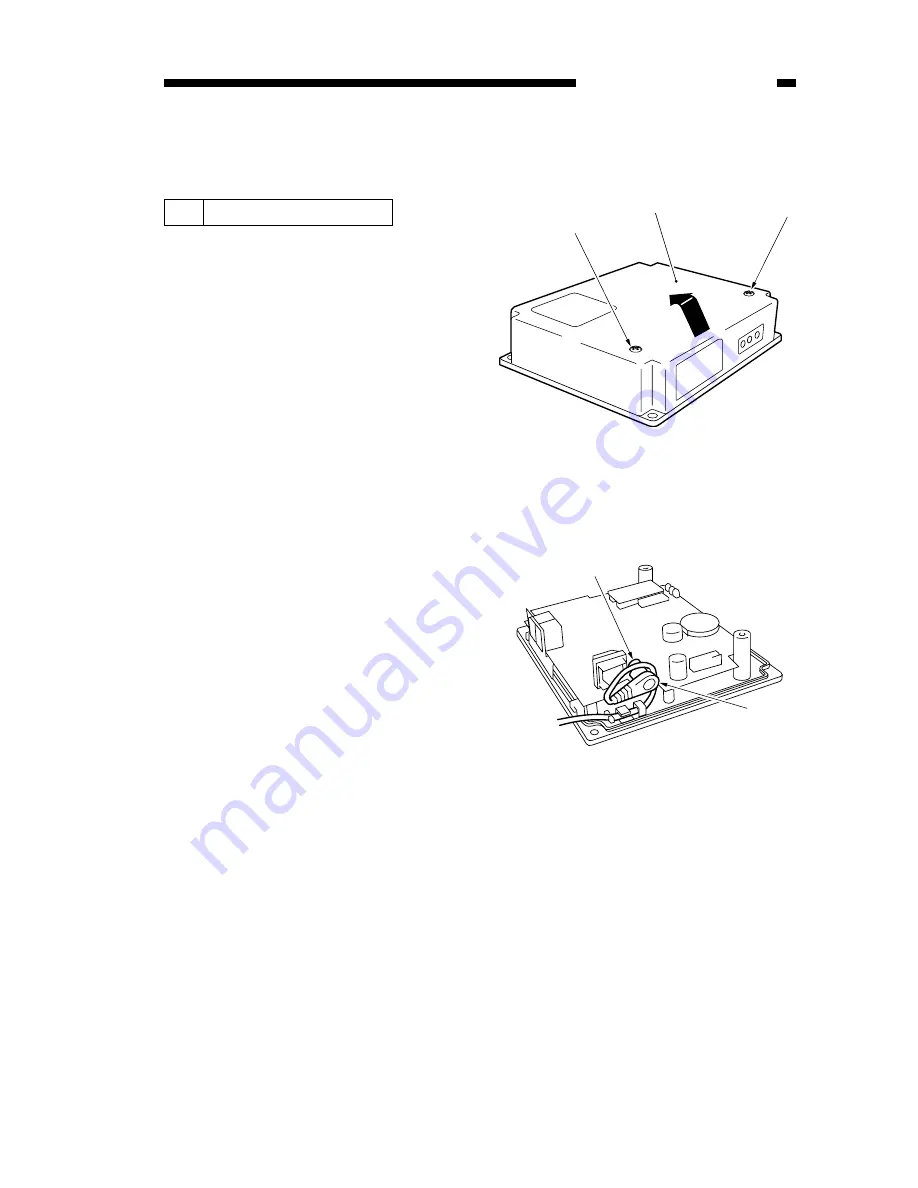
COPYRIGHT © 1999 CANON INC. CANON imageRUNNER 400/330 REV.0 JAN. 1999 PRINTED IN JAPAN (IMPRIME AU JAPON)
12-43
CHAPTER 12 INSTALLATION
VI. INSTALLATION OF THE
NE CONTROLLER-A1
1
Installing to the Copier
Be sure to keep the following in mind
when installing the NE Controller-A1 to the
copier:
1. See to it that the work complies with the
regulations of the country of installation.
2. Install the copier in advance.
3. Disconnect the copier's power plug.
4. Identify the screws by type (length,
diameter) and location.
5. Prepare settings data on a computer at the
service station.
1) Remove the two screws [2], and remove
the upper cover.
Figure 12-601
2) Connect the connector [3] of the power
supply unit to the connector [4].
Figure 12-602
[2]
[1]
[2]
[4]
[3]