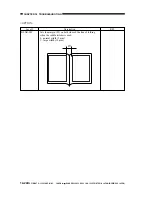CHAPTER 14 TROUBLESHOOTING
14-230
COPYRIGHT © 1999 CANON INC. CANON imageRUNNER 400/330 REV.0 JAN. 1999 PRINTED IN JAPAN (IMPRIME AU JAPON)
Code
E803
Cause
Both ends of the fluorescent lamp became
black because of an error output voltage
of the composite power supply or
deterioration of the lamp.
The fan rotation has a fault.
The fan has a fault.
The DC controller PCB has a fault.
The fan connector has poor contact.
Fixing heat discharge fan 1 (FM2)
Fixing heat discharge fan 2 (FM3)
Laser driver cooling fan (FM4)
Laser scanner motor cooling fan (FM5)
Laser scanner motor cooling fan 2 (FM6)
Cleaner heat exhaust fan (FM7)
System cooling fan (FM8)
Low-voltage power supply cooling fan 1
(FM10)
Low-voltage power supply cooling fan 2
(FM11)
Reader cooling fan 1 (FM12)
Reader cooling fan 2 (FM13)
Drum cartridge cooling fan 1
Drum cartridge cooling fan 2
Drum cartridge cooling fan 3
DC controller PCB cooling fan
Scanner motor cooling fan
Description
The output voltage of the
composite power supply PCB
(+24 VU, +24 VR) has an error.
For details, refer to LED200 (to
see how it turns on; p.14-133).
The fan motor does not
rotate at a specific speed 5
sec after it has started to
rotate.
The fan motor rotation
deviates from a specific
value for 5 sec or more
while it is rotating at a
specific speed.
For the locations of the fans,
see II. of Chapter 10.
Detail
0002
0003
0004
0005
0006
0007
0008
0010
0011
0012
0013
0014
0015
0016
0017
0018
E805