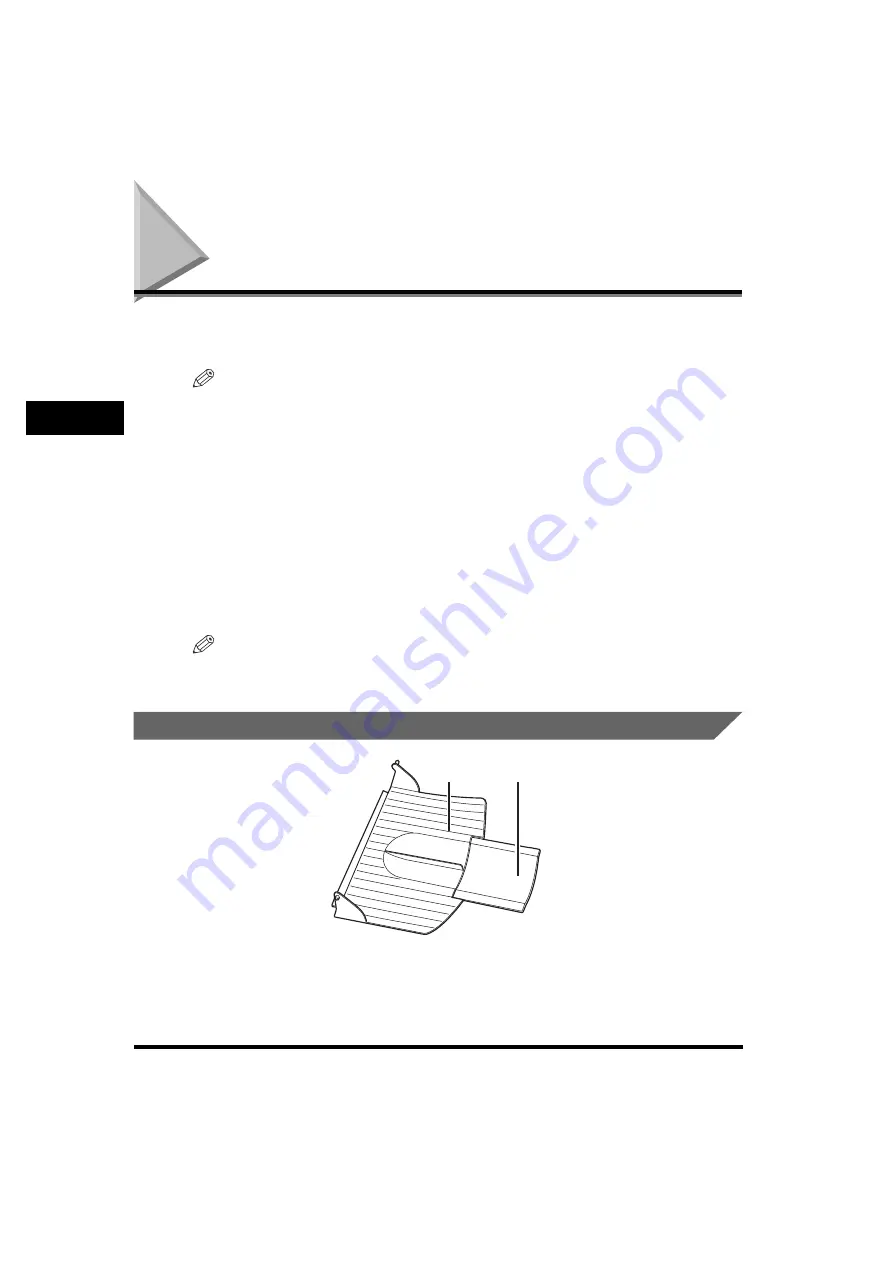
Copy Tray-J1
3-24
3
Opti
ona
l Eq
uipme
n
t
Copy Tray-J1
If the Copy Tray-J1 is attached to the machine, the following finishing modes are
available:
NOTE
The optional 3 Way Unit-A1 is required to install the Copy Tray-J1.
■
Collate Mode
The prints are automatically collated into sets arranged in page order before they are
delivered to the output tray.
■
Group Mode
All prints of the same original page are grouped together into sets before they are
delivered to the output tray.
■
Rotate Mode
If originals of the same size are printed, the prints are automatically collated into sets
arranged in page order, and are output in alternating directions to the output tray.
NOTE
[Rotate] can only be selected when the Copy Tray-J1 and the optional Inner 2 Way
Tray-D1 are attached.
Parts and Their Functions
a
Output Tray
Prints are output to this tray.
b
Auxiliary Tray
Pull out the auxiliary tray if you are printing on
large size paper (11" x 17", LGL, or LTRR).
a
b
Summary of Contents for imageRUNNER 3530
Page 2: ...0 ...
Page 3: ...imageRUNNER 3530 2830 2230 Reference Guide 0 ...
Page 234: ...Adjusting the Machine 4 78 4 Customizing Settings ...
Page 252: ...Printing Secured Documents 5 18 5 Checking Job and Device Status ...
Page 300: ...License Registration 6 48 6 System Manager Settings ...
Page 352: ...Consumables 7 52 7 Routine Maintenance ...
Page 430: ...If the Power Does Not Turn ON 8 78 8 Troubleshooting ...
Page 450: ...Index 9 20 9 Appendix ...
Page 458: ...System Management of the imageRUNNER 3530 2830 2230 VIII ...
Page 459: ...0 ...
















































