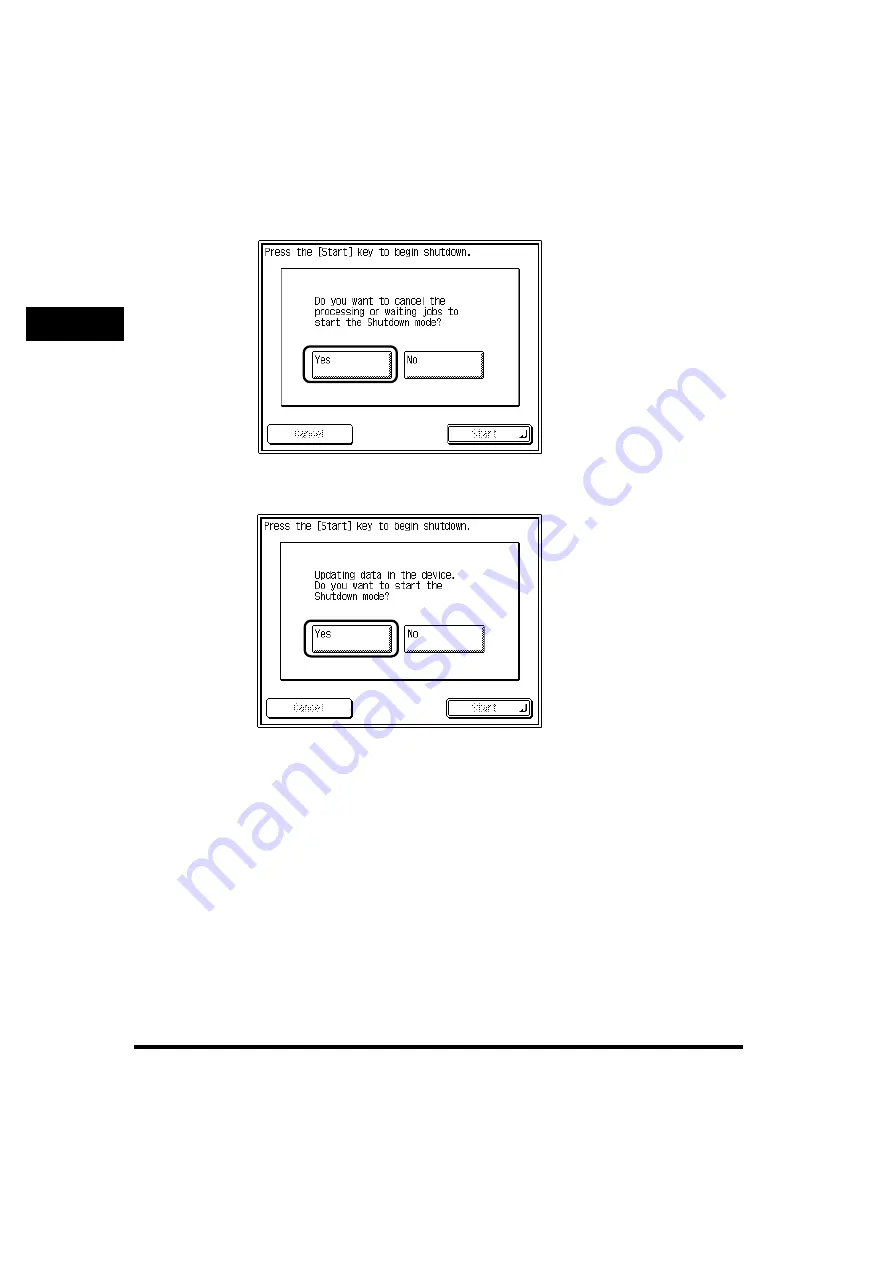
Main Power and Control Panel Power
1-24
1
Bef
o
re Y
o
u Sta
rt Using
This Machin
e
3
Confirm the message displayed
➞
press [Yes].
To return to the job confirmation screen, press [No].
All of the jobs that are currently being processed or waiting to be processed are
canceled. Any network communication processes will also be canceled.
If There Are Jobs Currently
Being Processed or Waiting to Be
Processed
If a Font Is Being Downloaded
Summary of Contents for imageRUNNER 3530
Page 2: ...0 ...
Page 3: ...imageRUNNER 3530 2830 2230 Reference Guide 0 ...
Page 234: ...Adjusting the Machine 4 78 4 Customizing Settings ...
Page 252: ...Printing Secured Documents 5 18 5 Checking Job and Device Status ...
Page 300: ...License Registration 6 48 6 System Manager Settings ...
Page 352: ...Consumables 7 52 7 Routine Maintenance ...
Page 430: ...If the Power Does Not Turn ON 8 78 8 Troubleshooting ...
Page 450: ...Index 9 20 9 Appendix ...
Page 458: ...System Management of the imageRUNNER 3530 2830 2230 VIII ...
Page 459: ...0 ...
















































