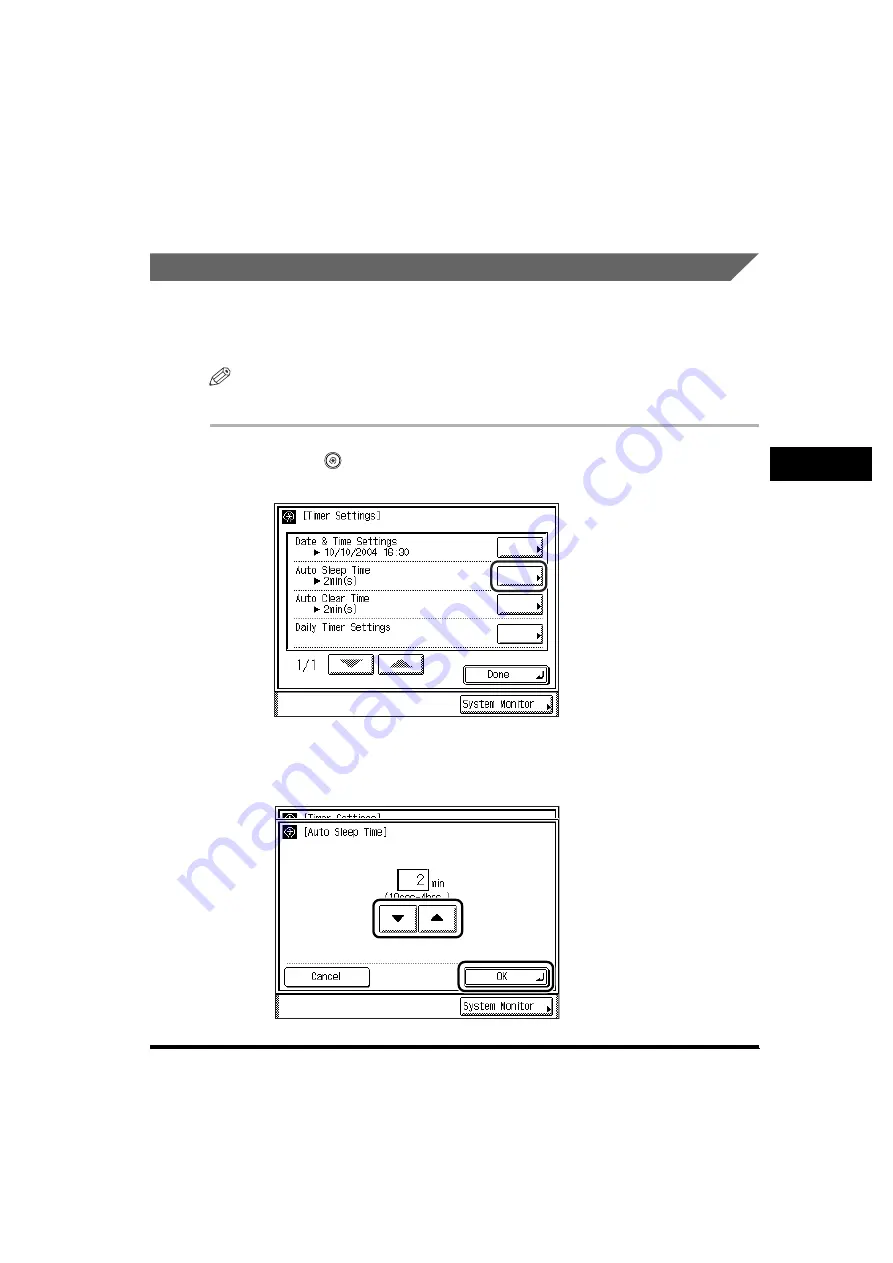
Timer Settings
4-67
4
Customizin
g Se
ttin
gs
5
Press [Done] repeatedly until the Features screen appears.
Auto Sleep Time
If the machine is idle for a certain period of time (after the last print job or key
operation is performed), the control panel power switch automatically switches OFF
to save power. The machine has entered the Sleep mode.
NOTE
The default setting is '2' minutes.
1
Press
(Additional Functions)
➞
[Timer Settings]
➞
[Auto
Sleep Time].
2
Press [
▼
] or [
▲
] to specify the desired Auto Sleep Time
➞
press [OK].
Summary of Contents for imageRUNNER 3530
Page 2: ...0 ...
Page 3: ...imageRUNNER 3530 2830 2230 Reference Guide 0 ...
Page 234: ...Adjusting the Machine 4 78 4 Customizing Settings ...
Page 252: ...Printing Secured Documents 5 18 5 Checking Job and Device Status ...
Page 300: ...License Registration 6 48 6 System Manager Settings ...
Page 352: ...Consumables 7 52 7 Routine Maintenance ...
Page 430: ...If the Power Does Not Turn ON 8 78 8 Troubleshooting ...
Page 450: ...Index 9 20 9 Appendix ...
Page 458: ...System Management of the imageRUNNER 3530 2830 2230 VIII ...
Page 459: ...0 ...
















































