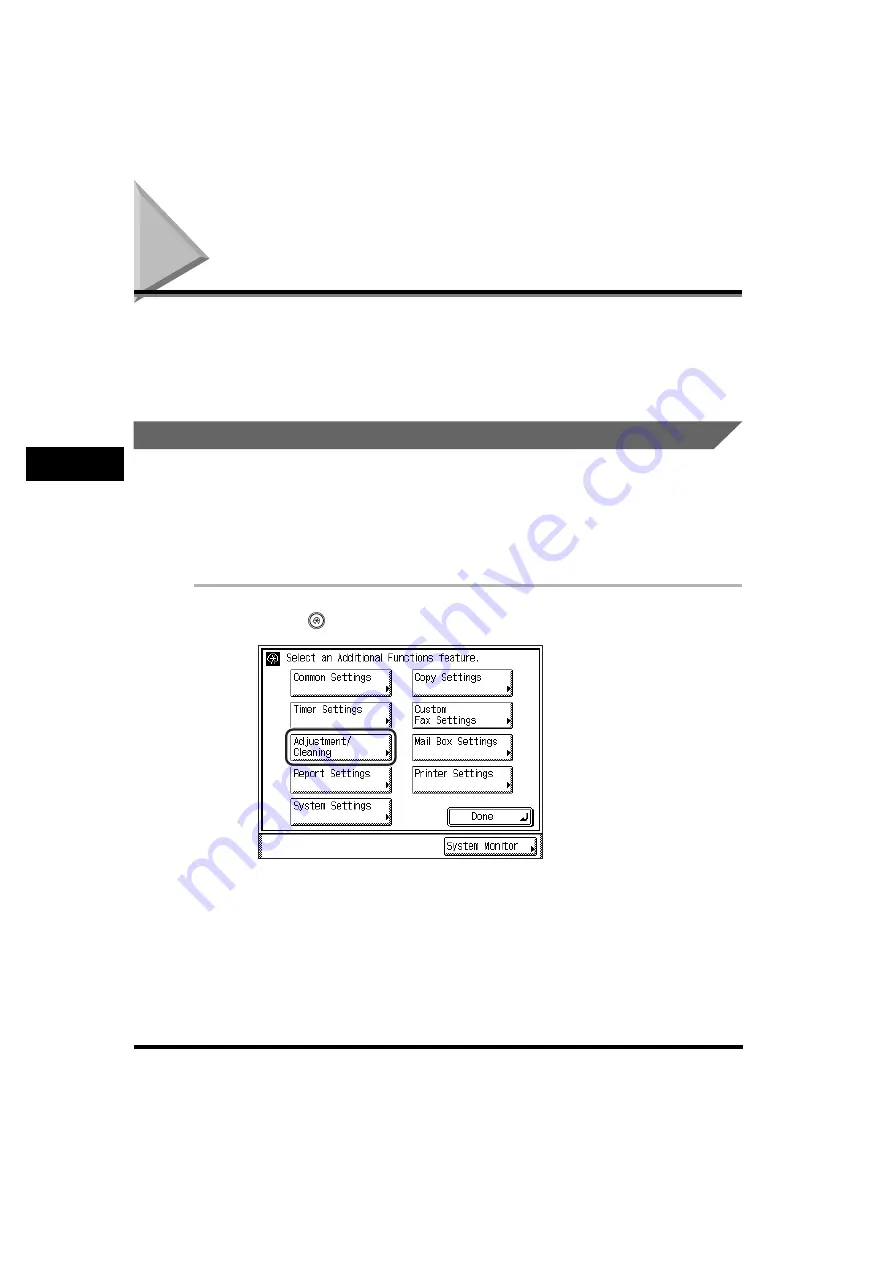
Adjusting the Machine
4-72
4
Customizin
g Se
ttin
gs
Adjusting the Machine
This section describes how you can make fine adjustments to the settings of the
machine, such as making a fine adjustment to the printed image and the page
number or watermark position.
It is recommended that you clean and adjust the machine regularly.
Zoom Fine Adjustment
When you print a copy or document from an inbox, a slight difference in size may
occur between the size of the original image, and the size of the copied/printed
image. In this case, you can perform a fine adjustment to compensate for this
difference.
Follow the procedure below to adjust the machine.
1
Press
(Additional
Functions)
➞
[Adjustment/Cleaning].
Summary of Contents for imageRUNNER 3530
Page 2: ...0 ...
Page 3: ...imageRUNNER 3530 2830 2230 Reference Guide 0 ...
Page 234: ...Adjusting the Machine 4 78 4 Customizing Settings ...
Page 252: ...Printing Secured Documents 5 18 5 Checking Job and Device Status ...
Page 300: ...License Registration 6 48 6 System Manager Settings ...
Page 352: ...Consumables 7 52 7 Routine Maintenance ...
Page 430: ...If the Power Does Not Turn ON 8 78 8 Troubleshooting ...
Page 450: ...Index 9 20 9 Appendix ...
Page 458: ...System Management of the imageRUNNER 3530 2830 2230 VIII ...
Page 459: ...0 ...
















































