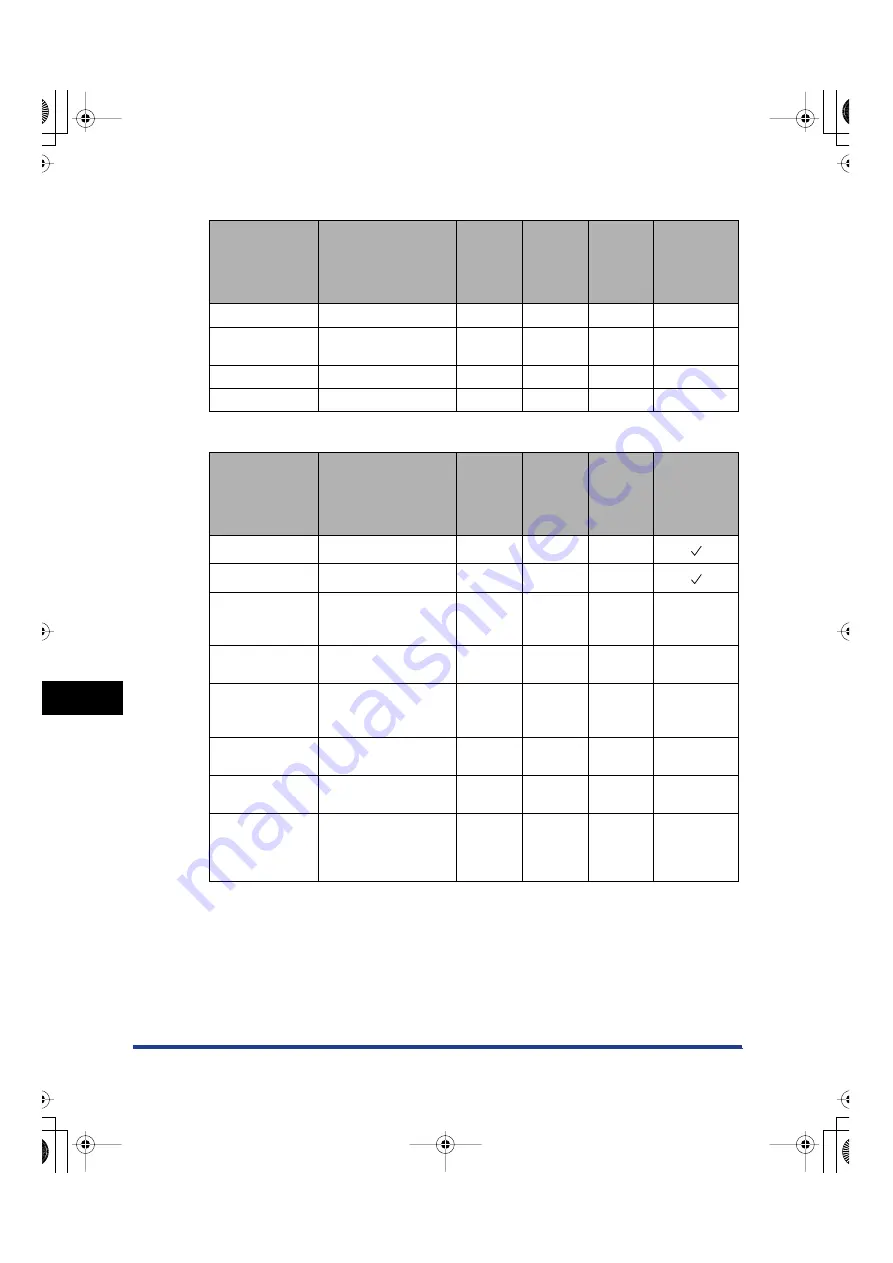
Network Setting Items
9-12
9
Appendix
■
Ethernet Driver Settings
■
E-Mail/I-Fax Settings*
1
Item
Setting Description
Default
Setting
Can be
set in
NetSpot
Device
Installer
Can be
set in
NetSpot
Console
Device
Information
Delivery
Auto Detect
On/Off
On
N/A
N/A
N/A
Communication
Mode
Half Duplex/Full Duplex
Half
Duplex
N/A
N/A
N/A
Ethernet Type
10 Base-T/100 Base-TX 10 Base-T
N/A
N/A
N/A
MAC Address
Display only
-
-
-
N/A
Item
Setting Description
Default
Setting
Can be
set in
NetSpot
Device
Installer
Can be
set in
NetSpot
Console
Device
Information
Delivery
SMTP Receipt
On/Off
On
N/A
N/A
POP
On/Off
On
N/A
N/A
SMTP Server
Server name or IP
address (48 Characters
maximum)
(NULL)
N/A
N/A
N/A
E-mail Address
64 Characters
maximum
(NULL)
N/A
N/A
N/A
POP Server
Server name or IP
address (48 Characters
maximum)
(NULL)
N/A
N/A
N/A
POP Address
32 Characters
maximum
(NULL)
N/A
N/A
N/A
POP Password
32 Characters
maximum
(NULL)
N/A
N/A
N/A
POP Interval
0 to 99 (If the interval is
set to '0', the incoming
e-mail is not checked
automatically.)
0
N/A
N/A
N/A
E210_NWG_US.book Page 12 Wednesday, August 18, 2004 3:40 PM















































