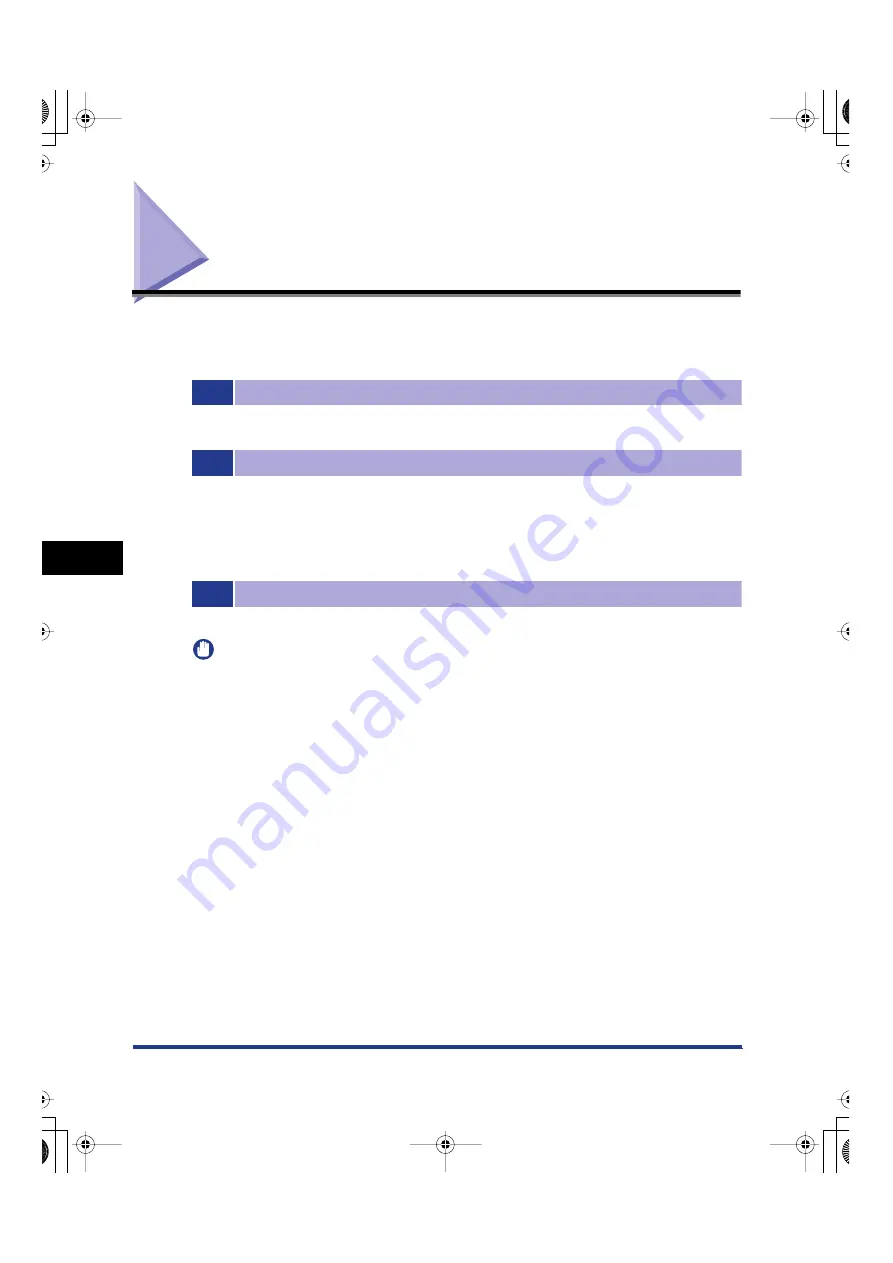
AppleTalk Network Setup Procedures
6-2
6
Using an AppleT
alk Netw
o
rk
(Macintosh)
AppleTalk Network Setup Procedures
To print via an AppleTalk network, it is necessary to perform the following
procedures.
1
Macintosh Network Settings (See "Macintosh Network Settings," on p. 6-3.)
Set up the Macintosh for connection to an Ethernet network.
2
Protocol Settings (See "Settings from the Control Panel," on p. 6-5.)
Specify the protocol settings. To specify the settings, use:
•
The machine's control panel
•
The Remote UI (via a web browser)
•
NetSpot Device Installer (Canon utility)
•
NetSpot Console (via a web browser) (Canon utility)
3
Macintosh Print Settings (See "Setting Up a Computer for Printing," on p. 6-8.)
Specify the settings for each computer you use for printing.
IMPORTANT
•
You can only print from a computer if the optional equipment is installed. For the
equipment needed, see "Optional Equipment and System Environment Requirements,"
on p. 1-2.
•
It is not possible to send a fax from a computer via an AppleTalk network.
•
It is recommended that the network manager perform step 2.
•
To configure settings with software other than the control panel of the machine, TCP/IP
protocol must be supported by your network environment.
E210_NWG_US.book Page 2 Wednesday, August 18, 2004 3:40 PM
















































