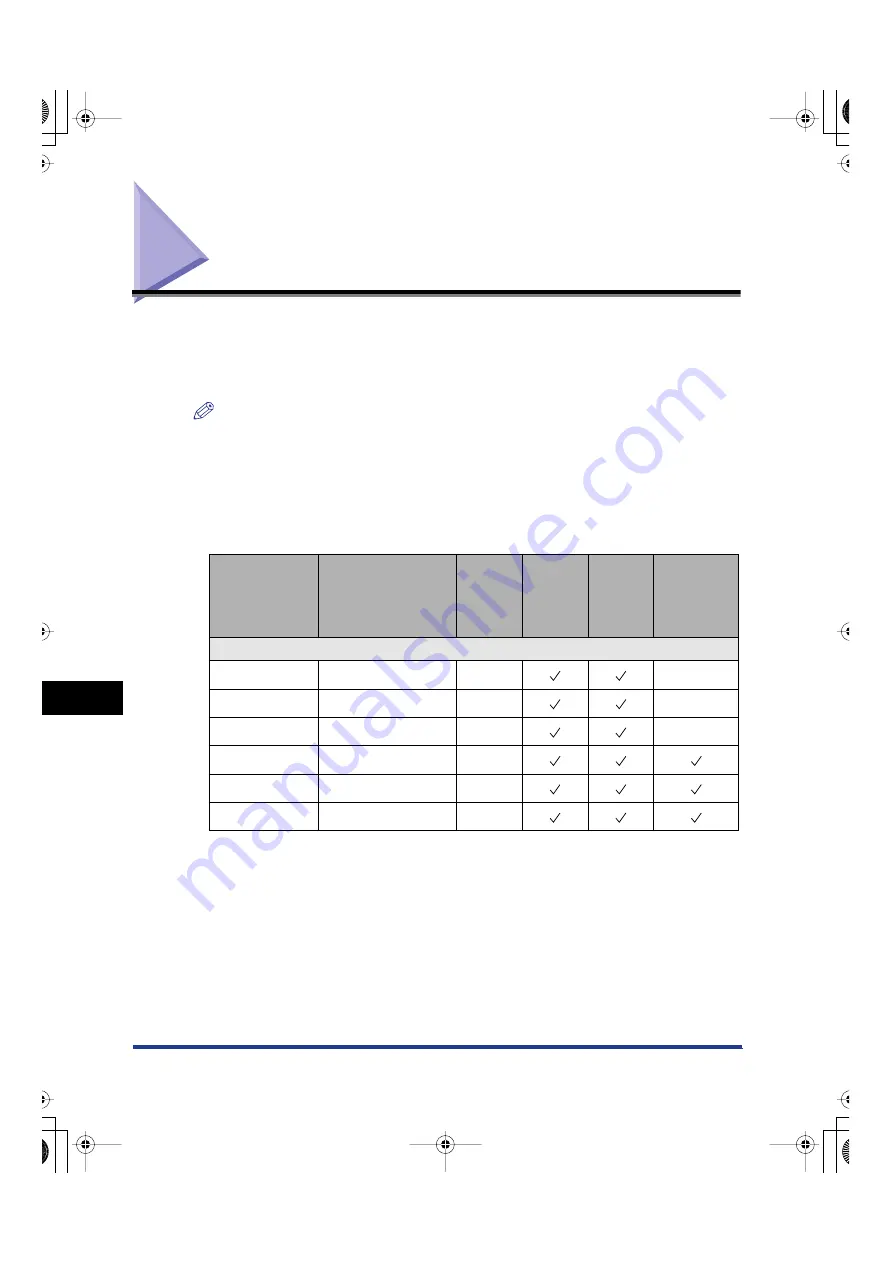
Network Setting Items
9-2
9
Appendix
Network Setting Items
With the control panel of the machine, the Remote UI, NetSpot Device Installer, or
NetSpot Console, you can change the settings of the machine.
The items you can change are shown below.
NOTE
•
Use the control panel of the device or a web browser (Remote UI) to set items which
cannot be set using NetSpot Device Installer or NetSpot Console.
•
In the following, "N/A" stands for "Not Applicable".
•
For more information on Device Information Delivery, see Chapter 6, "System Manager
Settings," in the
Reference Guide
.
■
TCP/IP Settings
Item
Setting Description
Default
Setting
Can be
set in
NetSpot
Device
Installer
Can be
set in
NetSpot
Console
Device
Information
Delivery
IP Address Settings
IP Address
IP address
0.0.0.0
N/A
Subnet Mask
IP address
0.0.0.0
N/A
Gateway Address
IP address
0.0.0.0
N/A
DHCP
On/Off
Off
RARP
On/Off
Off
BOOTP
On/Off
Off
E210_NWG_US.book Page 2 Wednesday, August 18, 2004 3:40 PM
















































