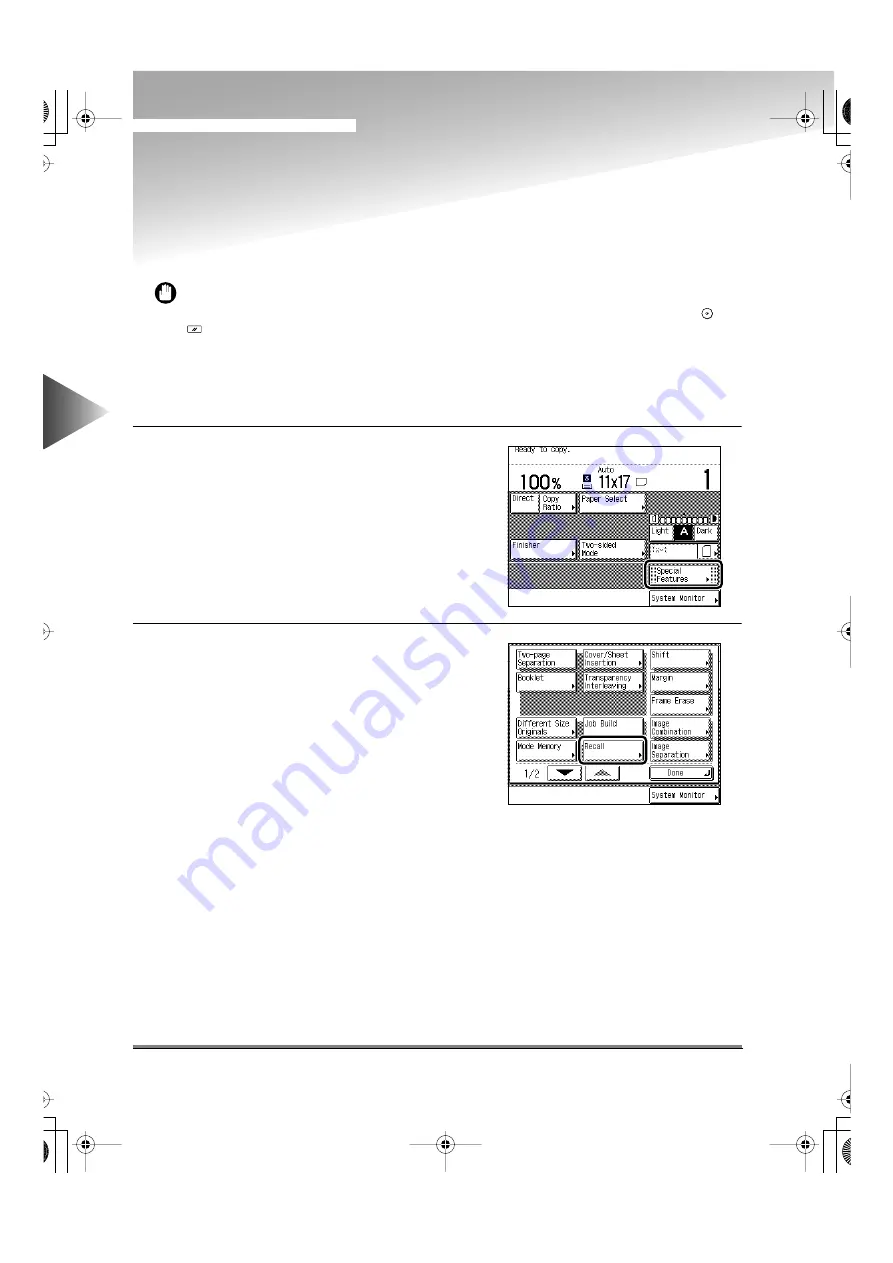
Recalling a Previous Copy Job (Recall)
3-58
3
Useful Cop
y Functions
Recalling a Previous Copy Job
(Recall)
You can recall up to three previously set copy modes and make copies using these settings.
IMPORTANT
• One copy job is defined by setting the number of copies, exposure, zoom etc., and pressing the
or
key when the Auto Clear function is on, or by calling up a copy job stored in memory. If one of these
keys was not pressed, or if the Auto Clear function is not active, calling up a copy job by pressing the
[Recall] key is not possible.
• Once stored, the three copy jobs are held in memory even if the power is turned OFF.
• The Standard mode is not stored.
• Copy modes already stored is not stored.
1
Place your originals and press the [Special
Features] key.
2
Press the [Recall] key.
Start
Reset
Recall
E82_US.book Page 58 Tuesday, May 22, 2001 12:11 AM
Summary of Contents for ImageRunner 5000 Series
Page 1: ......
Page 2: ...imageRUNNER 5000 Series User s Guide Series E82_US book Page 1 Tuesday May 22 2001 12 11 AM ...
Page 51: ...E82_US book Page 50 Tuesday May 22 2001 12 11 AM ...
Page 293: ...E82_US book Page 96 Tuesday May 22 2001 12 11 AM ...
Page 411: ...E82_US book Page 14 Tuesday May 22 2001 12 11 AM ...
Page 485: ...E82_US book Page 36 Tuesday May 22 2001 12 11 AM ...
Page 515: ...E82_US book Page 22 Tuesday May 22 2001 12 11 AM ...
Page 521: ...E82_US book Page vi Tuesday May 22 2001 12 11 AM ...
Page 523: ......
















































