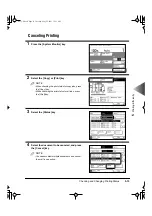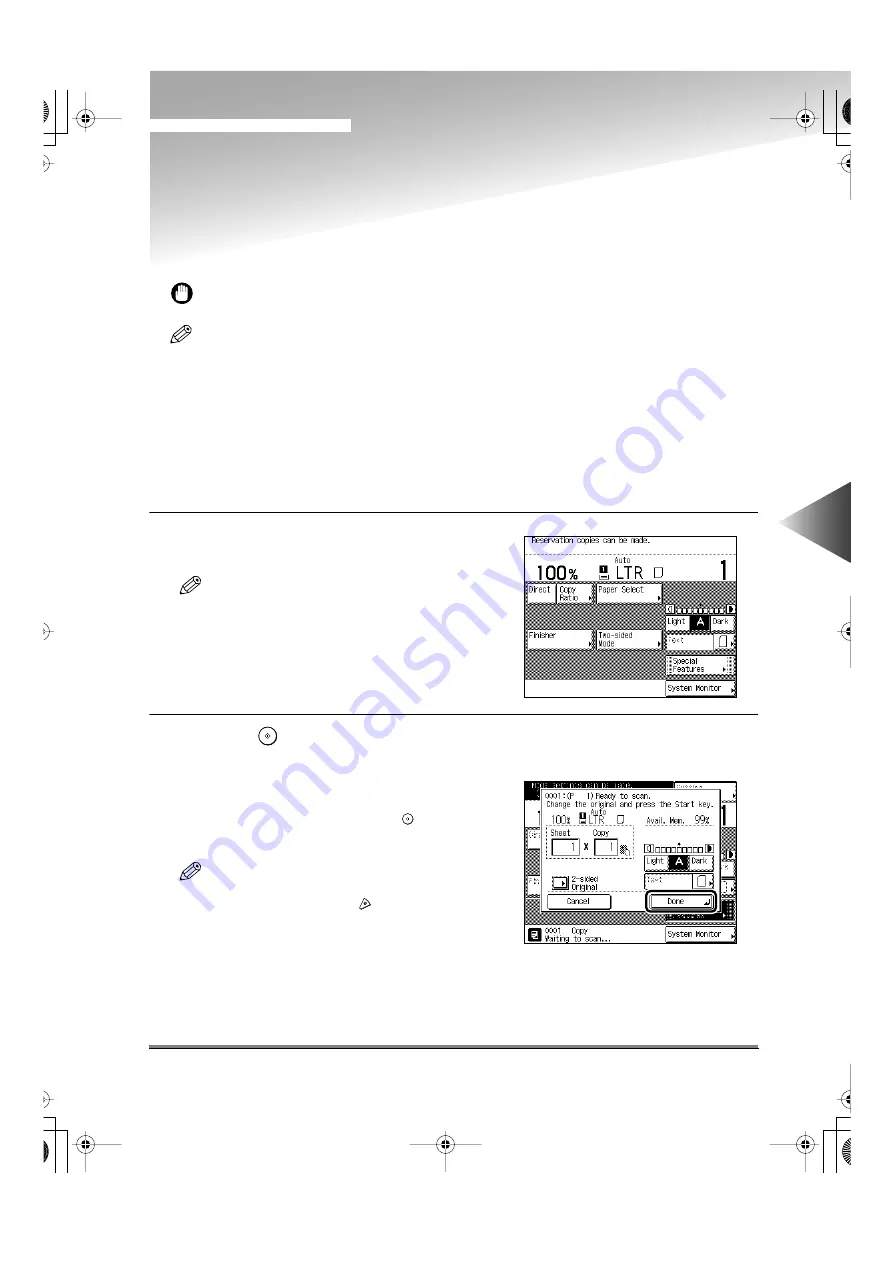
Reserving a Job while the Machine is Warming Up
5-5
5
Pr
inting Ef
fi
ciently
Reserving a Job while the Machine is Warming Up
Even while the machine is warming up, an original can be scanned, or you can make print settings.
IMPORTANT
• If you scan originals while the machine is warming up, the time for the machine to warm up will be longer.
NOTE
• Jobs can be reserved during the following status:
- While the machine is warming up.
- While the machine returns from each energy-saving status.
- While the machine is warming up after a maintenance, inspection, or troubleshooting job.
Making a Copy Reservation while the Machine is Warming
Up (Auto Start)
1
Place your originals and select the desired
copy mode.
NOTE
• While the machine is warming up, you can reserve
up to five copy jobs including the currently scan-
ning original. However, an interrupt copy job is not
counted.
• You can set a different mode for each job.
2
Press the
key.
The message “Scanning...” appears on the display.
A display shown on the right appears on the touch
panel display, depending on the copy mode.
To scan the next original, press the
key again.
When scanning is completed, press the [Done] key.
NOTE
• To cancel copying, press the [Cancel] key on the
touch panel display or the
key.
Auto Start
Start
Start
Stop
E82_US.book Page 5 Tuesday, May 22, 2001 12:11 AM
Summary of Contents for ImageRunner 5000 Series
Page 1: ......
Page 2: ...imageRUNNER 5000 Series User s Guide Series E82_US book Page 1 Tuesday May 22 2001 12 11 AM ...
Page 51: ...E82_US book Page 50 Tuesday May 22 2001 12 11 AM ...
Page 293: ...E82_US book Page 96 Tuesday May 22 2001 12 11 AM ...
Page 411: ...E82_US book Page 14 Tuesday May 22 2001 12 11 AM ...
Page 485: ...E82_US book Page 36 Tuesday May 22 2001 12 11 AM ...
Page 515: ...E82_US book Page 22 Tuesday May 22 2001 12 11 AM ...
Page 521: ...E82_US book Page vi Tuesday May 22 2001 12 11 AM ...
Page 523: ......