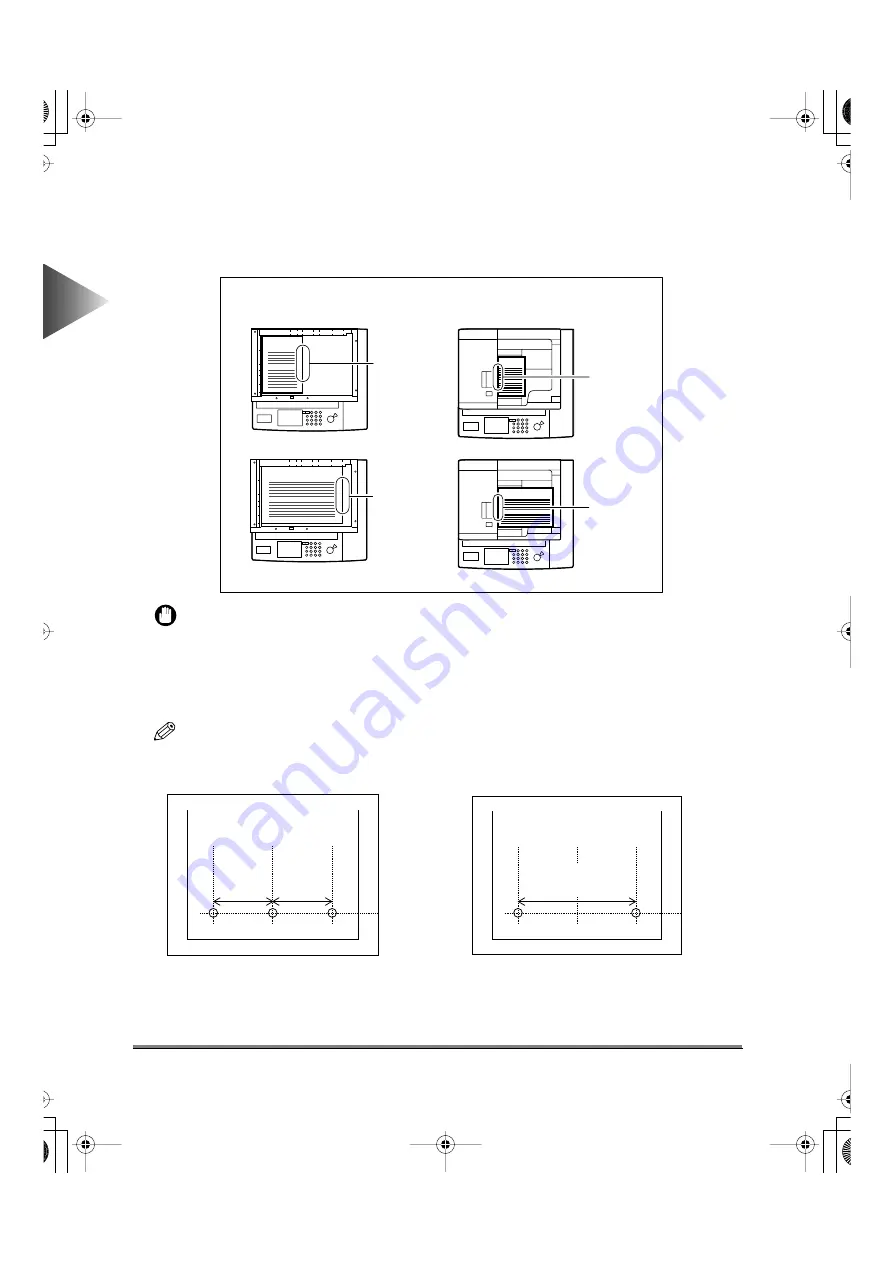
Finisher-F1/ Saddle Finisher-F2/ Puncher Unit-B1
9-12
Handling Options
9
Punch Mode
This function punches holes (2 or 3 holes) in the printed sheets.
●
The hole punched area is as shown in the illustration.
IMPORTANT
• The machine automatically selects the type of hole punch (2 or 3 holes) depending on the selected paper
size.
- 2 holes: LGL/ LTRR
- 3 holes: 11"x17"/ LTR
• Holes cannot be punched in transparencies, tracing papers labels and 3-hole punch.
• You cannot punch holes in STMTR-size paper.
NOTE
• This function is only available when the Finisher is equipped with the Puncher Unit-B1.
●
The distance between the punch holes is as shown in the illustration.
ABC
ABC
V
ABC
V
ABC
Hole punched
area
Hole punched
area
Hole punched
area
Hole punched
area
●
Feeder
●
Platen glass
4-1/4"
(108 mm)
4-1/4"
(108 mm)
2-3/4"
(70 mm)
3 holes
2 holes
E82_US.book Page 12 Tuesday, May 22, 2001 12:11 AM
Summary of Contents for ImageRunner 5000 Series
Page 1: ......
Page 2: ...imageRUNNER 5000 Series User s Guide Series E82_US book Page 1 Tuesday May 22 2001 12 11 AM ...
Page 51: ...E82_US book Page 50 Tuesday May 22 2001 12 11 AM ...
Page 293: ...E82_US book Page 96 Tuesday May 22 2001 12 11 AM ...
Page 411: ...E82_US book Page 14 Tuesday May 22 2001 12 11 AM ...
Page 485: ...E82_US book Page 36 Tuesday May 22 2001 12 11 AM ...
Page 515: ...E82_US book Page 22 Tuesday May 22 2001 12 11 AM ...
Page 521: ...E82_US book Page vi Tuesday May 22 2001 12 11 AM ...
Page 523: ......
















































