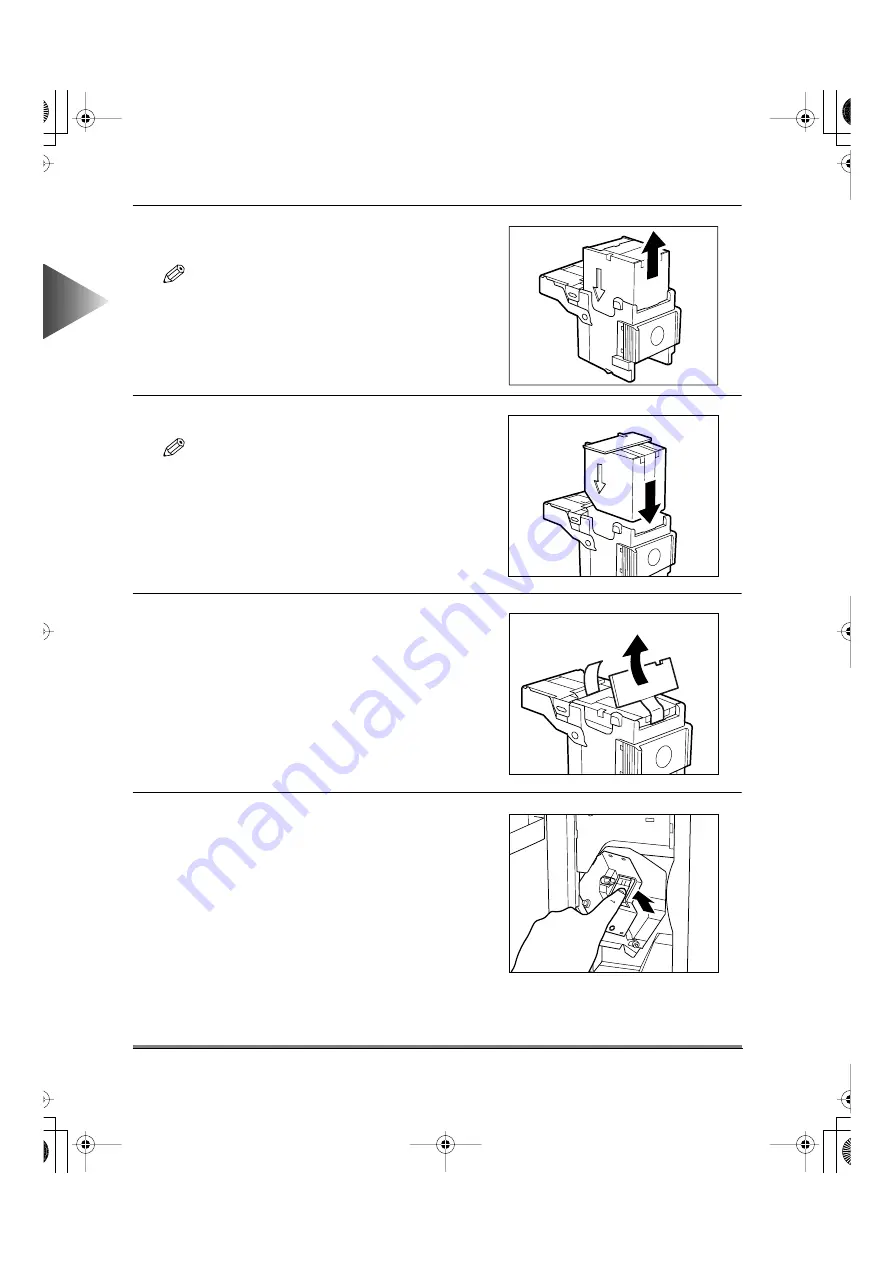
Finisher-F1/ Saddle Finisher-F2/ Puncher Unit-B1
9-16
Handling Options
9
4
Pull out the empty staple case holding it by its
left and right sides.
NOTE
• Place the staple cartridge as shown in the illustra-
tion, then pull out the staple case.
5
Insert the new staple case.
NOTE
• Only one staple case can be inserted at a time.
• Use only the special staple case for use on this
machine.
6
Remove the seal fixing the staples by pulling it
straight out.
7
Gently push the staple cartridge back into the
Finisher until the green lever returns to its
original position.
E82_US.book Page 16 Tuesday, May 22, 2001 12:11 AM
Summary of Contents for ImageRunner 5000 Series
Page 1: ......
Page 2: ...imageRUNNER 5000 Series User s Guide Series E82_US book Page 1 Tuesday May 22 2001 12 11 AM ...
Page 51: ...E82_US book Page 50 Tuesday May 22 2001 12 11 AM ...
Page 293: ...E82_US book Page 96 Tuesday May 22 2001 12 11 AM ...
Page 411: ...E82_US book Page 14 Tuesday May 22 2001 12 11 AM ...
Page 485: ...E82_US book Page 36 Tuesday May 22 2001 12 11 AM ...
Page 515: ...E82_US book Page 22 Tuesday May 22 2001 12 11 AM ...
Page 521: ...E82_US book Page vi Tuesday May 22 2001 12 11 AM ...
Page 523: ......
















































