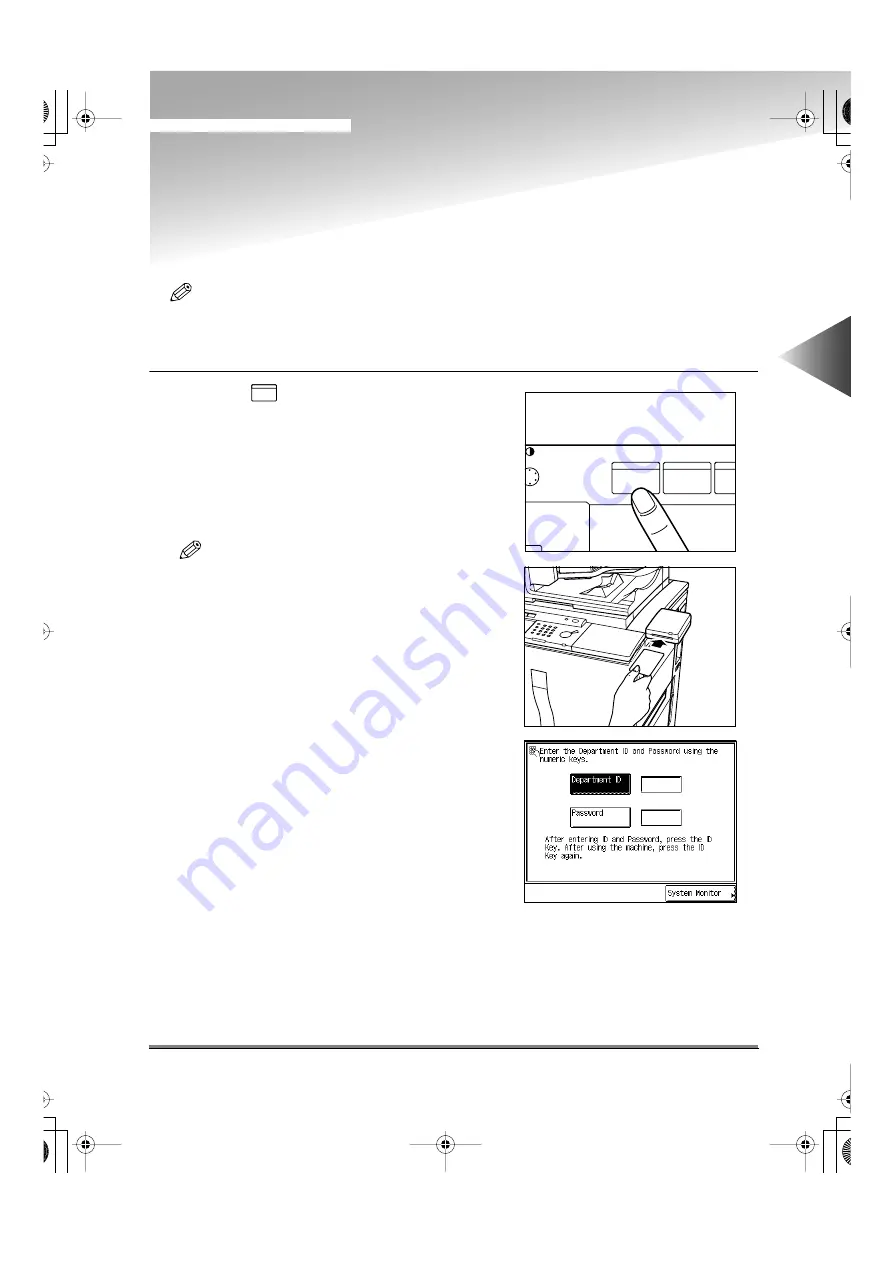
Flow of Copy Operations
2-3
2
Basic Cop
ying
Flow of Copy Operations
This section describes the flow of basic copy operations.
NOTE
• For details on the following items, see the indicated pages.
- Main Power and Control Panel Power (See p. 1-6.)
- Loading Paper and Adding Toner (See Chapter 7.)
- Routine Cleaning (See p. 8-25.)
1
Press the
key.
NOTE
• If the message “You must insert a control card.”
appears, insert a Control Card. (See “Opera-
tions before Using Copy or Mail Box Functions,”
on p. 10-3.)
• If the message “Enter the Department ID and Pass-
word using the numeric keys.” appears, enter the
Department ID and Password. (See “Operations
after Turning the Power ON,” on p. 10-4.)
COPY
MAIL BOX
SC
y Contrast
COPY
E82_US.book Page 3 Tuesday, May 22, 2001 12:11 AM
Summary of Contents for ImageRunner 5000 Series
Page 1: ......
Page 2: ...imageRUNNER 5000 Series User s Guide Series E82_US book Page 1 Tuesday May 22 2001 12 11 AM ...
Page 51: ...E82_US book Page 50 Tuesday May 22 2001 12 11 AM ...
Page 293: ...E82_US book Page 96 Tuesday May 22 2001 12 11 AM ...
Page 411: ...E82_US book Page 14 Tuesday May 22 2001 12 11 AM ...
Page 485: ...E82_US book Page 36 Tuesday May 22 2001 12 11 AM ...
Page 515: ...E82_US book Page 22 Tuesday May 22 2001 12 11 AM ...
Page 521: ...E82_US book Page vi Tuesday May 22 2001 12 11 AM ...
Page 523: ......
















































