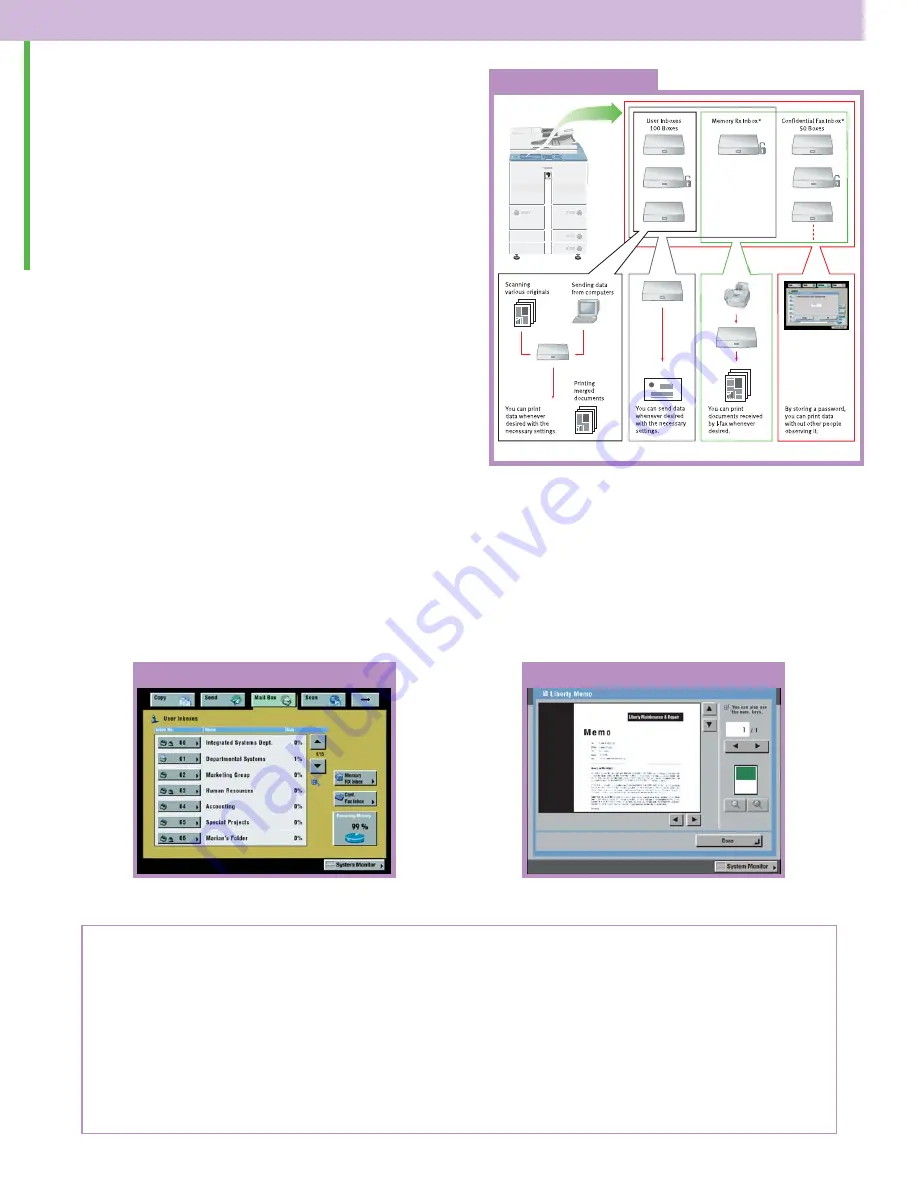
The Mail Box can be used to store your scanned
originals
—
like receipts, frequently used forms, and
maps
—
along with print data such as presentations,
proposals, and spreadsheets. Once stored in the Mail
Box, the documents can be combined and printed as
one job with the desired settings, or sent to other
destinations.
For easy identification, up to 100 user inboxes can be
named for individual users, departments, and specific
tasks, and then password-protected for security. You can
even preview and assemble the contents in a Mail Box at
the device or at your desktop using a Web browser prior
to printing, forwarding, or deleting.
Key Vertical Market Applications
Executive Offices
•
Send confidential information to a Mail Box for later printing.
Finance Department
•
Combine scanned images with spreadsheets to make professional-looking reports.
Administration
•
Scan and store frequently used forms and print the quantity you need at the point and time you really need it.
NO MORE WAITING AROUND WITH
EVERYTHING TO DO.
Thanks to its high-capacity memory, the
imageRUNNER 5020/6020 Series hosts
Mail Box functions that allow for document
storage and creation capability. With less
lag time, you might find yourself with some
long-overdue free time.
Mail Box
Mail Box Preview
* Only available on the imageRUNNER 5020i/6020i.
Mail Box Functionality
Summary of Contents for ImageRunner 5020 Series
Page 1: ...Corporate Systems ...






























