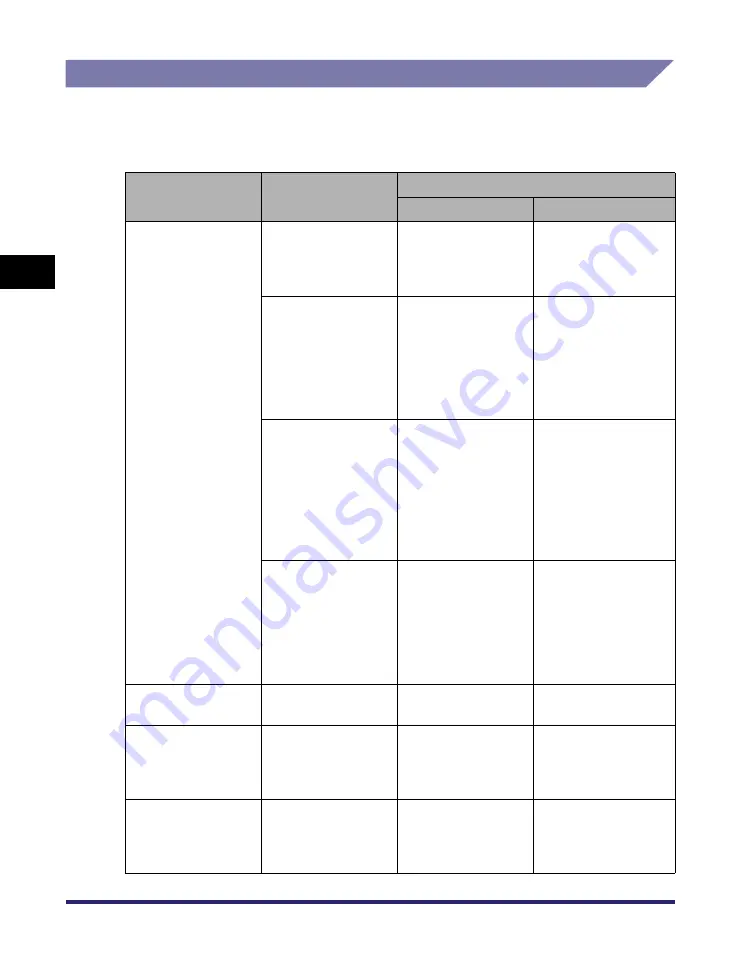
System Configuration
3-8
3
Option
al Equi
pment
Available Combination of Options
This table describes the optional equipment that is needed to use each function,
the available combination of options that can be installed simultaneously, and the
limitations when installing optional equipment.
Machine
Function
Optional
Equipment Needed
Simultaneous Installation
Required
Limitations
Send Function
Universal Send Kit
(activated)
-
To use the Send
function, the Universal
Send Kit must be
activated.
Universal Send
Searchable PDF Kit
Universal Send Kit
To use the features of
the Universal Send
Searchable PDF Kit, it
must be activated
after the optional
Universal Send Kit
has been activated.
Universal Send PDF
Security Feature Set
Universal Send Kit
To use the features of
the Universal Send
PDF Security Feature
Set, it must be
activated after the
optional Universal
Send Kit has been
activated.
Digital User
Signature PDF Kit
Universal Send Kit
To use the features of
the Digital User
Signature PDF Kit, it
must be activated
after the optional
Universal Send Kit
has been activated.
Fax Function
Super G3
FAX Board
-
-
Secure Watermark
Secure Watermark
(activated)
-
To use the features of
the Secure
Watermark, it must be
activated.
PDL Print Function
UFR II/PCL/PS
Printer Kit or
imagePASS
-
The UFR II/PCL/PS
Printer Kit and
imagePASS cannot
be installed together.
Summary of Contents for ImageRunner 5050
Page 2: ......
Page 3: ...imageRUNNER 5075 5065 5055 5050 Reference Guide 0 Ot ...
Page 48: ...System Settings 1 28 1 Before You Start Using This Machine ...
Page 102: ...Available Paper Stock 2 54 2 Basic Operations ...
Page 214: ...Adjusting the Machine 4 68 4 Customizing Settings ...
Page 230: ...Priority Printing 5 16 5 Checking Job and Device Status ...
Page 257: ...License Registration 6 27 6 System Manager Settings 3 Press OK ...
Page 306: ...Restricting Printer Jobs 6 76 6 System Manager Settings ...
Page 376: ...Consumables 7 70 7 Routine Maintenance ...
Page 500: ...Index 9 22 9 Appendix ...
Page 501: ......
















































