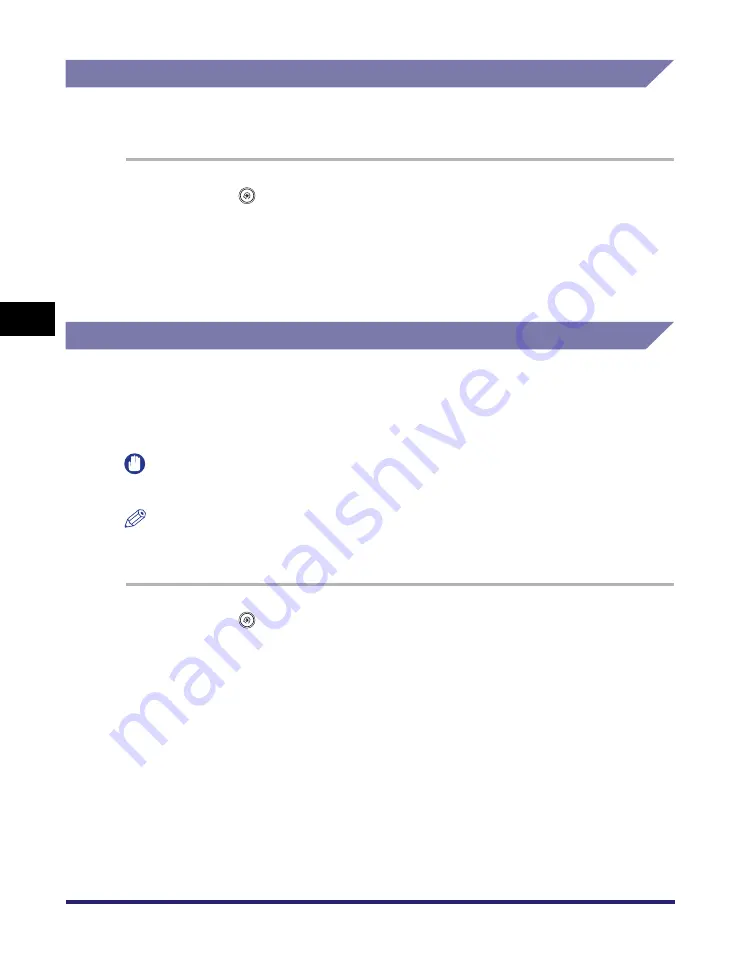
Adjusting the Machine
4-62
4
C
u
sto
m
iz
ing Settings
Exposure Recalibration
You can recalibrate the exposure adjustment scale if differences between the image
on the original and the print occur.
1
Press
(Additional
Functions)
➞
[Adjustment/Cleaning]
➞
[Exposure Recalibration].
2
Press [Light] or [Dark] for each function to adjust the
exposure
➞
press [OK].
Character/Background Contrast Adjustment
This mode enables you to adjust the relative contrast (brightness) of the hidden text
and the background when using the Secure Watermark mode. For more
information on the Secure Watermark mode, see Chapter 4, "Special Copying and
Mail Box Features," in the
IMPORTANT
Load LTR or 11" x 17" size regular or heavy paper when making sample prints.
NOTE
[Character/Background Contrast Adjustment] is displayed only if the optional Secure
Watermark is activated.
1
Press
(Additional
Functions)
➞
[Adjustment/Cleaning]
➞
[Character/Background Contrast Adjustment].
You can adjust the relative contrast (brightness) of the hidden text and the
background when using the Secure Watermark mode.
Summary of Contents for ImageRunner 5050
Page 2: ......
Page 3: ...imageRUNNER 5075 5065 5055 5050 Reference Guide 0 Ot ...
Page 48: ...System Settings 1 28 1 Before You Start Using This Machine ...
Page 102: ...Available Paper Stock 2 54 2 Basic Operations ...
Page 214: ...Adjusting the Machine 4 68 4 Customizing Settings ...
Page 230: ...Priority Printing 5 16 5 Checking Job and Device Status ...
Page 257: ...License Registration 6 27 6 System Manager Settings 3 Press OK ...
Page 306: ...Restricting Printer Jobs 6 76 6 System Manager Settings ...
Page 376: ...Consumables 7 70 7 Routine Maintenance ...
Page 500: ...Index 9 22 9 Appendix ...
Page 501: ......
















































