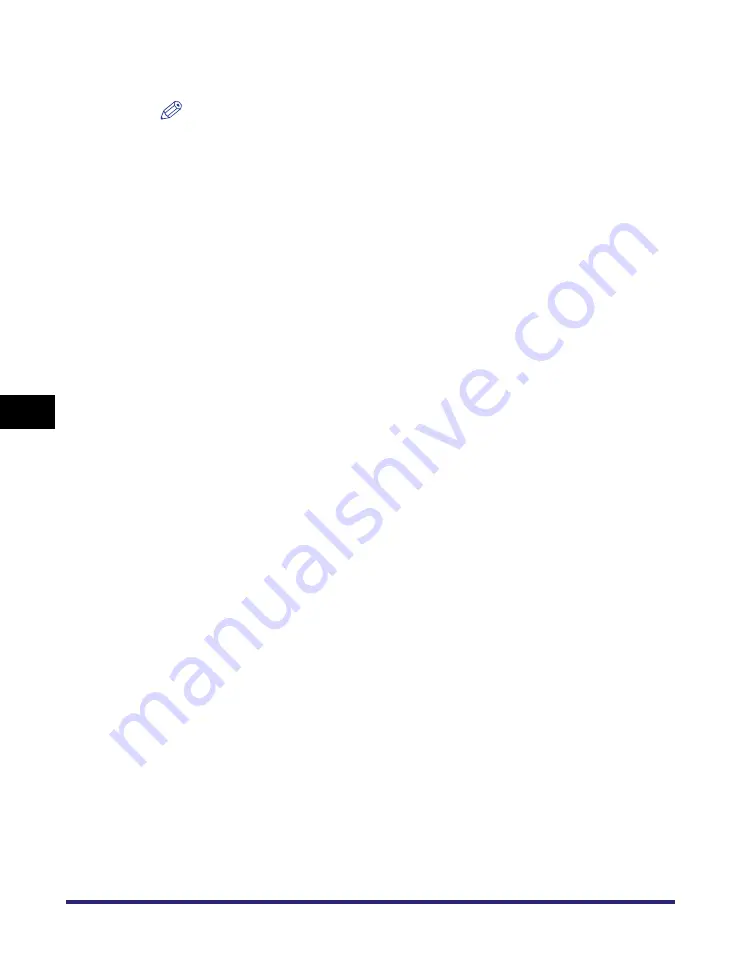
Auto Online/Offline
6-22
6
System Mana
ger Settin
gs
2
Select [On] or [Off]
➞
press [OK].
NOTE
If Auto Offline is set to 'On', the machine automatically goes offline once the Auto
Clear mode initiates. If the Auto Clear mode is not set (the Auto Clear Time is set to
'0'), the machine automatically goes offline after approximately two minutes. (See
"Auto Clear Time," on p. 4-57.)
Summary of Contents for ImageRunner 5050
Page 2: ......
Page 3: ...imageRUNNER 5075 5065 5055 5050 Reference Guide 0 Ot ...
Page 48: ...System Settings 1 28 1 Before You Start Using This Machine ...
Page 102: ...Available Paper Stock 2 54 2 Basic Operations ...
Page 214: ...Adjusting the Machine 4 68 4 Customizing Settings ...
Page 230: ...Priority Printing 5 16 5 Checking Job and Device Status ...
Page 257: ...License Registration 6 27 6 System Manager Settings 3 Press OK ...
Page 306: ...Restricting Printer Jobs 6 76 6 System Manager Settings ...
Page 376: ...Consumables 7 70 7 Routine Maintenance ...
Page 500: ...Index 9 22 9 Appendix ...
Page 501: ......
















































