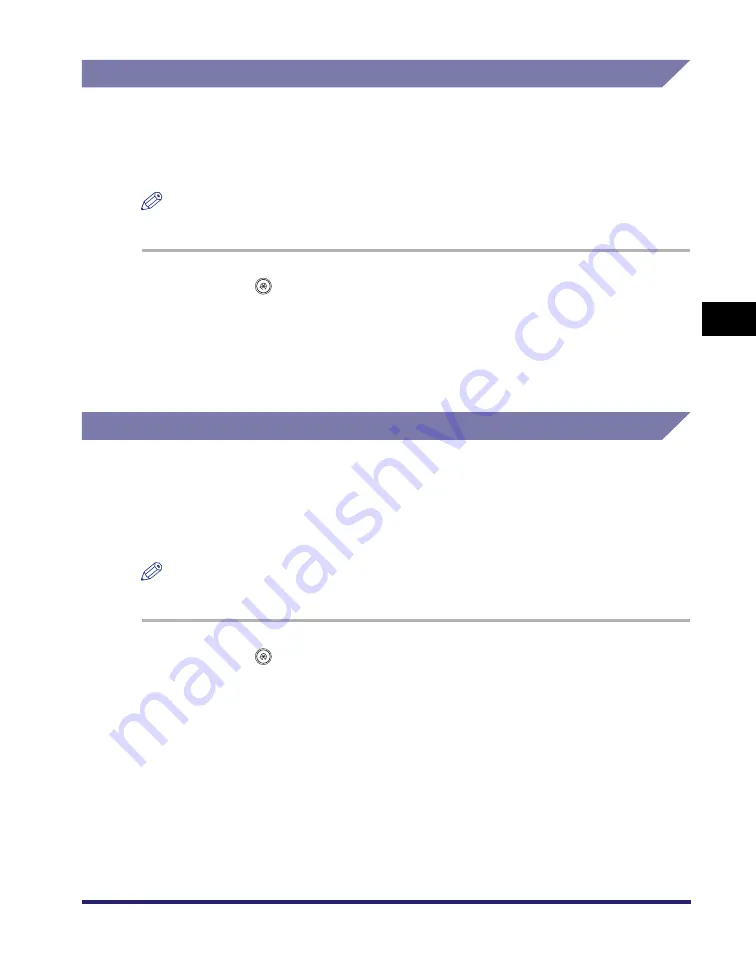
Timer Settings
4-57
4
C
u
sto
m
iz
ing Settings
Auto Clear Time
If the machine is idle for a certain period of time (after the last print job or key
operation is performed), the display returns to the Basic Features screen (standard
settings) of the selected function. This period of time is called the "Auto Clear
Time."
NOTE
If '0' is selected, the Auto Clear Time mode is not set.
1
Press
(Additional Functions)
➞
[Timer Settings]
➞
[Auto
Clear Time].
2
Press [-] or [+] to enter the desired Auto Clear Time
➞
press [OK].
Time Until the Unit Quiets Down
If the machine is not in use (no keys are pressed, and no print jobs are being
processed) for a certain period of time, the machine enters the Quiet mode. While
in the Quiet mode, sounds emanating from the machine are reduced. You can
specify the amount of time that must elapse before the machine enters the Quiet
mode in one minute increments.
NOTE
If '0' is selected, the Quiet mode is not set.
1
Press
(Additional Functions)
➞
[Timer Settings]
➞
[Time Until Unit Quiets Down].
2
Press [-] or [+] to specify the desired time period
➞
press [OK].
Summary of Contents for ImageRunner 5050
Page 2: ......
Page 3: ...imageRUNNER 5075 5065 5055 5050 Reference Guide 0 Ot ...
Page 48: ...System Settings 1 28 1 Before You Start Using This Machine ...
Page 102: ...Available Paper Stock 2 54 2 Basic Operations ...
Page 214: ...Adjusting the Machine 4 68 4 Customizing Settings ...
Page 230: ...Priority Printing 5 16 5 Checking Job and Device Status ...
Page 257: ...License Registration 6 27 6 System Manager Settings 3 Press OK ...
Page 306: ...Restricting Printer Jobs 6 76 6 System Manager Settings ...
Page 376: ...Consumables 7 70 7 Routine Maintenance ...
Page 500: ...Index 9 22 9 Appendix ...
Page 501: ......
















































