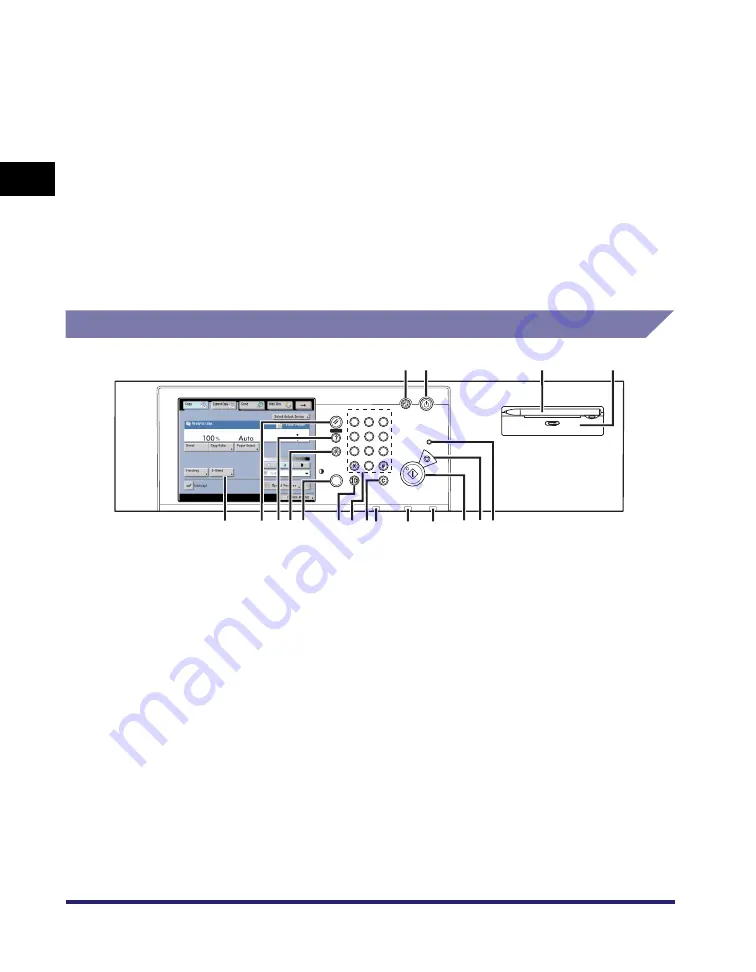
Parts and Their Functions
1-14
1
Be
fo
re
Y
o
u
Star
t Usin
g
Th
is Mach
ine
a
Feeder Cover
Open this cover to remove jammed originals.
b
Original Supply Tray
Originals placed here are automatically fed
sheet by sheet onto the platen glass. Place
originals into this tray with the surface that you
want to scan face up.
c
Slide Guides
Adjust the slide guides to match the width of the
original.
d
Auxiliary Tray
Pull out the auxiliary tray if you are scanning
large size paper (11" x 17" or LGL).
e
Original Output Area
Originals that have been scanned from the
original supply tray are output into the Original
Output Area in the order that they are fed in the
feeder.
f
Original Set Indicator
Lights when originals are placed in the original
supply tray.
g
Original Scanning Area Cleaning Tool
(for the imageRUNNER 5075/5065/5055
only)
Use this tool to clean the original scanning area
in the feeder. (See "Cleaning the Original
Scanning Area," on p. 7-60.)
Control Panel Parts and Functions
a
Energy Saver key
Press to set or cancel the Energy Saver mode.
b
Control Panel Power Switch (Sub Power
Supply)
Press to turn the control panel ON or OFF. When
the control panel power switch is held for more
than three seconds, it initiates the Shutdown
mode. (See "Shutting Down the Machine," on p.
1-21.) When turned OFF, the machine is in the
Sleep mode.
c
Edit Pen
Use when operating the touch panel display,
such as to enter characters. If you lose the edit
pen, contact your local authorized Canon dealer.
Do not use an object with a sharp end on the
control panel, such as a pencil or ballpoint pen,
in place of the edit pen.
d
Clip Holder
Place paper clips here.
e
Counter Check key
Press to display the copy and print count totals
on the touch panel display.
f
Stop key
Press to stop a job in progress, such as a scan,
copy, or fax (scanning only) job.
g
Start key
Press to start an operation.
h
Main Power Indicator
Lights when the main power is turned ON.
i
Error Indicator
Flashes or lights if there is an error in the
machine. When the Error indicator flashes,
follow the instructions that appear on the touch
panel display. When the Error indicator
maintains a steady red light, contact your local
authorized Canon dealer.
Start
Stop
Power
Display Contrast
Energy
Saver
1
2
3
4
5
6
7
8
9
0
Reset
Additional Functions
ABC
DEF
GHI
JKL
MNO
PQRS
TUV
WXYZ
Clear
Log In/
Out
Error
Main Power
Processing/Data
Counter
Check
1 a b
e
f
g
h
i
j
k
l
m
n
o
p
q
r
Help
c
d
Summary of Contents for ImageRunner 5050
Page 2: ......
Page 3: ...imageRUNNER 5075 5065 5055 5050 Reference Guide 0 Ot ...
Page 48: ...System Settings 1 28 1 Before You Start Using This Machine ...
Page 102: ...Available Paper Stock 2 54 2 Basic Operations ...
Page 214: ...Adjusting the Machine 4 68 4 Customizing Settings ...
Page 230: ...Priority Printing 5 16 5 Checking Job and Device Status ...
Page 257: ...License Registration 6 27 6 System Manager Settings 3 Press OK ...
Page 306: ...Restricting Printer Jobs 6 76 6 System Manager Settings ...
Page 376: ...Consumables 7 70 7 Routine Maintenance ...
Page 500: ...Index 9 22 9 Appendix ...
Page 501: ......
















































