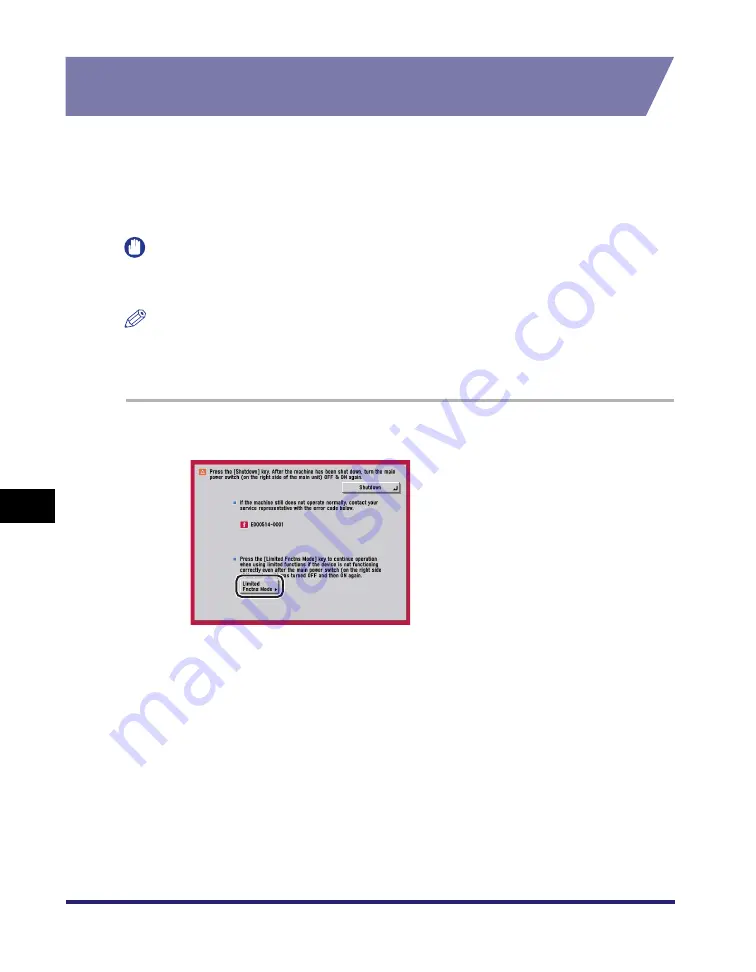
Service Call Message
8-100
8
T
rou
b
lesh
o
o
ti
ng
Setting the Limited Functions Mode from the Service Call
Message Screen
If the Service Call Message screen appears indicating a malfunction of a Finishing
mode, you can clear it by turning Limited Functions Mode 'On' to temporarily limit
the use of the finishing modes. However, after the Limited Functions Mode is
deactivated, the Service Call Message screen may appear again, unless the cause
of the malfunction is removed.
IMPORTANT
If you turn OFF the main power switch when there is a job waiting to print, that job is
erased.
NOTE
If you set Limited Functions Mode to 'On' from the Service Call Message screen, Limited
Functions Mode in Common Settings (from the Additional Functions screen) is also set to
'On'. (See "Limiting Functions," on p. 4-54.)
1
Press [Limited Fnctns Mode].
Summary of Contents for ImageRunner 5050
Page 2: ......
Page 3: ...imageRUNNER 5075 5065 5055 5050 Reference Guide 0 Ot ...
Page 48: ...System Settings 1 28 1 Before You Start Using This Machine ...
Page 102: ...Available Paper Stock 2 54 2 Basic Operations ...
Page 214: ...Adjusting the Machine 4 68 4 Customizing Settings ...
Page 230: ...Priority Printing 5 16 5 Checking Job and Device Status ...
Page 257: ...License Registration 6 27 6 System Manager Settings 3 Press OK ...
Page 306: ...Restricting Printer Jobs 6 76 6 System Manager Settings ...
Page 376: ...Consumables 7 70 7 Routine Maintenance ...
Page 500: ...Index 9 22 9 Appendix ...
Page 501: ......
















































