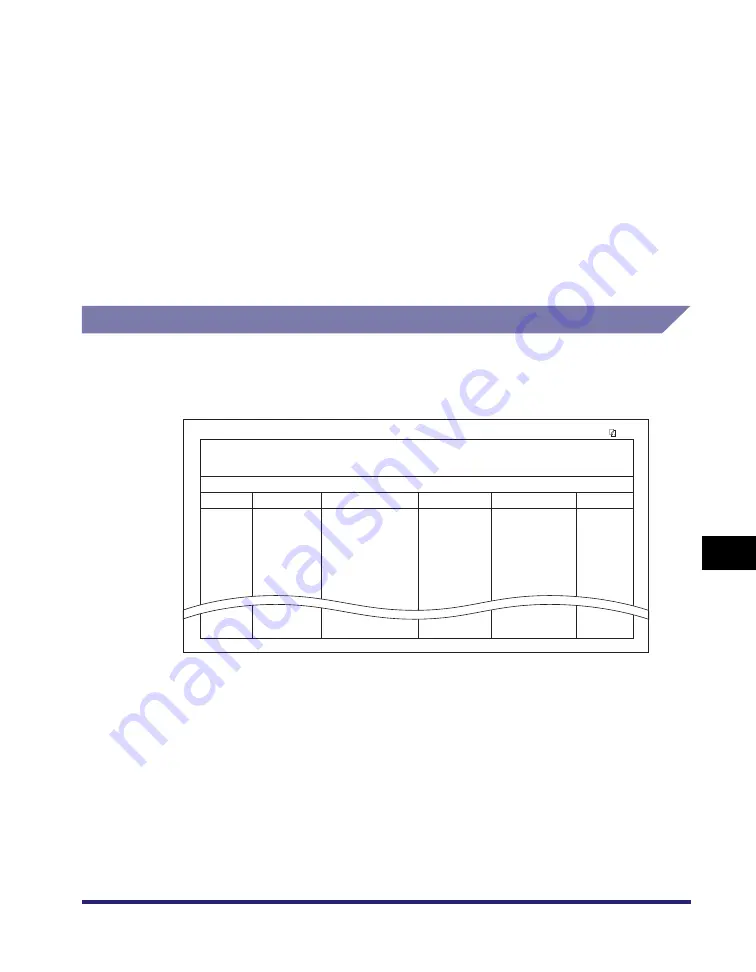
Sample Reports
9-3
9
App
end
ix
■
DEVICE NAME
Prints the name of the device that performed the copy.
Prints "LOCAL COPY" if the copy job was performed on this machine, "CASCADE COPY"
if the job was a cascade copy job, or the name of the output destination if the job was a
remote copy job.
■
RESULT
Prints "OK" or "NG."
"OK" is printed when the copy job completes successfully.
"NG" (No Good) is printed if an error occurs during the copy job. The error code or "STOP"
is also printed next to "NG."
Print Log List
The print log list contains information about past print jobs. You can print the print
log list from the System Monitor screen. (See "Printing the Copy/Print Log," on p.
5-12.)
■
DEPT. ID
If a Department ID is set, it is listed at the top of the log. Print logs are printed for each
Department ID.
■
JOB NO.
Prints the four digit number which is automatically assigned to a print job that is accepted.
■
TIME
Prints the date and time (in 24-hour notation) when a print job was completed.
****************************************
****************************************
****************************************
10/12/2006 THU 15:30
iR 5075
P R I N T L O G L I S T ( P R I N T E R )
001
5 0 0 1
5 0 0 3
5 0 0 7
5 0 0 8
5 0 0 9
5 0 1 0
5 0 1 1
5 0 1 2
5 0 1 0
5 0 3 4
5 0 3 5
J O B N O .
UtilityPrint
UtilityPrint
UtilityPrint
UtilityPrint
UtilityPrint
UtilityPrint
UtilityPrint
UtilityPrint
UtilityPrint
UtilityPrint
UtilityPrint
N i c k
A d m i n i s t r a t o r
S y s t e m
S y s t e m
S y s t e m
S y s t e m
S y s t e m
S y s t e m
S y s t e m
S y s t e m
S y s t e m
O K
O K
O K
O K
O K
O K
O K
O K
O K
O K
O K
1 x 1
4 x 1
1 x 5
5 x 9
3 x 5
2 x 4
1 x 9
1 x 5
1 x 5
1 x 4
1 x 9
T I M E
D E P T . I D : 8 2 5 1
J O B N A M E
U S E R
R E S U L T
S H E E T x C O P I E
0 5 / 0 3 1 1 : 4 8
0 5 / 0 3 1 1 : 3 6
0 5 / 0 3 1 1 : 3 8
0 5 / 0 3 1 1 : 4 6
0 5 / 0 3 1 1 : 5 0
0 5 / 0 3 1 3 : 0 7
0 5 / 0 3 1 3 : 1 1
0 5 / 0 3 2 0 : 2 9
0 5 / 0 3 2 0 : 3 0
0 5 / 0 3 2 0 : 3 5
0 5 / 0 3 2 0 : 4 8
Summary of Contents for ImageRunner 5050
Page 2: ......
Page 3: ...imageRUNNER 5075 5065 5055 5050 Reference Guide 0 Ot ...
Page 48: ...System Settings 1 28 1 Before You Start Using This Machine ...
Page 102: ...Available Paper Stock 2 54 2 Basic Operations ...
Page 214: ...Adjusting the Machine 4 68 4 Customizing Settings ...
Page 230: ...Priority Printing 5 16 5 Checking Job and Device Status ...
Page 257: ...License Registration 6 27 6 System Manager Settings 3 Press OK ...
Page 306: ...Restricting Printer Jobs 6 76 6 System Manager Settings ...
Page 376: ...Consumables 7 70 7 Routine Maintenance ...
Page 500: ...Index 9 22 9 Appendix ...
Page 501: ......
















































