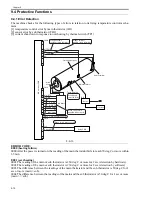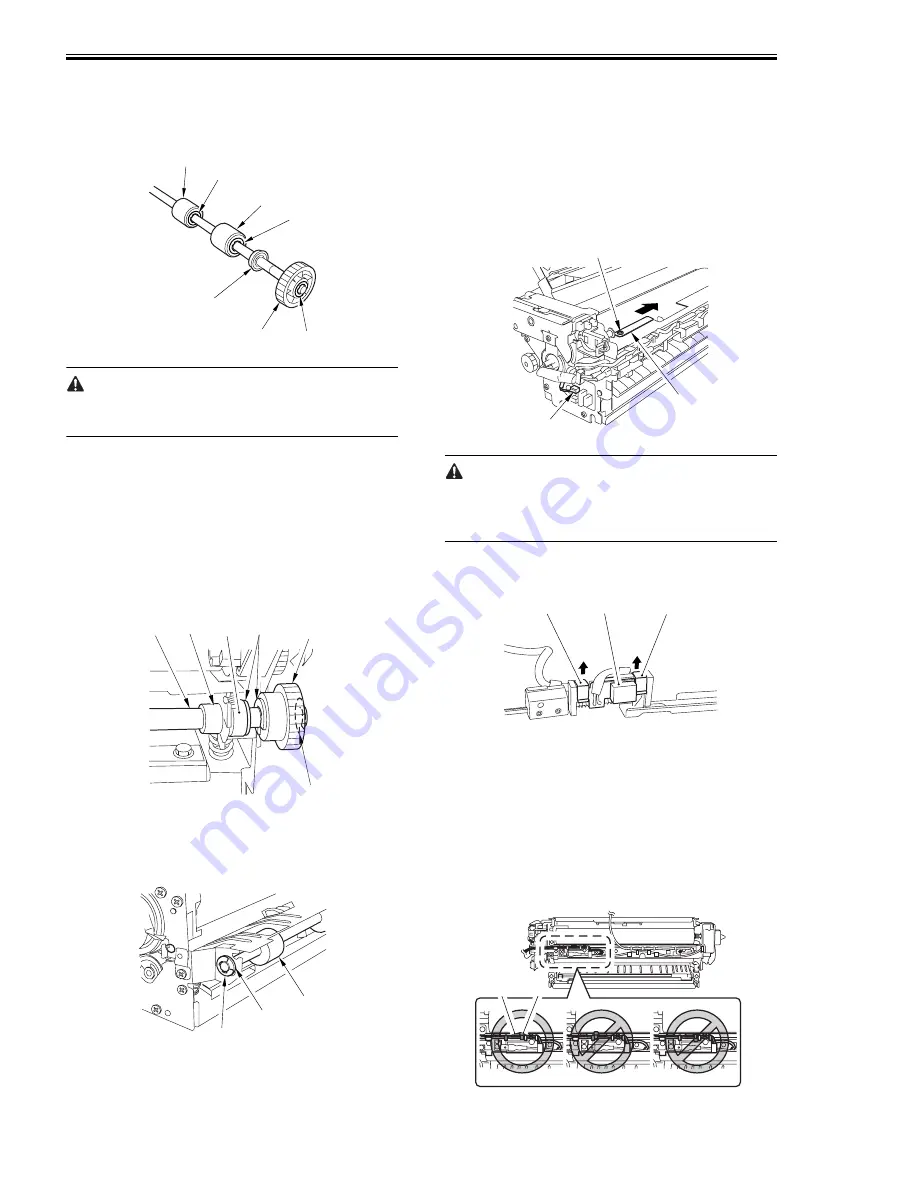
Chapter 9
9-16
5) Remove the E-ring [1], one-way gear [2], and
bearing [3] at the rear of the external roller
shaft; then, remove the 2 Erings [4] and the 2
rollers [5] of each roller.
F-9-34
Take care not to lose the parallel pin used in each
roller.
9.5.5 Internal Delivery Roller
9.5.5.1 Removing the Internal Delivery
Roller
0010-9398
1) Remove the fixing assembly.
2) Remove the internal delivery roller [1], bearing
[2], 3 E-rings [3], and bushing holder [4]; then,
detach the drive gear [5].
F-9-35
3) Remove the E-ring [1] and the bushing [2] at
the rear of the shaft; then, detach the internal
delivery roller [3].
F-9-36
9.5.6 Main Thermistor
9.5.6.1 Removing the Main Thermistor
0010-9399
1) Remove the fixing assembly.
2) Remove the fixing web and the oil pan.
3) Remove the fixing harness cover.
4) Disconnect the connector [1] of the thermistor.
Remove the screw [2], and shift the thermistor
assembly [3] to the rear to detach.
F-9-37
When shifting the thermistor assembly to the rear,
take care not to damage the fixing roller with the
thermistor.
5) Remove the 2 thermistor retaining springs [1],
and detach the main thermistor [2].
F-9-38
9.5.6.2 Mounting the Main Thermistor
0010-9400
When mounting the main thermistor to the fixing
assembly, be sure that the tie-wrap [1] is as
shown.
The tie-wrap serves as a stopper by butting
against the claw [2].
Check also to be sure that the main thermistor and
the fixing roller are not away from each other.
F-9-39
[5]
[5]
[4]
[4]
[3]
[2]
[1]
[1]
[4]
[2]
[3]
[3]
[5]
[1]
[2]
[3]
[2]
[3]
[1]
[1]
[1]
[2]
[1]
[2]
Summary of Contents for IMAGERUNNER 7095 PRINTER
Page 20: ...Chapter 1 Introduction...
Page 46: ...Chapter 2 Installation...
Page 88: ...Chapter 3 Basic Operation...
Page 94: ...Chapter 4 Main Controller...
Page 116: ...Chapter 5 Original Exposure System...
Page 165: ...Laser Exposure Chapter 6...
Page 175: ...Chapter 7 Image Formation...
Page 231: ...Chapter 8 Pickup Feeding System...
Page 287: ...Chapter 9 Fixing System...
Page 312: ...Chapter 10 External and Controls...
Page 346: ...Chapter 11 MEAP...
Page 350: ...Chapter 12 RDS...
Page 360: ...Chapter 13 Maintenance Inspection...
Page 375: ...Chapter 14 Standards Adjustments...
Page 407: ...Chapter 15 Correcting Faulty Images...
Page 433: ...Chapter 16 Self Diagnosis...
Page 460: ...Chapter 17 Service Mode...
Page 559: ...Chapter 18 Upgrading...
Page 583: ...Chapter 19 Service Tools...
Page 588: ...APPENDIX...
Page 615: ......