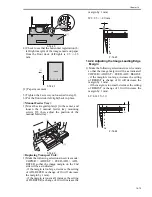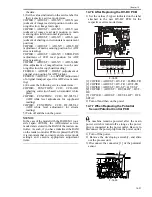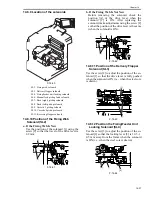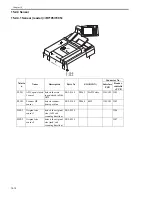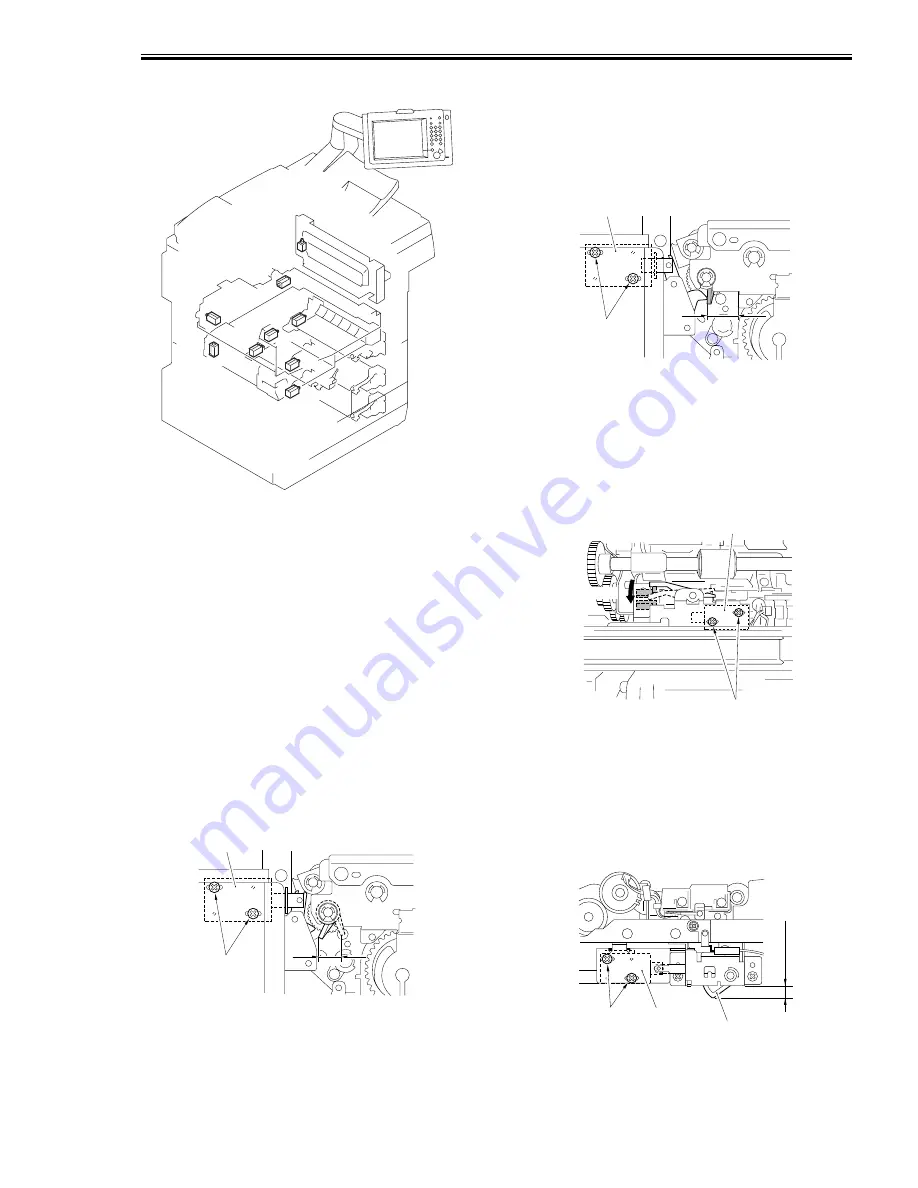
Chapter 14
14-27
14.8.9 Location of the solenoids
0011-8945
F-14-60
14.8.10 Position of the Fixing Web
Solenoid (SL2)
0010-9348
a. If the Fixing Web Is New
Use the position of the solenoid [1] using the
screw [2] so that the travel of the drive lever is
8.2 mm.
F-14-61
b. If the Fixing Web Is Not New
Before removing the solenoid, check the
position [A] of the drive lever when the
solenoid [1] is ON. After replacing the
solenoid, make adjustments using the screw [2]
so that the position of the drive lever is the same
(when the solenoid is ON).
F-14-62
14.8.11 Position of the Delivery Flapper
Solenoid (SL3)
0010-9350
Use the screw [2] to adjust the position of the so-
lenoid [1] so that the drive lever is fully pushed
when the solenoid is ON (i.e., when the steel core
is drawn).
F-14-63
14.8.12 Position the Fixing/Feeder Unit
Locking Solenoid (SL4)
0010-9351
Use the screw [3] to adjust the position of the so-
lenoid [1] so that the locking lever [2] is 10.5 -/+
0.5 mm away from the frame when the solenoid
is ON (i.e., when the steel core is drawn).
F-14-64
SL2 : Fixing web solenoid
SL3 : Delivery flapper solenoid
SL4 : Fixing/feeder unit locking solenoid
SL6 : Manual feed pickup latch solenoid
SL7 : Deck (right) pickup solenoid
SL8 : Deck (left) pickup solenoid
SL9 : Cassette 3 pickup solenoid
SL10: Cassette 4 pickup solenoid
SL11: Reversing flapper solenoid
SL9
SL10
SL7
SL8
SL6
SL11
SL3
SL4
SL2
8.2mm
[1]
[2]
A
[1]
[2]
[1]
[2]
Fully pushed.
10.5±0.5mm
[1]
[2]
[3]
Summary of Contents for IMAGERUNNER 7095 PRINTER
Page 20: ...Chapter 1 Introduction...
Page 46: ...Chapter 2 Installation...
Page 88: ...Chapter 3 Basic Operation...
Page 94: ...Chapter 4 Main Controller...
Page 116: ...Chapter 5 Original Exposure System...
Page 165: ...Laser Exposure Chapter 6...
Page 175: ...Chapter 7 Image Formation...
Page 231: ...Chapter 8 Pickup Feeding System...
Page 287: ...Chapter 9 Fixing System...
Page 312: ...Chapter 10 External and Controls...
Page 346: ...Chapter 11 MEAP...
Page 350: ...Chapter 12 RDS...
Page 360: ...Chapter 13 Maintenance Inspection...
Page 375: ...Chapter 14 Standards Adjustments...
Page 407: ...Chapter 15 Correcting Faulty Images...
Page 433: ...Chapter 16 Self Diagnosis...
Page 460: ...Chapter 17 Service Mode...
Page 559: ...Chapter 18 Upgrading...
Page 583: ...Chapter 19 Service Tools...
Page 588: ...APPENDIX...
Page 615: ......