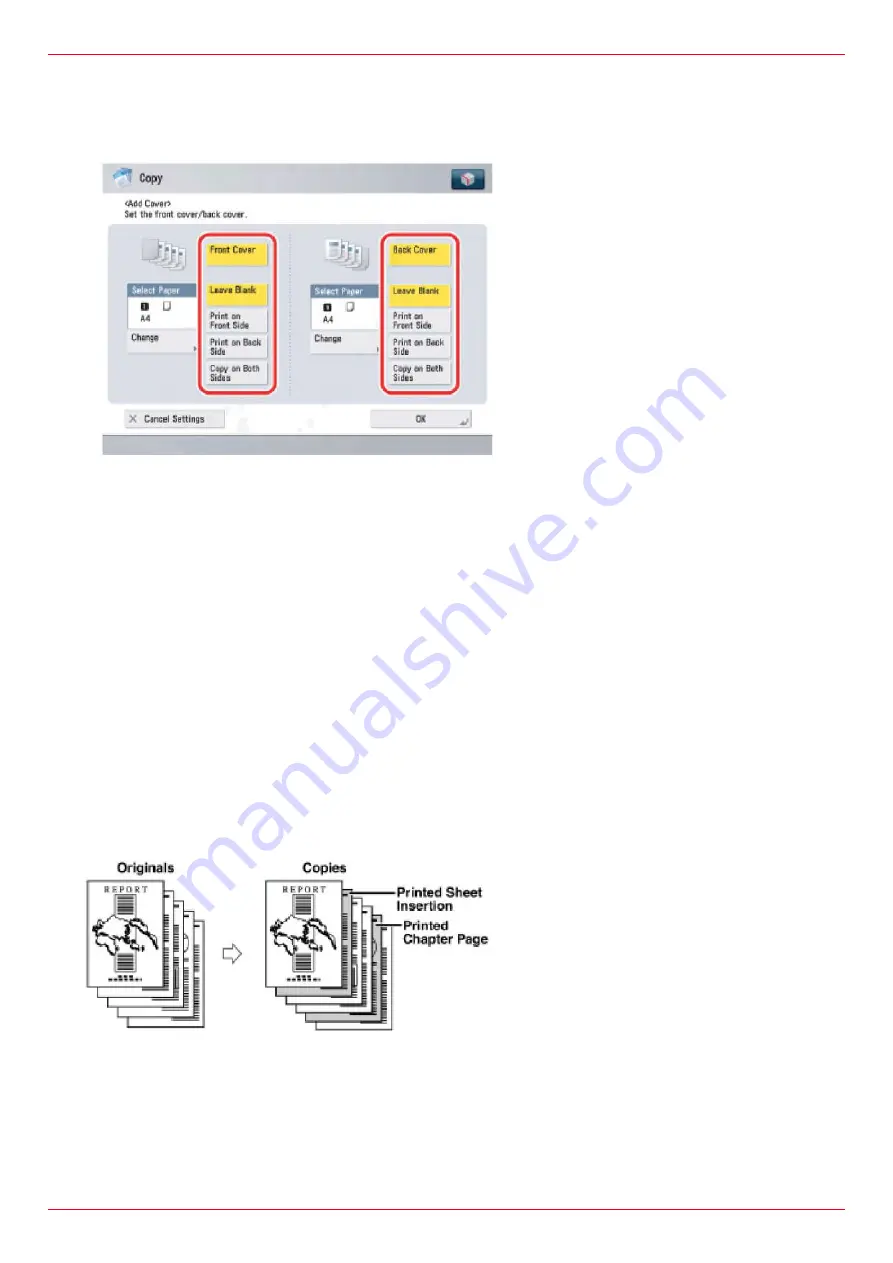
Copy Guide – iR ADV
Page
19
of
43
1. Press the
Options Button
and select
Front Covers
2. Specify the settings foryour Front and Back Covers
3. Select Paper and specify which trays the covers are coming from and load the drawer(s) or multi-
purpose tray with Cover Paper/Card
4. Press the Green Start Button
4.7. Insert Sheets
This mode enables you to set the machine to automatically add insert insertions, chapter pages or tab papers using
a different type of paper from that used for the main document
Sheets/Chapter Papers
This allows you to insert a sheet of paper between copies. You may also copy on the sheet insertions.
















































