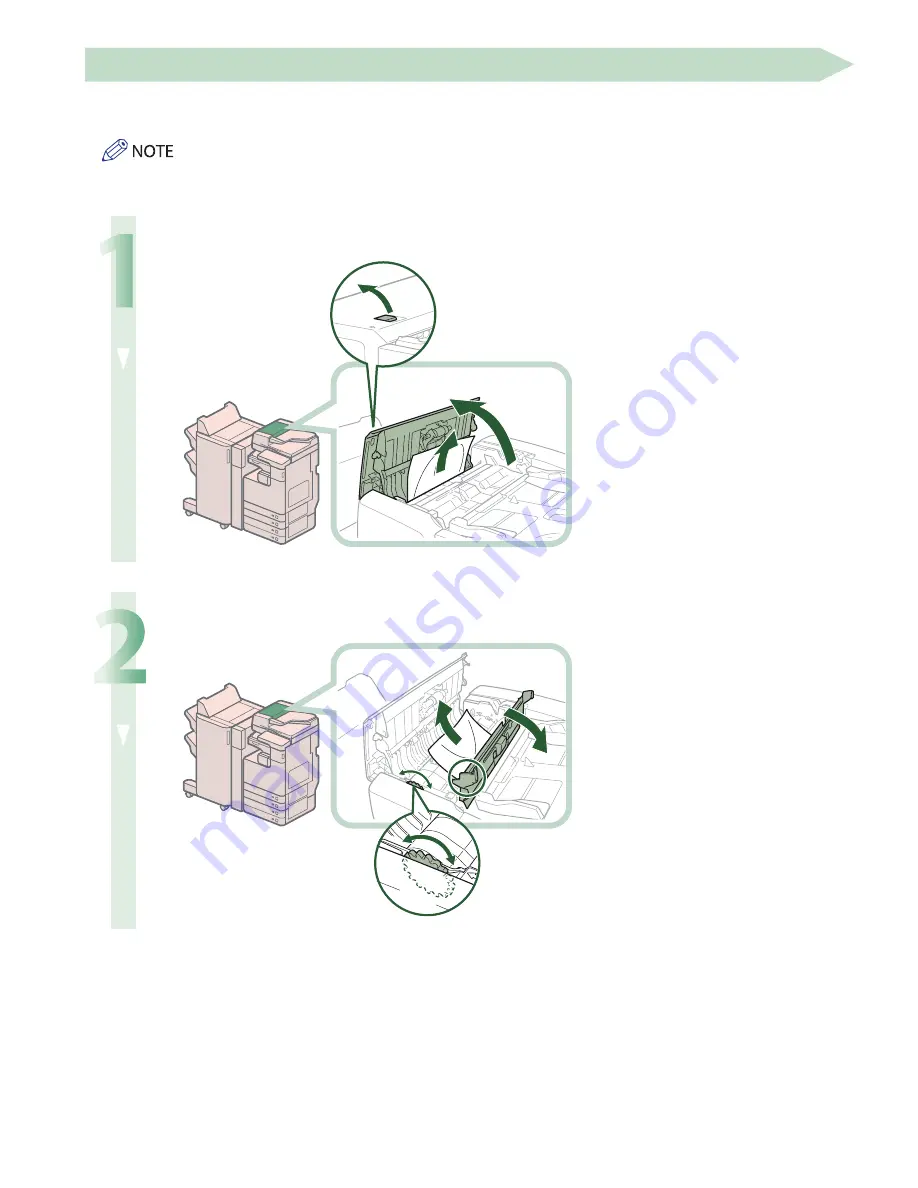
122
Feeder
Check the location of the paper jam, and follow the procedure described below, while referring to the directions that appear on
the touch panel display, to remove the jammed paper.
The feeder is standard-equipped for the imageRUNNER ADVANCE 4251/4245.
1
Remove any paper jammed in the feeder cover.
2
1
1
1. Pull the lever, and open the
feeder cover.
2. Remove any jammed paper.
2
Open the inner cover, and remove any paper jammed.
1
2
2
1. Open the inner cover,
holding it by its tab.
2. Turn the feed dial on the
inner side of the feeder
cover, and remove the
jammed paper.
Summary of Contents for imageRUNNER ADVANCE 4225
Page 8: ...8 MEMO ...
Page 17: ...17 Before You Start Using This Machine ...
Page 60: ...60 MEMO ...
Page 106: ...106 MEMO ...
Page 189: ......
















































