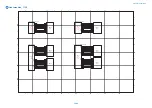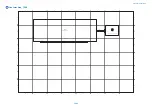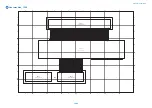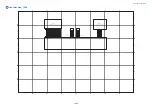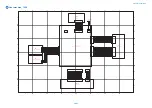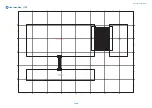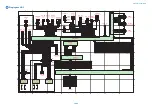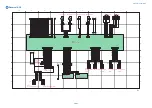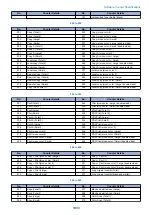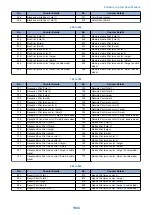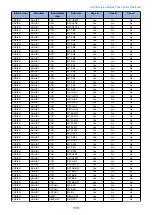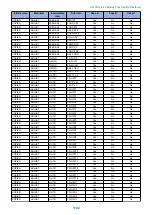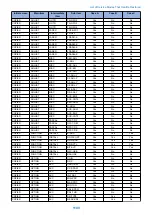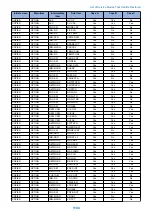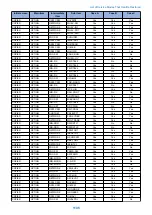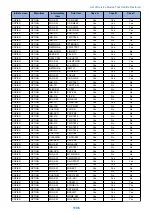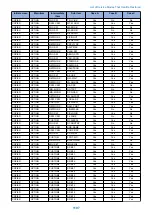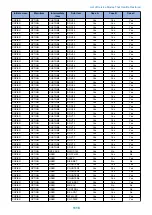Removal
Overview
• User data kept by the machine contains address books and inbox documents that users can recognize.
• By using the copy, print, or send function, there is also information left on the HDD of MFPs that is generally not recognizable
but can be recovered as documents. (Refer to the illustration on the next page.)
• For security, the user mode is provided to delete data on FLASH PCB and perform overwrite deletion to render user data on
HDD unrecoverable.
■ User data delete
• To delete user data, execute Settings/Registration > System Management > Initialize All Data/Settings in user mode.
Performing Initialize All Data/Settings returns user mode setting values to their factory defaults.
• Deletion Mode can be changed. Normally, "Once with 0 (Null) Data" can sufficiently delete data. Note that increasing the
number of overwrite increases the time required for the deletion operation.
NOTE:
• When you perform Initialize All Data/Settings, license and data of MEAP application are initialized to the state same as when
the HDD is replaced. If MEAP application may be used by other users after the machine is removed, disable the MEAP
application and uninstall it in advance.
• Performing Initialize All Data/Settings does not delete the license of the system option.
■ Deletion of Service Mode Settings
The user mode setting values may have been changed at the user's request. In that case, the service mode setting values should
be changed back to the default values before removing the machine.
Work Procedure
If the user uses MEAP applications, ask the user to uninstall the MEAP applications if necessary.
■ User data delete procedure
1. Settings/Registration > Management Settings > Data Management > Initialize All Data/Settings
2. Select a deletion mode.
Removal
1096
Summary of Contents for imagerunner advance 4551i
Page 19: ...Product Overview 1 Product Lineup 7 Features 13 Specifications 16 Name of Parts 26 ...
Page 155: ...Periodical Service 3 Consumable Parts List 143 Cleaning Check Adjustment Locations 146 ...
Page 392: ...Error Jam Alarm 7 Overview 380 Error Code 383 Jam Code 509 Alarm Code 520 ...
Page 545: ...Service Mode 8 Overview 533 COPIER 549 FEEDER 845 SORTER 851 BOARD 871 ...
Page 892: ...Unpacking 1 2 1200 mm 840 mm 769 mm 1230 mm 2430 mm 3 9 Installation 879 ...
Page 895: ...3 4 NOTE Keep the removed screws for relocating the host machine 2x 5 6 7 9 Installation 882 ...
Page 896: ...8 9 10 1x Installing the Air Filter 1 9 Installation 883 ...
Page 897: ...2 3 Installing the Drum Unit 1 2 3 9 Installation 884 ...
Page 899: ...8 NOTE The screw removed at procedure 4 is used 1x 9 10 11 12 9 Installation 886 ...
Page 923: ...5 6 NOTE Use the screws and Rubber Caps removed in step 1 2x 7 2x 9 Installation 910 ...
Page 935: ...7 1x 8 9 6x 10 2x 9 Installation 922 ...
Page 936: ...11 Installing the NFC Kit 1 2 2x 3 TP M3x4 1x 9 Installation 923 ...
Page 938: ...4 5 1x 6 9 Installation 925 ...
Page 985: ...8 2x 2x TP M4x8 Black When installing the USB Keyboard 1 9 Installation 972 ...
Page 991: ...7 4x 8 1x 1x Lower Cover 9 1x 10 1x 1x 9 Installation 978 ...
Page 992: ...11 1x 1x 12 1x 13 TP M3x12 2x 14 4x TP M3x6 9 Installation 979 ...
Page 997: ...Installation Procedure 1 2 2x 3 2x 4 6x 5 4x 9 Installation 984 ...
Page 998: ...6 7 NOTE Do not close the Wire Saddle 1x 1x 8 9 9 Installation 985 ...
Page 1003: ...2 1x 1x 3 2x 2x 4 9 Installation 990 ...
Page 1012: ...2 1x 1x 3 2x 2x 4 9 Installation 999 ...
Page 1014: ...7 CAUTION The connector must be contacted TP㸹M3x6 3x 1x 8 4x 9 9 Installation 1001 ...
Page 1016: ...13 4x 14 15 Binding M4x16 Binding M3x16 2x M3x16 M4x16 16 Binding M4x6 1x 9 Installation 1003 ...
Page 1023: ...Installation Procedure Preparation 1 4x 2 1x 1x 3 2x 9 Installation 1010 ...
Page 1029: ...4 5 1x 1x 9 Installation 1016 ...
Page 1048: ...3 2x TP M3x8 Black 4 2x TP M3x6 5 9 Installation 1035 ...
Page 1053: ... Installing the Removable HDD Kit 1 2x 2x 2 3 1x 4 9 Installation 1040 ...
Page 1065: ...3 2x TP M3x8 Black 4 2x TP M3x6 5 9 Installation 1052 ...
Page 1071: ... Installing the Removable HDD Kit 1 2x 2x 2 3 1x 4 9 Installation 1058 ...