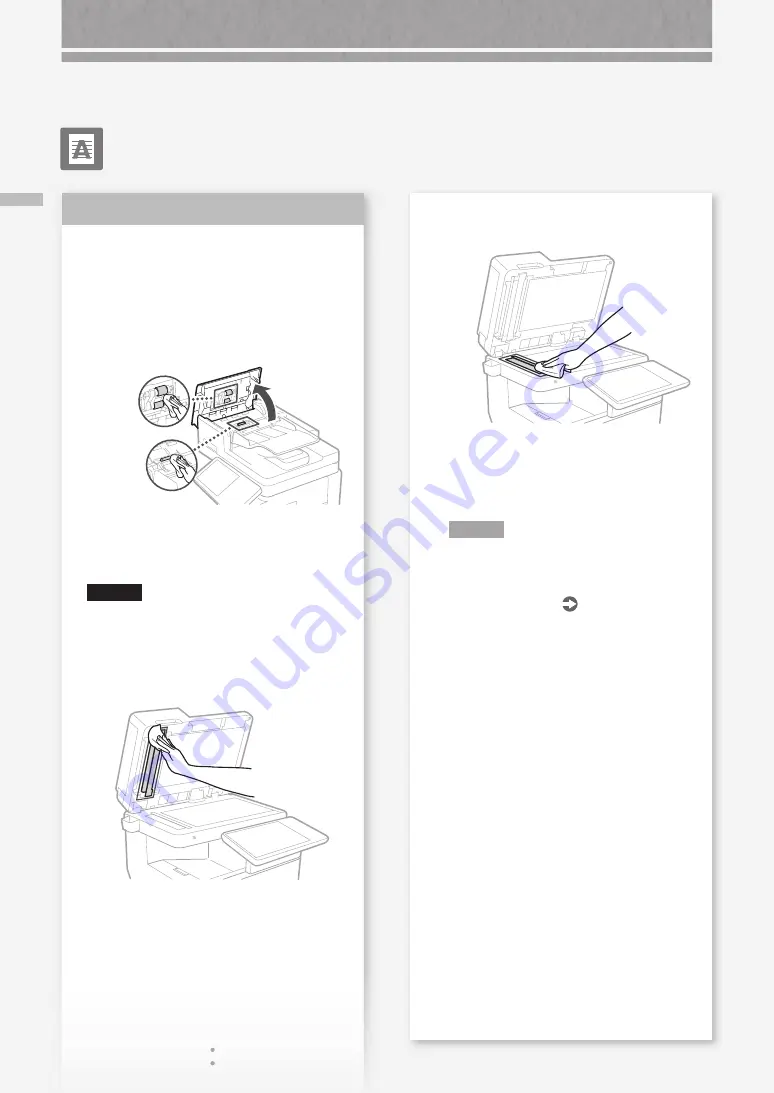
14
Bla
ck S
tre
ak
s A
pp
ea
r i
n I
m
ag
es
Black Streaks Appear in
Images
Solution
Clean the document feed scanning
areas.
1.
Turn OFF the machine, and unplug the power
plug from the AC power outlet.
2.
Open the feeder cover, and wipe the roller with
a damp, well wrung-out cloth.
3.
After all dirt is cleaned off, wipe the roller with a
dry soft cloth.
CAUTION!
Rotate the roller while cleaning.
4.
Close the feeder cover.
5.
Open the feeder, and clean the upper side white
plate and thin and long glass area using the
supplied glass-cleaning sheet.
6.
Clean the lower side white plate and thin and
long glass area using the supplied glass-cleaning
sheet.
7.
Close the feeder.
8.
Insert the power plug into the power outlet, and
turn the power ON.
N O T E
If black streaks still appear after dirt removal,
perform the following procedure to execute
[Clean Feeder].
For more information
User's Guide
Printing Results Are Not Satisfactory















































