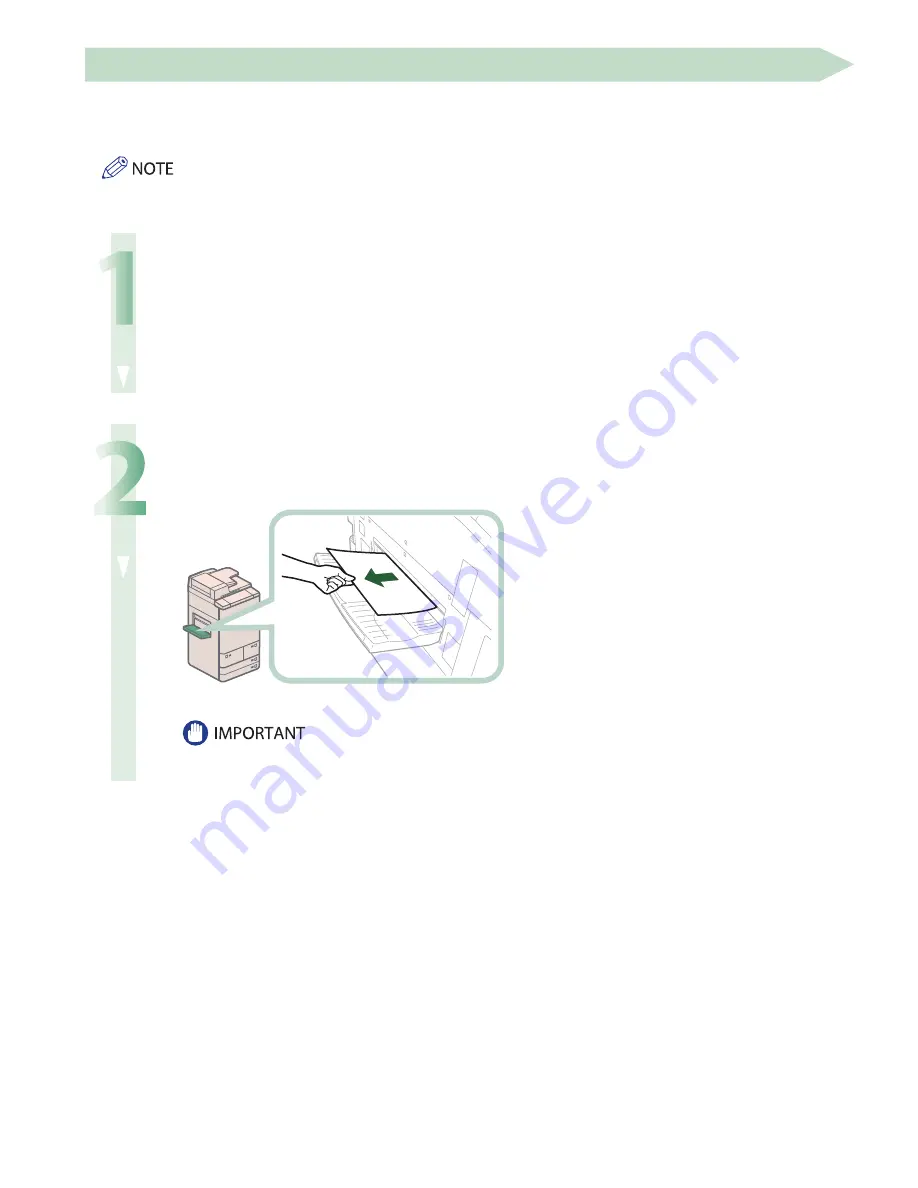
158
Copy Tray-Q1 (Optional)
If a paper jam occurs inside the Copy Tray-Q1, a screen similar to the one shown below appears on the touch panel display.
Check the location of the paper jam, and follow the procedure described below, and the procedure that appears on the touch
panel display, to remove the jammed paper.
The Copy Tray-Q1 is an optional products.
1
Remove the outputted paper from the output tray.
2
Remove any jammed paper.
If you pull the jammed paper gently and you can pull out, remove the paper.
If you pull jammed paper gently and fail to pull out, proceed to the next step. Do not pull out jammed
paper by force, as this may leave torn pieces inside the machine and cause the machine to malfunction.


































