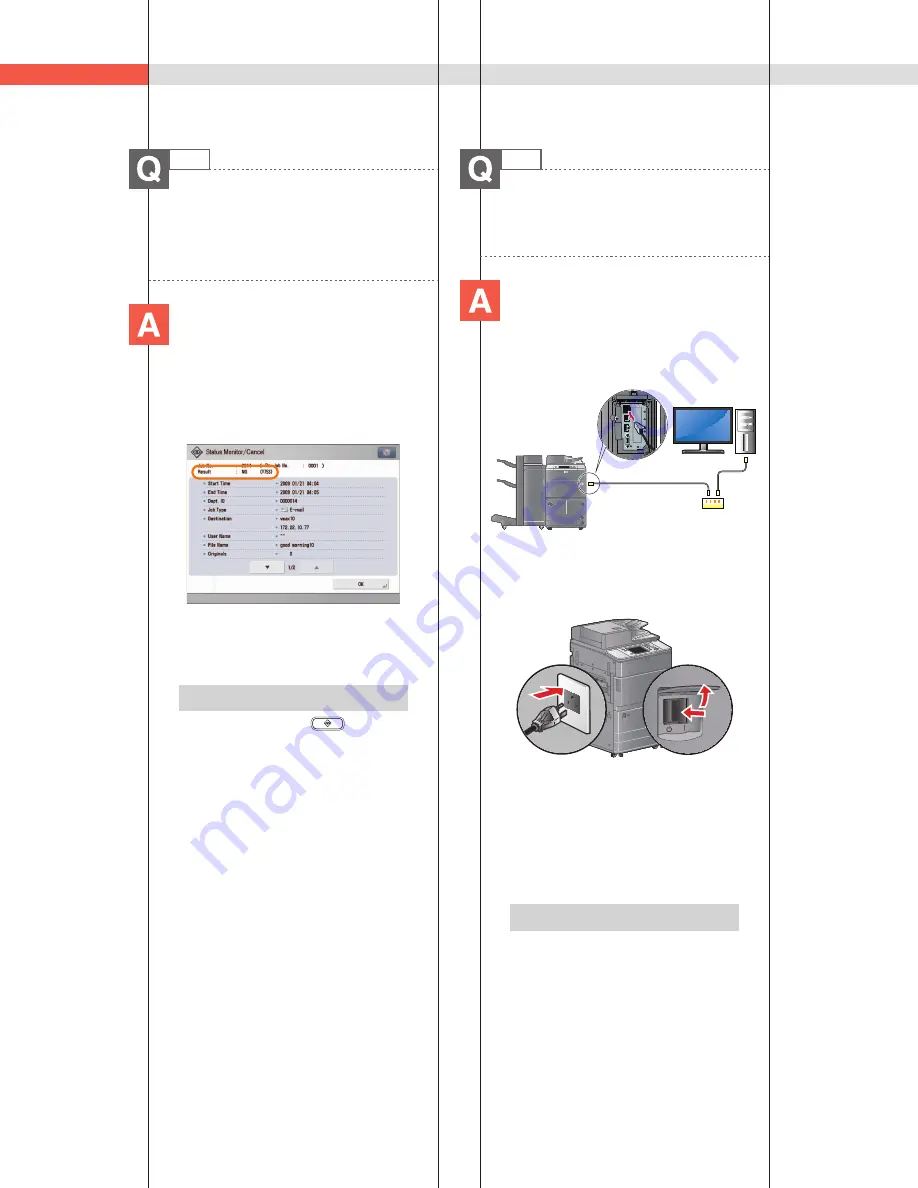
204
Q&A
t remove the toner cartridge after the toner replacement cover is opened.
37
Numbers, such as #751 and #801
are displayed on the touch panel
display. What do they mean?
These are error codes indicating
that a job or operation did not
complete successfully. They are
displayed on the Details screen
from [Log] on the Status Monitor/
Cancel screen.
Perform the necessary procedures after
referring to the causes and remedies for
the error codes described in e-Manual >
Problem Solving.
Additional Information
For instructions on using
(Status
Monitor/Cancel), see e-Manual > Status
Monitor/Cancel.
38
I cannot print from the computer.
Did the machine malfunction?
Check the following possible
causes:
■
Is the network cable
disconnected?
Hub
Ethernet Cable
■
Is it possible that there is a
network problem?
■
Is the machine turned ON?
■
Is there a paper jam or a toner
shortage?
■
Did you exceed the maximum
number of prints set by the
Department ID Management?
Additional Information
When network trouble occurs or for
information on Department ID Management
settings, contact your System Manager.





























