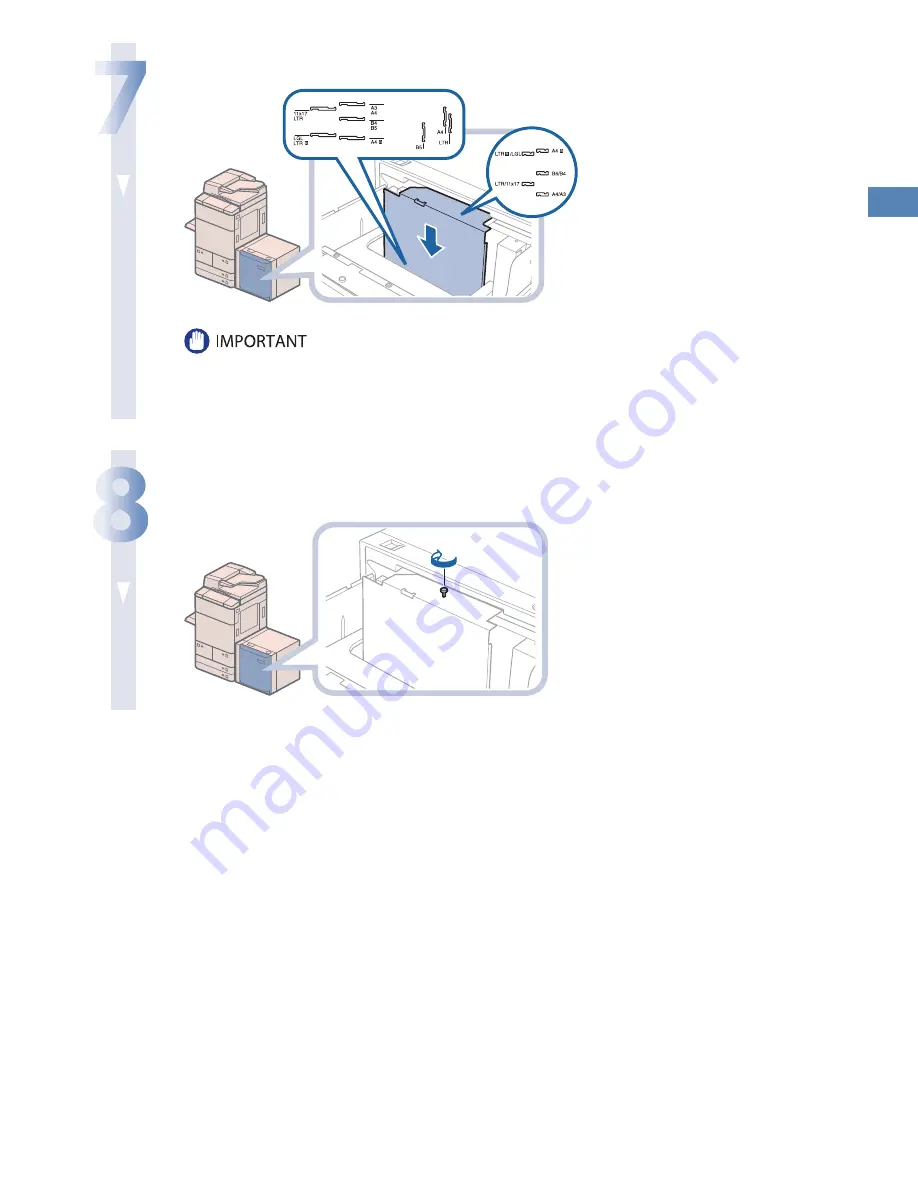
77
Routine Maint
enanc
e
7
Align the back size switch plate B with the marks for the desired paper size.
• If the back size switch plate B is not adjusted properly for the paper size loaded in the paper deck, the
correct paper size may not appear on the touch panel display.
• Adjust the back size switch plate B correctly to avoid causing a paper jam, dirty prints, or make the inside of
the machine dirty.
8
Fix the back size switch plate B to the paper deck with the white screw by turning
it clockwise.































