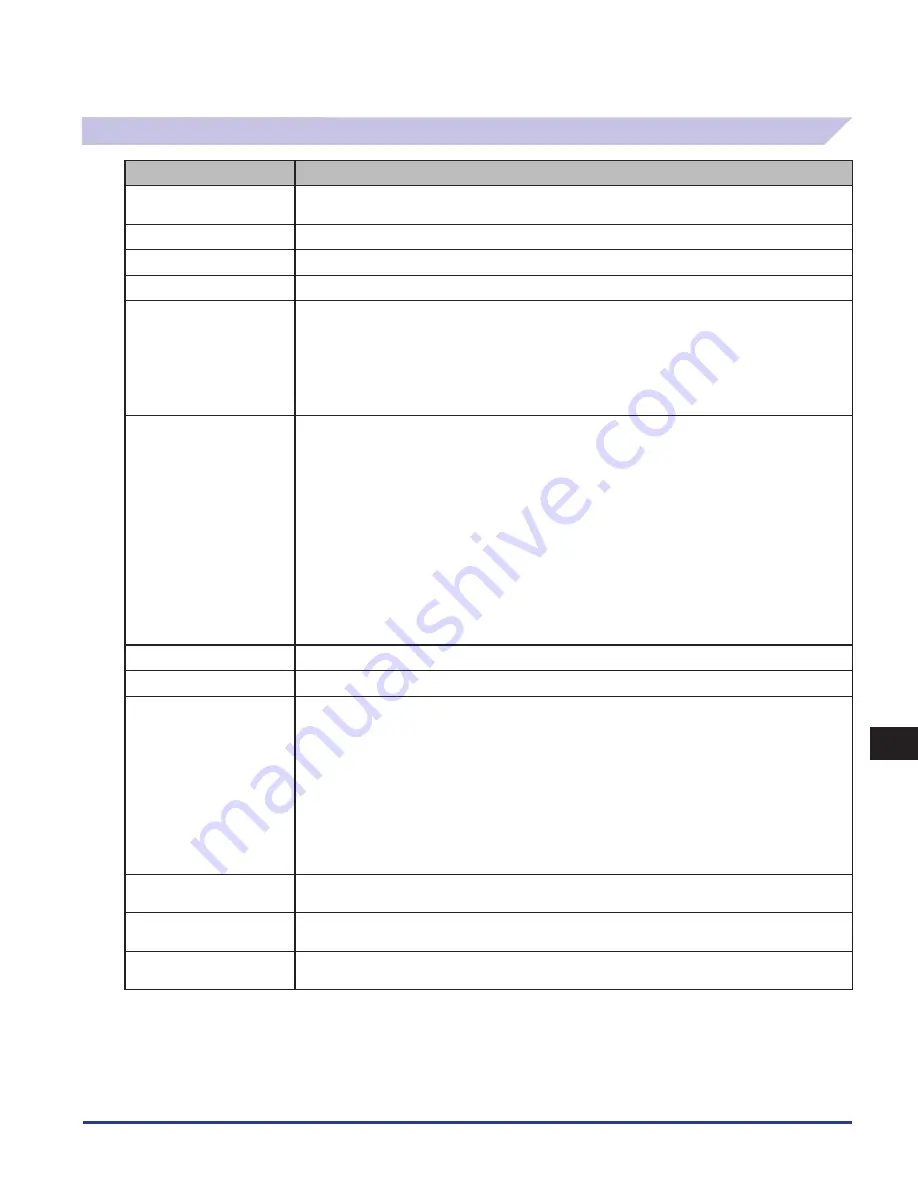
Specifications
15-15
15
Appendix
Duplex Color Image Reader Unit-C1
Item
Specification
Type
Printer separated,
Stream feed (Feeder), No stream (Reader)
Resolution for Reading
600 dpi x 600 dpi
Number of Tones
256
Acceptable Originals
sheet, book, three dimensional object (up to 4.4 lb (2 kg))
Size and Weight of Originals
Size:
11” x 17”, LGL, LTR, LTRR, STMT, or STMTR
Weight:
One-sided scanning: 13 lb bond to 80 lb cover (50 to 220 g/m
2
)
Two-sided scanning:
Black and White Original: 13 lb bond to 80 lb cover (50 to 220 g/m
2
)
Color Original: 17 lb bond to 80 lb cover (64 to 220 g/m
2
)
Magnification
Regular paper size:
Same Ratio
Direct
Reduction
1 : 0.78 (LGL
→
LTR)
1 : 0.73 (11” x 17”
→
LGL, 11” x 15”
→
LTR)
1 : 0.64 (11” x 17”
→
LTR)
1 : 0.50 (11” x 17”
→
STMT)
1 : 0.25
Enlargement
1 : 1.21 (LGL
→
11” x 17”)
1 : 1.29 (LTR
→
11” x 17”)
1 : 2.00 (STMT
→
11” x 17”)
1 : 4.00
Copy Ratio:
25 to 400 % (in 1 % increments)
Original Feeding Mechanism
Automatic Document Feeder
Original Tray Capacity
300 sheets (20 lb bond (80 g/m
2
))
Original Scanning Speed
Copying
1-sided scanning: 120 sheets/minute (LTR in Black-and-White at 600 dpi)
2-sided scanning: 60 sheets (120 pages)/minute (LTR in Black-and-White at 600 dpi)
1-sided scanning: 51 sheets/minute (LTR in Full Color at 600 dpi)
2-sided scanning: 25.5 sheets (51 pages)/minute (LTR in Full Color at 600 dpi)
Scanning*
1-sided scanning: 120 sheets/minute (LTR in Black-and-White at 300 dpi)
2-sided scanning: 100 sheets (200 pages)/minute (LTR in Black-and-White at 300 dpi)
1-sided scanning: 85 sheets/minute (LTR in Full Color at 300 dpi)
2-sided scanning: 50 sheets (100 pages)/minute (LTR in Full Color at 300 dpi)
* The scanning speed may vary depending on the scanning mode and original type.
Power Source/Consumption
From the main unit/180 W
(feeder and reader)
Dimensions (H x W x D)
10” x 25” x 23 7/8” (253 mm x 635 mm x 605 mm)
(feeder and reader)
Weight
86.9 lb (39.4 kg)
(feeder and reader)
Summary of Contents for imageRUNNER ADVANCE 8105
Page 2: ......
Page 3: ...imageRUNNER ADVANCE 8105 8095 8085 Getting Started...
Page 38: ...xxxvi...
Page 86: ...Communication Environment Setup 3 14 3 Settings Common to the Network Protocols...
Page 126: ...Setting Up a Computer as a File Server 4 40 4 Using a TCP IP Network...
Page 132: ...Protocol Settings 5 6 5 Using a NetWare Network Windows...
Page 148: ...Protocol Settings 7 4 7 Using an AppleTalk Network Macintosh...
Page 190: ...Managing by Using the Remote UI 11 10 11 Managing the Register Update Software Function...
Page 198: ...Advanced Box Open to Public Settings 12 8 12 Before Using the Advanced Box...
Page 208: ...Other Software Programs 13 10 13 Before Printing from Computers...
Page 214: ...Settings Required Prior to Remote Scanning 14 6 14 Before Using the Remote Scan Function...
Page 241: ...Specifications 15 27 15 Appendix...
Page 242: ...Specifications 15 28 15 Appendix...
Page 254: ...Index 15 40 15 Appendix...
Page 255: ......
















































