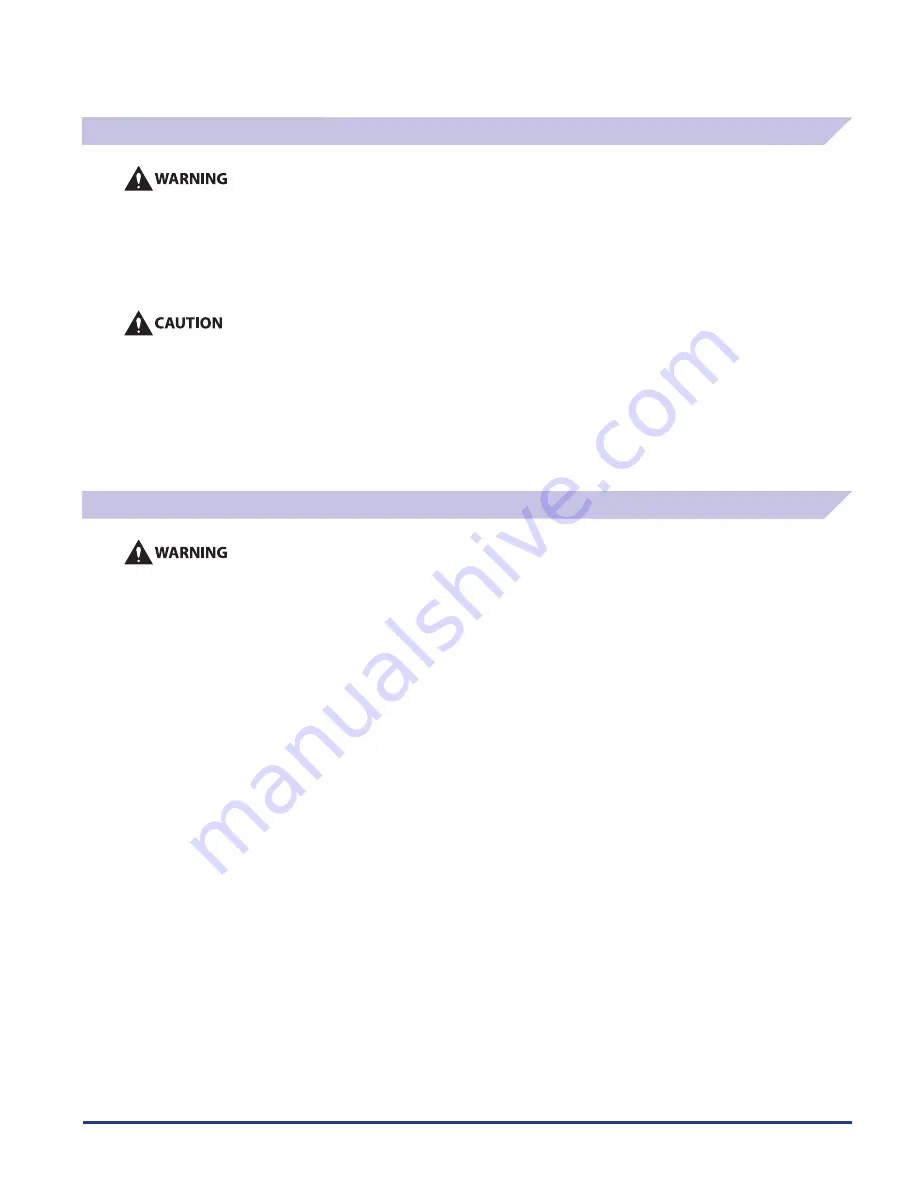
xxxi
Consumables
Do not burn or throw used toner cartridges into open flames, as this may cause the toner remaining inside
the cartridges to ignite, resulting in burns or a fire .
Do not store toner cartridges or copy paper in places exposed to open flames, as this may cause the toner
or paper to ignite, resulting in burns or a fire .
When discarding used toner cartridges, put the cartridges into a bag to prevent the toner remaining inside
the cartridges from scattering, and dispose of them in a location away from open flames .
Keep toner and other consumables out of the reach of small children . If these items are ingested, consult a
physician immediately .
Do not dismantle the toner cartridge, as doing so may cause toner to fly out and enter your eyes or mouth .
If toner gets into your eyes or mouth, wash them immediately with cold water and immediately consult a
physician .
If toner escapes from the toner cartridge, make sure not to ingest the toner or allow it to directly touch
your skin . If toner touches your skin, wash it away with soap and water . If your skin still feels irritated after
washing it, or you ingest toner, consult a doctor immediately .
Other Warnings
For cardiac pacemaker users:
This product emits low level magnetic flux . If you use a cardiac pacemaker and feel abnormalities, please
move away from the product and consult your doctor .
•
•
•
•
•
•
Summary of Contents for imageRUNNER ADVANCE 8105
Page 2: ......
Page 3: ...imageRUNNER ADVANCE 8105 8095 8085 Getting Started...
Page 38: ...xxxvi...
Page 86: ...Communication Environment Setup 3 14 3 Settings Common to the Network Protocols...
Page 126: ...Setting Up a Computer as a File Server 4 40 4 Using a TCP IP Network...
Page 132: ...Protocol Settings 5 6 5 Using a NetWare Network Windows...
Page 148: ...Protocol Settings 7 4 7 Using an AppleTalk Network Macintosh...
Page 190: ...Managing by Using the Remote UI 11 10 11 Managing the Register Update Software Function...
Page 198: ...Advanced Box Open to Public Settings 12 8 12 Before Using the Advanced Box...
Page 208: ...Other Software Programs 13 10 13 Before Printing from Computers...
Page 214: ...Settings Required Prior to Remote Scanning 14 6 14 Before Using the Remote Scan Function...
Page 241: ...Specifications 15 27 15 Appendix...
Page 242: ...Specifications 15 28 15 Appendix...
Page 254: ...Index 15 40 15 Appendix...
Page 255: ......
















































