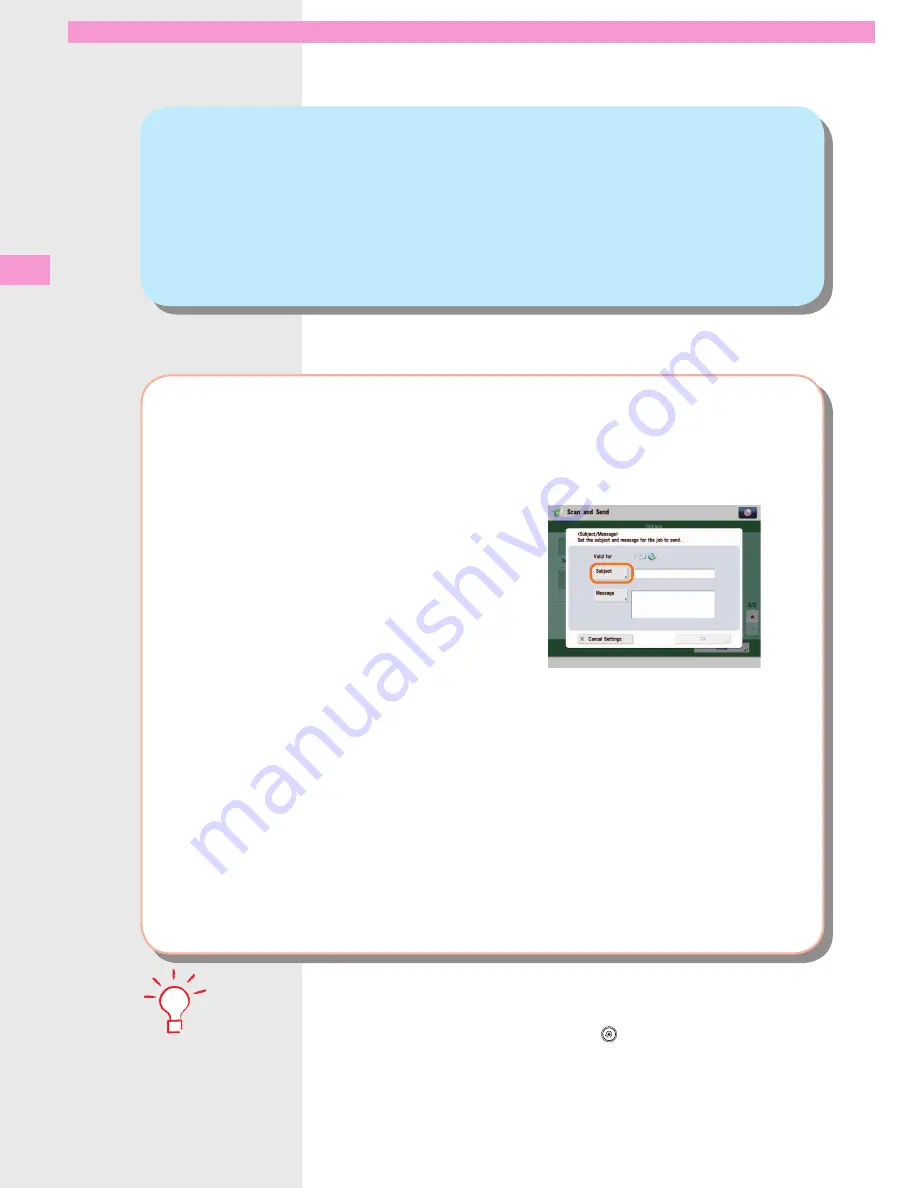
15
S
end F
unc
tions
Q
12
Can I add an arbitrary subject when sending e-mail?
A
You can enter an e-mail subject in [Subject/Message] in [Options].
●
To set:
Press [Scan and Send]
→
specify the destination
→
press [Options]
→
[Subject/Message]
→
enter the subject
→
press [OK]
→
[Close].
•
You can also enter the message for the e-mail in [Message].
•
If you do not specify the subject, the string registered in [Default Subject] in
(Settings/Registration) is inserted as the
subject. The default setting is ‘Attached Image.’
















































