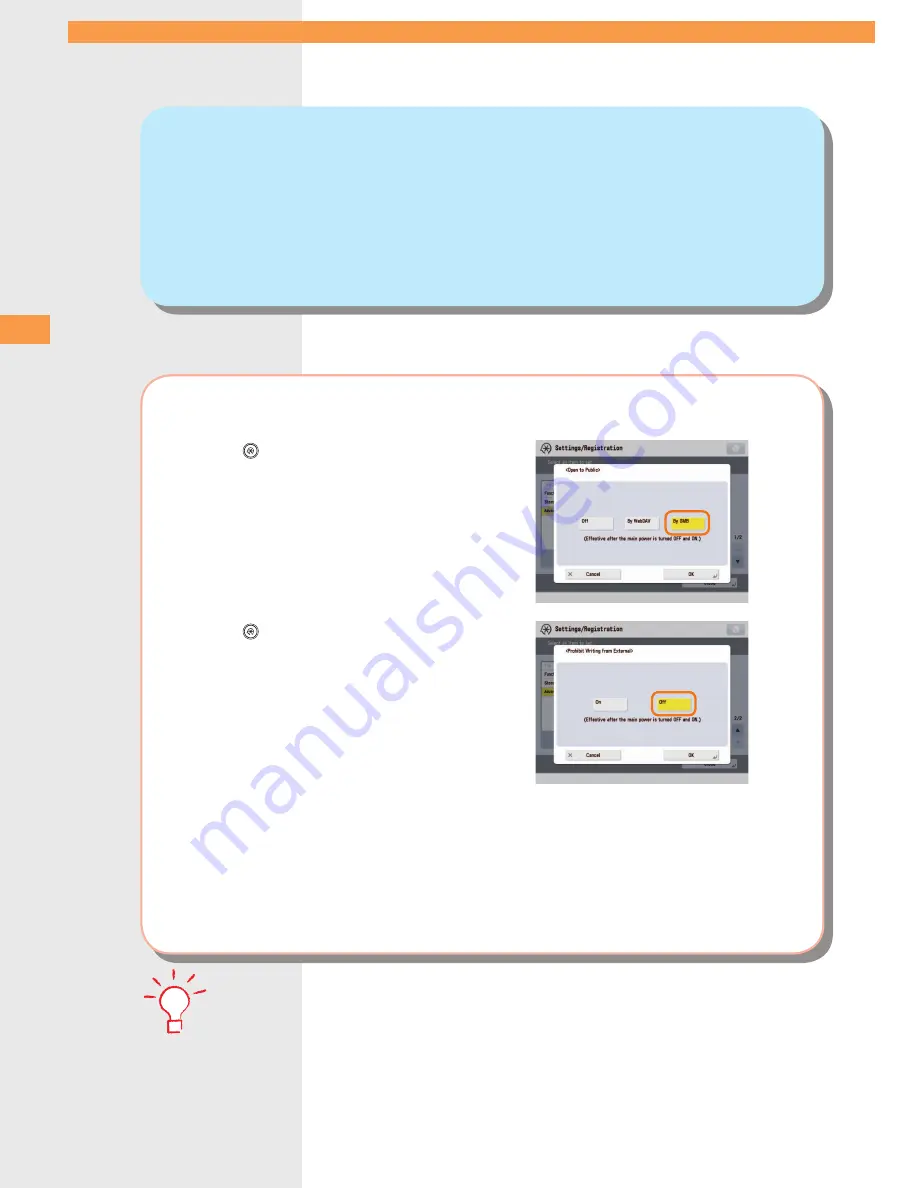
17
F
ile St
oring and F
ile A
cc
essing F
unc
tions
Q
14
How do I access the Advanced Box from a computer?
A
If the Advanced Box is opened with SMB, check the following.
Press
(Settings/Registration)
→
[Function Settings]
→
[Store/
Access Files]
→
[Advanced Box Settings]
→
[Open to Public]
→
check whether [By SMB] is selected.
Press
(Settings/Registration)
→
[Function Settings]
→
[Store/
Access Files]
→
[Advanced Box Settings]
→
check whether
[Prohibit Writing from External] is set to 'Off '.
•
For more information, see e-Manual > Security.
















































