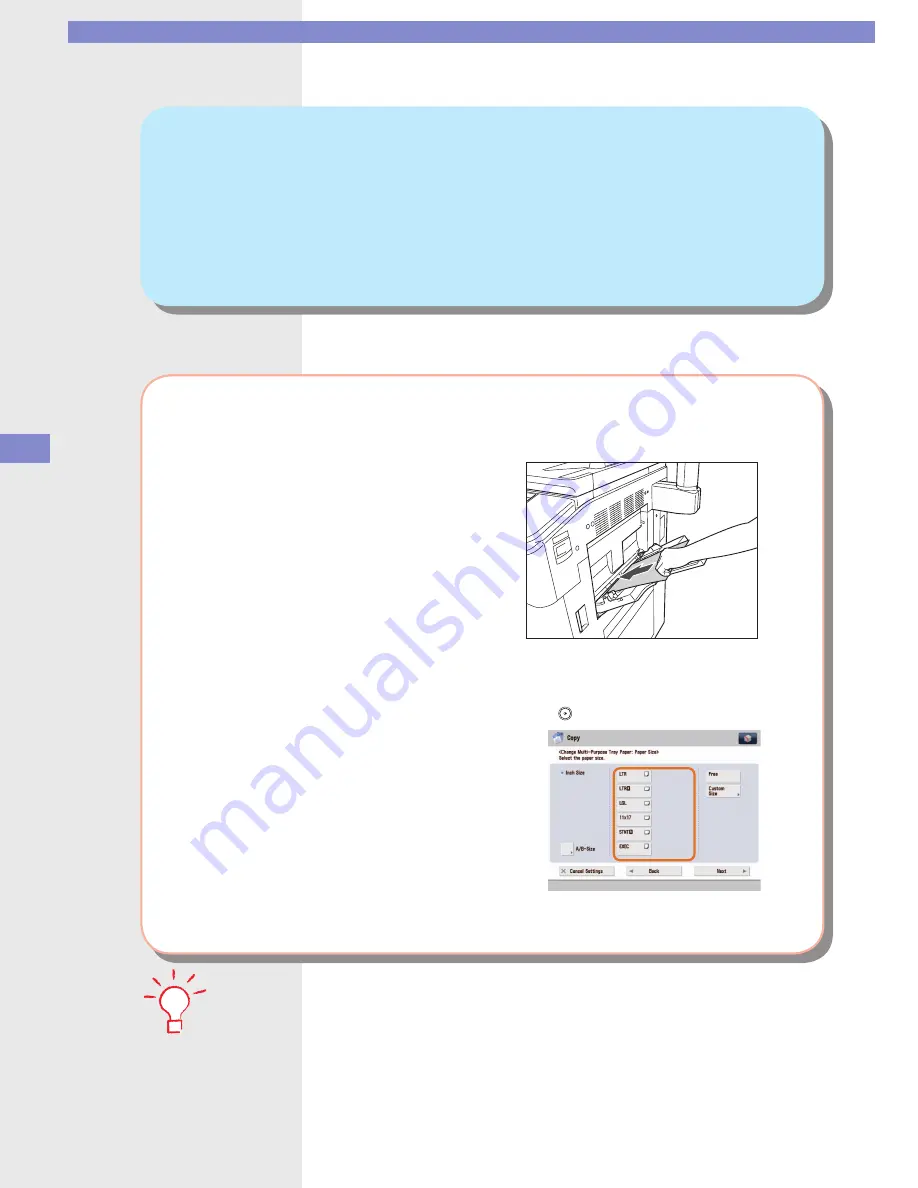
29
Originals
, L
oading P
aper
, and Output S
ettings
Q
26
Can I print on the reverse side of the preprinted paper?
A
Load the paper into the Multi-Purpose Tray to print on the reverse side of the
preprinted paper.
●
To set:
Load the side to print on facing up into the Multi-Purpose Tray, select the paper size
→
press [Next]
→
select the paper type
→
press [2nd Side of 2-Sided Page]
→
[OK]
→
(Start).
•
A paper jam is more likely to occur with paper already printed on compared to new paper even if it is loaded into the
Multi-Purpose Tray.
















































