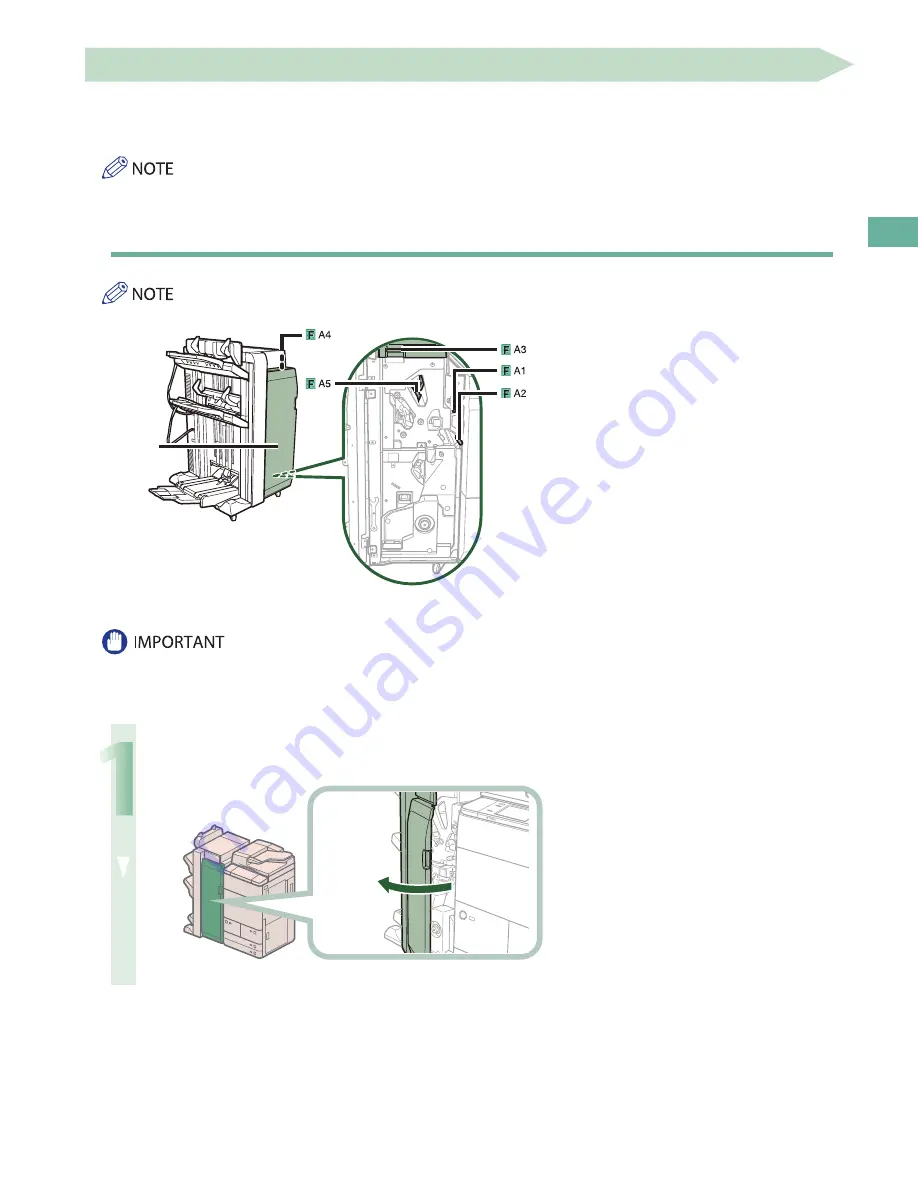
175
Tr
oubleshooting
Staple Finisher-Q1 PRO/Booklet Finisher-Q1 PRO (Optional)
If a paper jam occurs in the Staple Finisher-Q1 PRO/Booklet Finisher-Q1 PRO, a screen prompting you to remove the
jammed paper appears on the touch panel display. Check the location of the paper jam, and follow the procedure
described below, while referring to the directions that appear on the touch panel display, to remove the jammed paper.
The Staple Finisher-Q1 PRO, Booklet Finisher-Q1 PRO, Document Insertion Unit-K1, Professional Puncher Integration Unit-B1, and
Booklet Trimmer-D1 are optional products.
Inside the Top Cover
The following illustration indicates the location of the paper jam. Please refer to it to remove the jammed paper.
*
*Top Cover
If the Document Insertion Unit-K1 is adjacently attached to the fi nisher, the part of the insertion unit may interfere with the
fi nisher when clearing jams. Lift up the insertion unit before removing jams from the fi nisher.
1
Open the front cover of the fi nisher.
Summary of Contents for imagerunner advance 8205
Page 8: ...8 MEMO ...
Page 62: ...62 MEMO ...
Page 143: ...143 Troubleshooting Booklet Finisher N1 Optional p 194 Staple Finisher N1 Optional p 189 ...
Page 229: ...229 Troubleshooting MEMO ...
Page 263: ......
















































